Welcome to this Ask The Expert column for Micro Focus Filr and Vibe. In Filr news, version 4.1 is due for release in October. This upgrade will be available through the on-line update channel for those on 4.x. For information on this release please have a look at the article on page 32-33 of this magazine. The big feature addition is online editing capabilities.
If you wish to ask me any questions then please email them to qanda@open-horizons.net, but let’s move onto answering some of the questions that I have received since the last issue.
Q: Is it possible to change the Captcha settings, to get it to appear sooner than after 6 unsuccessful log ins? We have a setting in our corporate directory to lock an account after 3 unsuccessful authentication attempts. Unfortunately, we often have attacks that try to authenticate to Filr and we get locked out of our accounts. It would be useful if we had the Captcha, kicking in before we are locked out.
A: This is another of those settings in the ssf.properties file which can be found in:
/opt/novell/filr/apache-tomcat/webapps/ssf/WEB-INF/classes/config
There is a setting in here for ‘brute.force.attack.num.failed.logins’. Set this to the value of logins you wish before the Captcha kicks in. You will need to restart Filr after changing this so that the new setting is read.
Q: I notice that in Filr there are settings for sharing rights on Net Folders, but there don’t appear to be any settings possible on a user’s My Files. Is this possible, or do users always have full sharing options on their home folders?
A: It is possible to change the sharing options but it is somewhat hidden. In the Administration Console select the User option. Check the user, or users, that you wish to set the sharing options for, then select More and Workspace Sharing Rights (See figure 1).
Set the rights that you wish the user(s) to have and click OK.
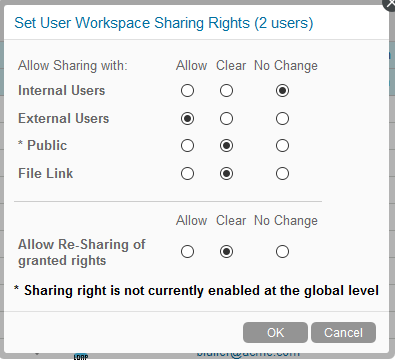
Q: We have Guest access set for our Filr system. However, guest users can download files. Is there a way to configure the system so that guest users can only view files?
A: Yes, like any user, the Guest user can be configured so that files cannot be Downloaded. In the Administration Console, select the Guest, and select the More menu (see Figure 2).
Select the option to Disable File Downloads. Now when a Guest clicks on a file it will automatically take them to a viewer rather than download the file.
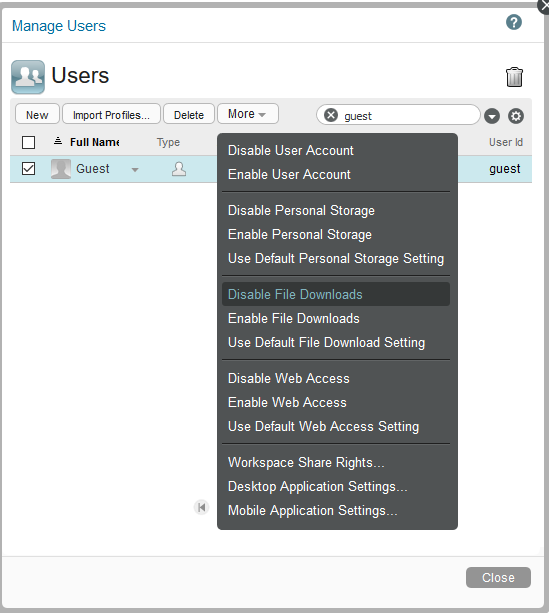
Q: We are running Filr Advanced and are interested in the free Advanced Authentication Limited that we get as an entitlement with our maintenance. We would like to send SMS one-time passwords to our users when they authenticate. However, it looks as if only Twilo and MessageBird SMS systems are supported. We use Janet SMS. Is there any way we can get it to work?
A: This is possible, although you will need to test it. In addition to Twilo and MessageBird there is an option for a generic sender for which you can set the parameters (see figure 3).
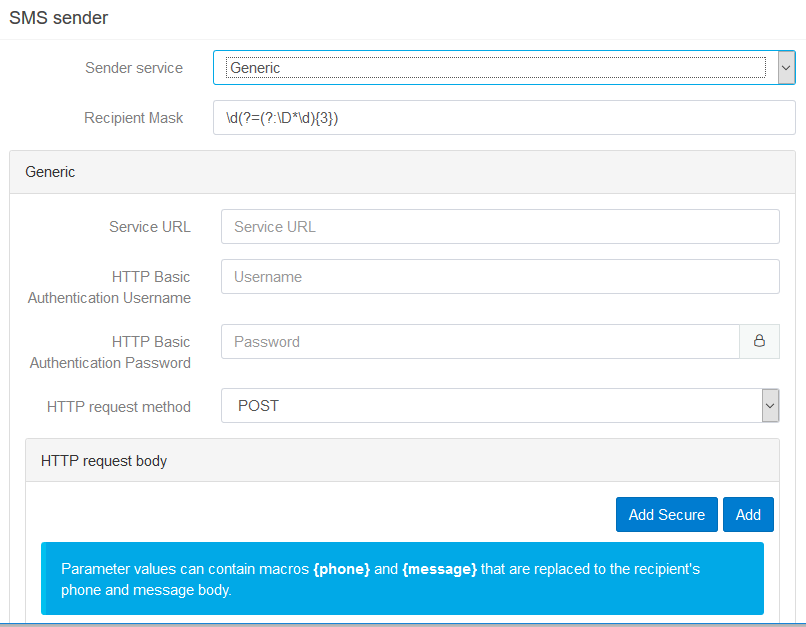
Q: We are an educational establishment in Wales. Some of the staff have requested a Welsh version of the Filr UI. Is this possible?.
A: Whilst Welsh is not one of the supported languages, it is possible to create a new language file for the new user interface. This will automatically be picked up if that language browser is being used.
The language file is called xx.json, xx being the language code, e.g. cy for Welsh. This file is stored in:
/opt/novell/filr/apache-tomcat/webapps/filr/assets/i18n
In the file there is a tag and the associated translation. Just copy one of the existing json files, rename it with the new language code and edit it to add the new translations.
Using this method, you can change the UI to support any language. In the future it is planned that similar files can be included in the branding files for the Mobile and Desktop interfaces to change the localisation languages there.
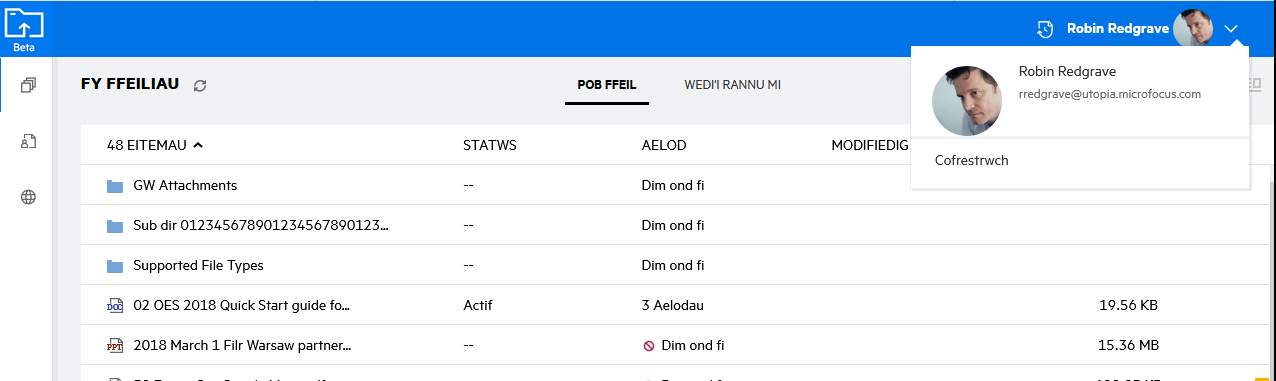
Finally, let me take this opportunity to remind you of the ideas portal where you can enter enhancement requests and vote on requests others have put in. You can access the portal at:
https://ideas.microfocus.com/mfi/novell-filr
https://ideas.microfocus.com/mfi/mf-vibe
This article first appeared in OH Magazine Issue 44, 2019.2, p37

