Application Lifecycle Management (ALM) covers the entire lifecycle of a software application from conception, through the development phase, testing, deployment, support and eventually the retirement of the application. ALM Octane from Micro Focus is one of the leading solutions in this market. ALM integrates project management, requirements management and quality management and can even include customer support tools and IT service delivery. ALM is particularly important now that most software is developed using agile methods – with integrated teams, developing in short sprints. Which brings us to the DevOps phenomenon.
Succinctly put DevOps is the combination of software development and IT operations into a single team with the intention to shorten the development lifecycle and provide continuous delivery of high quality software applications. This commonly requires new ways of working and requires new tools to assist team members to do their work. The latest releases of ALM Octane have taken on board these ideas and it continues to be one of the leading ALM solutions in the market place and can rightly be described as an “Enterprise DevOps platform for continuous delivery and quality”.
ALM Octane is relied on by many organisations, including Airbus, Orange Labs and the Michigan Manufacturing Company. “ALM Octane responds to all our needs,” says Yann Helleboid, Testing Community Manager at Orange Labs. “The platform offers workstation compatibility, integrates Agile methodologies, automates testing fully and delivers openness to the ecosystem via open source and main configuration items”. [1]
Read on for a short introduction to ALM Octane or skip to the What’s New in ALM Octane 15 section. You can also watch the introductory ALM Octane video on the Micro Focus Youtube channel or go to the ALM Octane video gallery
Predictable application delivery requires awareness of progress and alignment with goals and milestones, as well as the ability to access updated information without relying on error-prone manual data gathering. [4]
The ALM Octane platform allows teams to assess the status quickly within their context and access the right data to make the correct decisions. When beginning a project or product development, and on a continual basis, the product owner creates and maintains the product backlog.
The Backlog is fluid, always adjusting to changing priorities. In ALM Octane, the backlog is maintained in the Backlog module (see Figure 1). In the Backlog you can:
-
Create Epics that specify the large-scale part of your applications
-
Create Features for each deliverable part of the product
-
Create Stories for each item that must be developed
-
Organise Epics, Features, and Stories in a meaningful way that displays your product development logic and hierarchy
Once you have created the product backlog structure, you can decide when to develop and release different items.
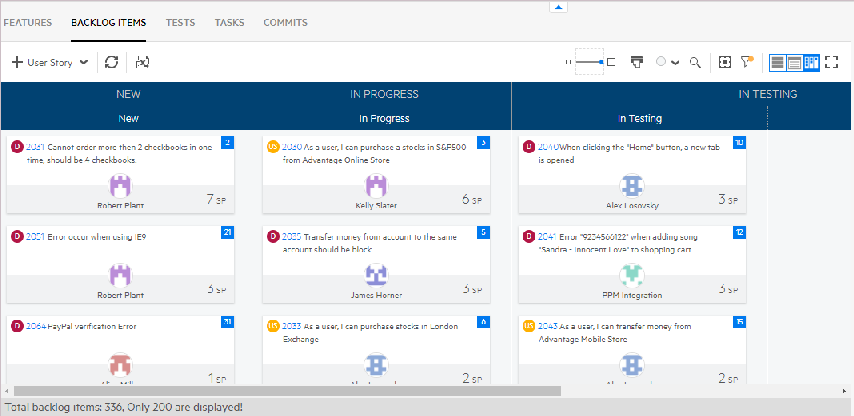
Business needs
Understanding business needs is the most critical piece of data any project team can have. ALM Octane has integrated Agile user stories and backlog management directly into the ALM software platform. Through this, teams can quickly document business needs and map them to supporting artefacts in the software development lifecycle, such as defects or tests. When planning a release or a sprint or development period, effective planning requires you to assign the correct amount of work for the capacity in these periods.
To help you determine and assign work accordingly, each team is assigned a sprint velocity, which determines the overall release capacity. In parallel with this, each story (user story, quality story, and defect) is estimated in story points. When you complete these estimations, you can better create optimal work plans for a release and sprint.
Build
Teams realise that a quick understanding of what went into a build and where to triage is an effective means to faster application delivery. ALM Octane integrates directly into your Jenkins CI and build environment (amongst others), so you can quickly view release and quality pipelines, as well as adjust as new or changing validations and regression tests are created.
Testing
Consistent quality is critical in any application being delivered to support your business. The ALM Octane platform allows you to author tests using Gherkin, assists in the conversion of automated scripts, and manages the execution of your test suites. You may also manually test by defining step by step. Whether you’re planning your tests within the context of a CI pipeline or executing regression tests on the fly, you can view aggregated quality within the context of your entire application.
Tracking
Whether you want to log a defect—quickly and easily—during a regression test, or review the status of a test or user story, ALM Octane provides information tailored to your context. Customisable reports, graphs, and dashboards help the team stay on top of critical items and with prioritisation. The dashboard is the control centre for analysis of your application’s development and quality. It gives a visual, customisable display of how the application’s development is progressing and the level of quality. When you add widgets, you can control the information shown in the dashboard such as the type of data reported, the scope, and time frame, and how the data is grouped and displayed. In one dashboard, you have complete visibility of all aspects of a project, release, or application—from progress to quality.
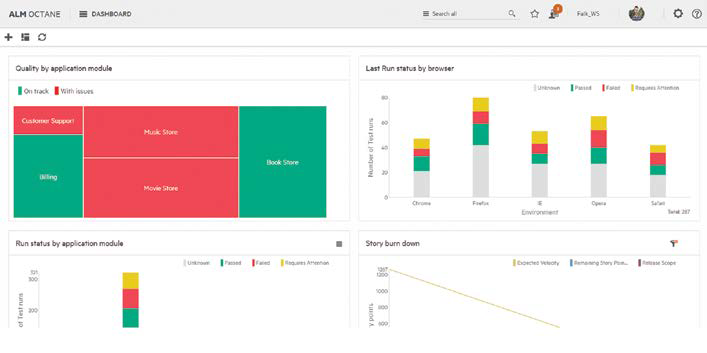
ALM Octane embraces open source standards and tools within the framework. You can author tests using Gherkin, support test automation management of Selenium scripts, which is based on a Git-architected back-end platform, and tightly integrate with your team’s Jenkins build environment.
To allow teams to provision workspaces and environments quickly, as well as simplifying the administration of the system, ALM Octane has introduced visual business rules. This helps teams to control access, enforce process and workflow, and to align with team priorities consistently. The most beneficial process assistance comes through productive guidance, rather than obstructive blocking.
ALM Octane runs in the cloud (AWS and Azure supported) or on premise. It consists of a database (Oracle or MS SQL Server supported) together with Elasticsearch running on Linux or Windows servers (VMs supported). As a web based application, it supports all the major browsers.
(Now back-up to the next tab to learn what's new in Octane 15)
ALM Octane 15 includes a wide range of new features and enhancements—most of which were made in direct response to suggestions from customers.
Quality Management
Our main objective is to ensure continuous quality at the speed of Agile and DevOps, so that organisations can seamlessly and quickly deliver their products to market. Quality at the speed of DevOps provides quality checks at each stage of the lifecycle, and allows teams and stakeholders to communicate, collaborate more efficiently and innovate faster. New features include:
-
Import tests enhancements from Excel: You can now import manual tests from Excel with links to existing requirements that are covered by the test. You can also now import manual tests and test suites from Excel with links to existing tests.
-
Support for shared application modules: You can now define application modules that are inherited by all workspaces that are associated with a shared space.
-
Assign test runs to milestones: You can now target a specific milestone when planning and running both manual and automated tests. You can track quality and testing progress per milestone and to release. This provides you with a higher granularity to track by release only, and enables you to manage custom testing events that provides an alternative for the combined release, and cycle in ALM and Quality Center.
-
Ability to reorder test suite runs: In addition to the ability to reordering tests in a test suite, you can also reorder runs within suite runs by dragging them to a new location. The Reports tab now allows you to view results by tests or run order. (figure 3).
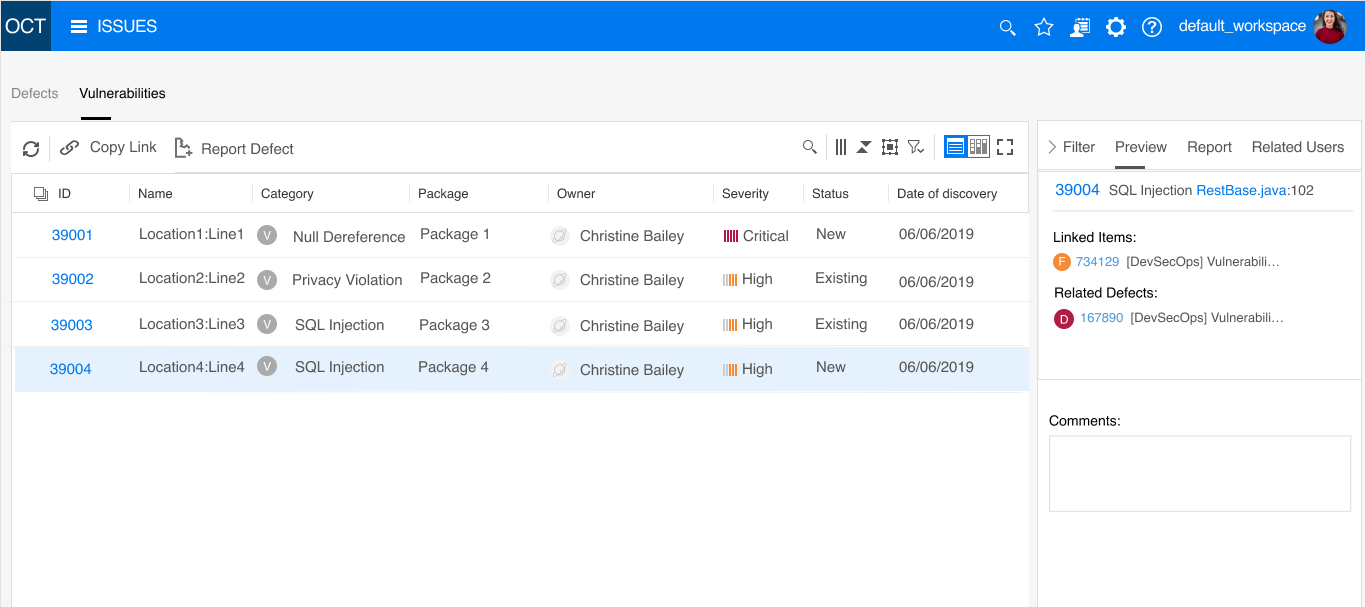
Agile, Analytics and Requirements
In our continuous effort to help businesses easily gather, manage, share and track the needs of the business through Agile delivery of applications, ALM Octane 15 now offers enhancements such as:
-
Importing requirements: You can now create an Excel file with a hierarchy of requirements and import it to ALM Octane. This is useful if someone who is not an ALM Octane user (such as a business analyst) responsible for creating requirements. The requirements can then be imported and implemented by the development team.
-
Add comments to tasks: You now have the ability to add comments to tasks. As with other entities, you can insert @mention to other users in task comments. Such comments will be added to the mentioned users’ “My Work” area then based on their preferences, the comments will also be emailed to the mentioned users.
-
Business rules for blocked user stories: The behaviour of blocking user stories is now controlled by business rules. You can now modify the business rules to change the predefined behaviour.
-
Cycle time widgets and trend insights: New widgets now allow you to track the cycle time or process time of features and entities. In addition, you can open an insight based on the graph in order to highlight trends and comparison data. This new release also includes a new graph for highlighting defect resolution time.
-
Print board cards: You can now print cards from the Board Views.
DevOps Support
In order to improve the automate steps in software delivery, we have provided the following new enhancements:
-
ALM Octane now supports Azure DevOps Services as a CI server—the Azure DevOps pipeline and tasks can notify ALM Octane about progress and status, as well as sending information regarding source control commits, and test results that are relevant
-
Support Gherkin test injection in Bamboo
-
Pull data from multiple shared space from 1 Bamboo instance: You can now work with multiple shared spaces using one Bamboo instance
-
Multi-branch pipelines in Bamboo are now supported
Usability
To help ensure the exceptional end user experience that you have come to expect from our products and systems, ALM Octane 15 include these new enhancements:
-
Improved context filter in backlog
-
Improved tests and runs filter behaviour
-
Add test to multiple test suites
-
Suites and suite runs are now included in dashboards
-
Redesign of history tab: The History page, displaying the trail of an entity’s changes has been completely redesigned (figure 4)
-
We now offer support for URL attachments in the UI
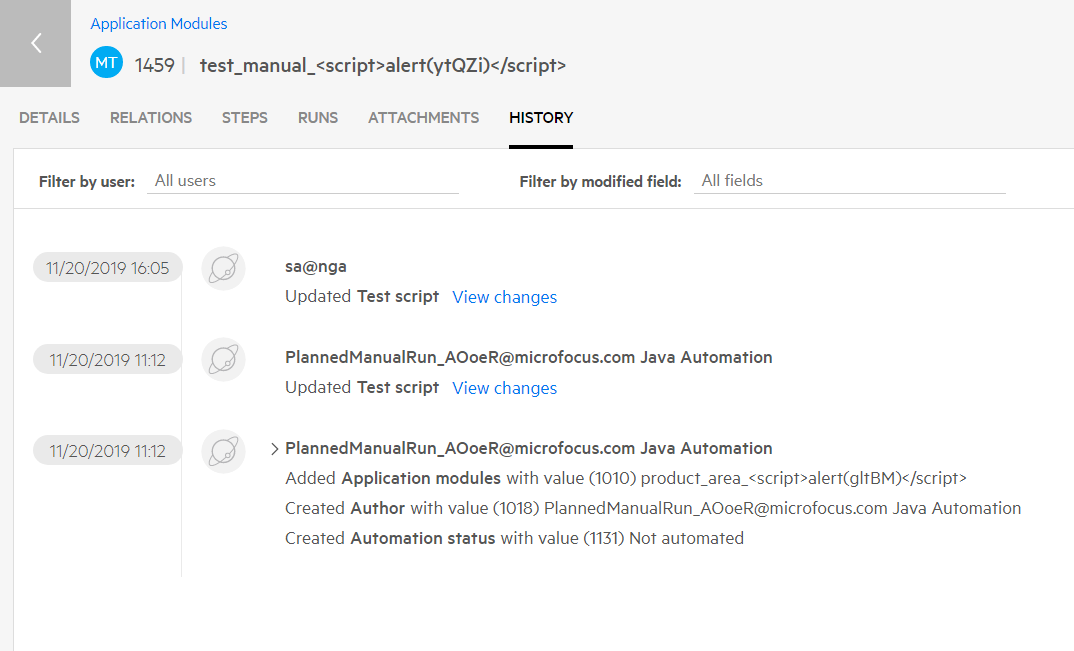
Enterprise Readiness
Increased enterprise scalability and flexibility enables your organisation to provide high-quality applications continuously. We now provide the ability to generate Word or PDF document reports. You can now create a Word and/or PDF reports and include information about ALM Octane entities. The reports are also now customisable.
(If you want to read more about the basics of ALM Octane then return to the Basics tab above)
For More Information
- www.microfocus.com/media/success-story/orange_labs_ss.pdf
- https://www.youtube.com/watch?v=l_jUD3IWLxQ
- https://admhelp.microfocus.com/octane/en/15.0.40/Online/Content/Movies/movie.htm#
- www.microfocus.com/media/data-sheet/alm_octane_ds.pdf
- https://www.microfocus.com/en-us/products/alm-octane/overview
- https://admhelp.microfocus.com/octane/en/15.0.40/Online/Content/Resources/_TopNav/_TopNav_Home.htm

