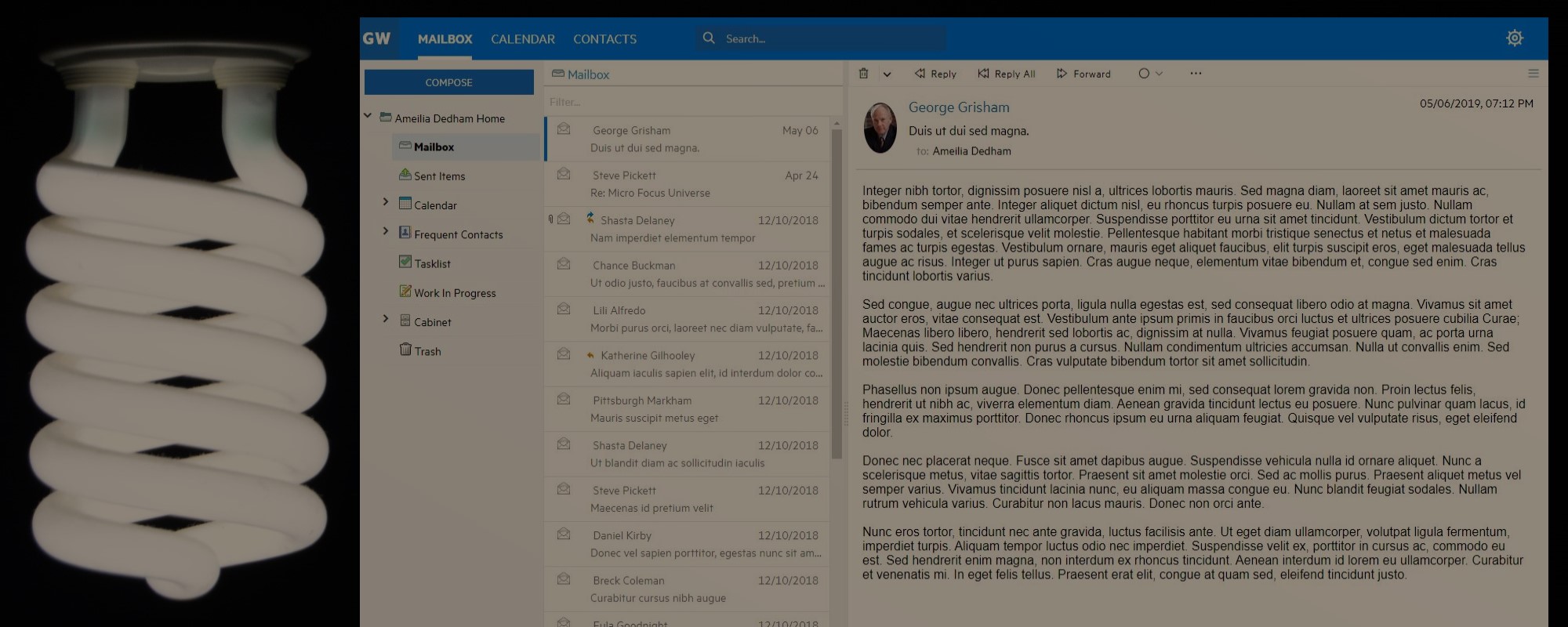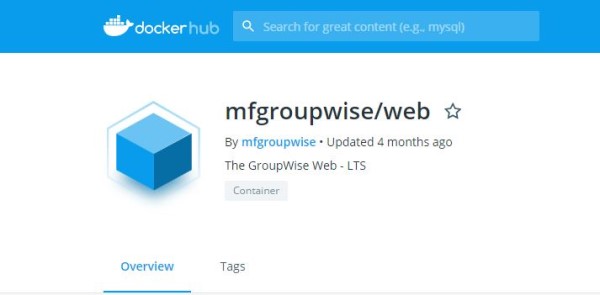For those of you who are reading about this for the first time, Welcome. This is not an introduction to GroupWise Web per se and if you’re a GroupWise customer you are probably already aware and using GroupWise Web but this article should still be useful to you by providing some of the background thinking to the development.
What is GroupWise Web?
That is an interesting question with an evolving answer. From its initial concept and design clear through to its initial release, what GroupWise Web is has changed for me. Initially I saw GroupWise Web as an improvement on the mobile experience with GroupWise. GroupWise Web would of course have a better full browser experience, but the initial target was mobile. When greenlighting the engineering I also saw the redesign as a way to move faster once it was completed. With the old WebAccess when we added a new feature or even fixed a defect, we often had to make changes in several places to accommodate multiple device types. There were templates for many mobile devices, tablets, and browsers.
It slowed us down with no great benefit. I subscribe to the adage “slow is smooth and smooth is fast”. Essentially that means if you slow down a bit to do something right and adhere to the fundamentals your ultimate output is faster with less mistakes. (Interestingly if you google the saying it is attributed to USA Navy Seal training, but for me it was something I was taught while playing baseball in my youth, long before I knew what a Navy Seal was).
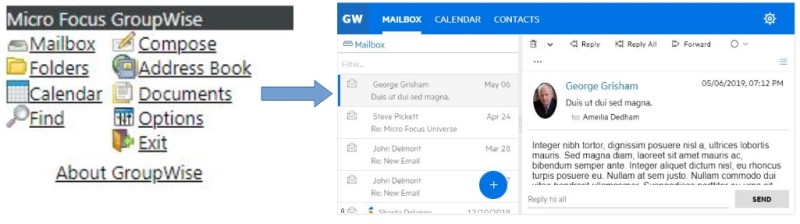
NB. Of course very few people would use the old WebAccess as a mobile solution as the GroupWise Mobility Service (GMS) provides a much better alternative.
What is GroupWise Web now?
Since early in the Tech Preview and through its initial release I have been very pleasantly surprised by not only the overwhelmingly positive response but the expanding use case for GroupWise Web that wasn’t considered and was not targeted in the design.
At its core, GroupWise Web is a new GroupWise Client. It was designed and built from the ground up on the latest technologies, like angular and docker containers. It has a responsive design for an improved mobile experience, and it is platform independent at the OS and Browser level. It is meant to, and it will, replace WebAccess in the next release. What surprised me is the number of customers that are not only using it on mobile, but have started using it on their Windows, Mac and Linux desktops as a client.
During the initial engineering I always asked the engineering team and the UX experts to “Make it feel like the GroupWise desktop client (the old WebAccess did not) so that users could transition form the Windows Client to GW Web and vice versa, but where the UI was wrong in the Windows client, fix it and do it right in the GroupWise Web Client. When you look at the GroupWise Windows client and GroupWise Web, they feel similar. Across the top you have Mailbox, Calendar and Contact. Down the left is the Mailbox and folders. In the centre are the Items and a brief preview and when you select an item it appears in the quick viewer on the right. For users that use the Windows Client at their desk and GroupWise Web at home, out of the office or mobile the transition should be smooth. For users that only use GroupWise Web, they are going to get a much-improved experience over the old WebAccess.
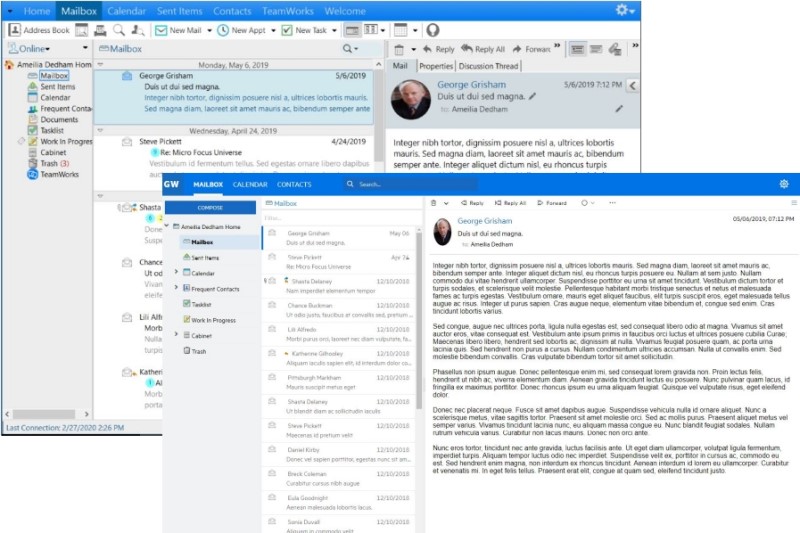
GroupWise Web was initially introduced with GroupWise 18.1.1 as a “Tech Preview”. This means that we want you to have it, play with it, and provide feedback, but it is not shipping or supported. We started shipping and fully supporting GroupWise Web in the 18.2 release. With the 18.3 release of GroupWise, GroupWise Web will replace WebAccess. At that time we will stop updating and supporting GroupWise WebAccess.
Where do I get GroupWise Web?
One of the benefits of GroupWise Web is that the server side is completely containerized in Docker container and we distribute this on Docker hub. Micro Focus maintains two repositories on Docker hub for GroupWise Web.
The first repository is for the shipping and supported version of GroupWise Web. You can find it here: https://hub.docker.com/r/mfgroupwise/web. This Docker page contains all of the pre-requisites and instructions to download, configure and run GroupWise Web along with links to the documentation.
The second repository is for the on going Tech Preview. We continue to release Tech Preview versions of the new features in GroupWise Web before we officially ship and support them. The Tech Preview Repository can be found here: https://hub.docker.com/r/mfgroupwise/web-config
What is next for GroupWise Web?
GroupWise 18.2.1 will contains a new updated version of GroupWise Web with 3 new features. These include:
-
Users can now select “Keep me Logged in” if they want GW Web to automatically login.
-
Users can click on an email address in GW Web and it opens a compose window instead of the native mail handler
-
User can invite other users to scheduled meetings
For more information on this update see: https://community.microfocus.com/t5/Collaboration-Blog/GroupWise-Web-gets-its-first-update/ba-p/2763821
The next big feature for GroupWise Web is to add proxy support. This is certainly not the last feature we will add to GroupWise Web but it is one of the biggest efforts. This is scheduled for the 18.3 release of GroupWise. Once Proxy is available in 18.3 we will discontinue GroupWise WebAccess.
After proxy is completed, we hope to be able to update and release new version of GroupWise Web at a faster pace than GroupWise. We will first release new features to the Tech Preview Repository, followed by pushing them to the Official Shipping Repository. As far as what’s next, we are going to be looking at feedback directly from customers and the Idea Exchange to help direct us to the top priorities. One of the first will be Advanced Authentication, which currently is planned to be available in 18.3
Call to action!
If you haven’t deployed or even looked at GroupWise Web, do so know. You can run it in the same system GroupWise Webaccess is running in, even on the same server if you want to. Then everyone please continue to give us feedback and Ideas in the Ideas Exchange to help us decide the top new features to add to GroupWise Web and help shape the future roadmap.
https://community.microfocus.com/t5/GroupWise-Idea-Exchange/idb-p/GWideas/label-name/gw%20web