Q: I want to provide fault tolerance for the GMS server. How can I configure the GMS server to use a pool of LDAP servers?
A: Configure the GMS server to use GroupWise Authentication. You can then configure GroupWise to use a pool of LDAP servers, thereby providing fault tolerance for the GMS server.
Q: Micro Focus Customer Care has sent me an FTF to address an issue I have reported for WebAccess. I have updated the WebAccess application, but the issue I have reported continues to exist.
The rpm -qa |grep webaccess command reports that the WebAccess application has been updated, but the About screen that can be seen after logging in to WebAccess reports that the WebAccess application has not yet been updated. How can I resolve this?
A: Stop tomcat and move to the /opt/novell/groupwise/webaccess folder. Run the ll -l command and note down the name of the folder that is referenced by the link named “gw”. In this example, we will assume it is the /usr/share/tomcat6/webapps/gw folder.
Rename the folder that is referenced by the link named “gw”. In this example, we will rename the /usr/share/tomcat6/webapps/gw folder to /usr/share/tomcat6/webapps/gw.old
Start tomcat. The /usr/share/tomcat6/webapps/gw folder should be recreated (it may take some time for the WebAccess application to become available again) and the About screen should now report that the WebAccess application has been updated.
Q: What’s changed in 2014R2 SP2 on the vacation rules?
A: With GroupWise 2014R2 SP we have added functionality to the Vacation rule. This is the suitcase icon at the bottom of the client (shown below). You can now create different messages for internal and external recipients.
Also you can decide if an external email address will get an out of the office reply and what external address does not. This will be based on the contacts you have in the contact folder. Any user sending you an email while the vacation rule is active but is not a contact in any of the contact folders you have will not receive the out of the office reply.
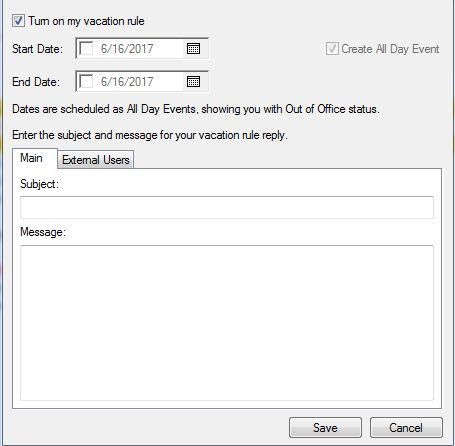
The Main tab is used for creating the out of the office reply that internal users will receive. The External Users tab is used for creating the reply external email addresses will get when you’re out of the office. Tick the Reply to External Users box to send the message to external users. The additional options My Contacts Only and Everyone will limit the replies to only known users or to everyone you receive a message from. This gives much better control over who receives your vacation message.
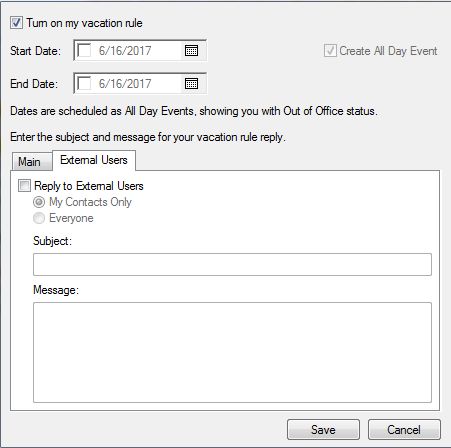
This article was first published in OHM Issue 37 (2017/2), p37.


Q: I want to provide fault tolerance for the GMS server. How can I configure the GMS server to use a pool of GWPOA services?