Welcome to this edition of questions and answers for Micro Focus Filr and Vibe. If you wish to ask me any questions then please email them to qanda@open-horizons.net.
First a quick update: we have recently had releases of Vibe (4.0.3) and Filr (3.2), which have both added new features. You may have noticed this is the second Filr update this year and there are two more planned before the end of December, so the development team are currently keeping to the plan of a new release every 3 or 4 months.
Q: I am currently running Filr Standard with 500 users but would like to upgrade 100 of them to Filr Advanced, as they would like to use the net folder sharing. How do I go about doing this?
A: Unfortunately, it is an all or nothing approach to Filr Standard and Advanced. You cannot run in a mixed environment. The licence key that you have for Advanced will enable it for all users that you have in the system. Therefore, if you wish to use the advanced features you will need to upgrade all your user licenses to the Advanced edition.
Q: I am trying to configure the online update for my Filr 3 environment but I keep getting a communication error. Any hints as to what maybe the problem? I would like to upgrade to 3.2 if at all possible.
A: I suspect that the Filr appliance is unable to communicate with the server from which it needs to pull the updates. I would login to the appliance console and try pinging nu.novell.com and see if that works. If it does not, then check the default route and the DNS configuration on the server. You can modify these settings from the Network options it from the 9443 virtual appliance administration page. If your network is using a proxy it may also be an issue due to using a proxy server. Have a look at TID 7020906.
Q: I notice that Filr 3.2 has an option not only to share files from within the Outlook client, but also to strip large attachments and place them in Filr. When will we see similar functionality in GroupWise? And why are you developing features for Outlook before GroupWise?
A: Actually, GroupWise had this functionality before it was available for Outlook. It was introduced a few months ago with GroupWise 2014 R2 SP2. This is configured on the Integrations option under Client options (see figure 1). (See also article in this issue, p23)
The functionality is much the same as you get with the Outlook integration. It will add an additional button to the GroupWise attach dialog for Filr; you can also strip attachments larger than a specific size and automatically store them in Filr.
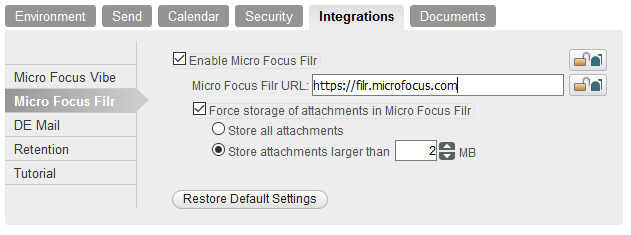
Q: Is there a way I can drag and drop files from Vibe to attach to a GroupWise mail message?
A: There are a number of ways that you can drag and drop a file into a mail message; maybe the easiest is just to map a drive to Vibe. You can get the WebDAV URL if you click on the permalink option at the base of a file folder. Use that link, or one higher up the tree, when you map a drive (see figure 2).
Just make sure that if you are mapping over HTTPS that you are use a valid certificate. Windows will not let you map a drive using a self minted certificate. Once you have a mapped drive you can drag and drop files onto GroupWise mail messages as an attachment. Of course you could just attach them as normal, as it is a mapped drive.
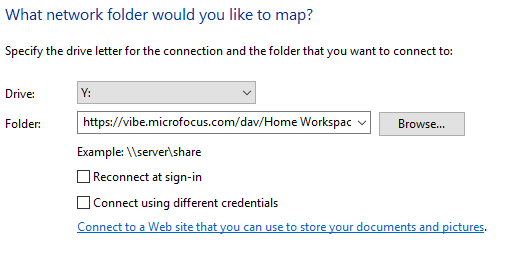
Q: With Vibe you have the option to define role conditions that can control access based on the location of the user, depending on their IP address, However I cannot find any similar functionality in Filr, is there a way that I can limit where users can log in from?
A: Actually, you now have this capability in Filr 3.2, albeit in a somewhat roundabout way. The most recent release supports two factor authentication with the integration of Micro Focus Advanced Authentication.
One of the many authentication methods supported is ‘Smartphone’ which prompts you to authorise the authentication on your smartphone when you login to Filr. One of the additional options with this type of authentication is geofencing. This enables you to outline an area on a map from which authentication is allowed (see figure 3). Location services on the mobile device will then confirm the location to the authentication process.
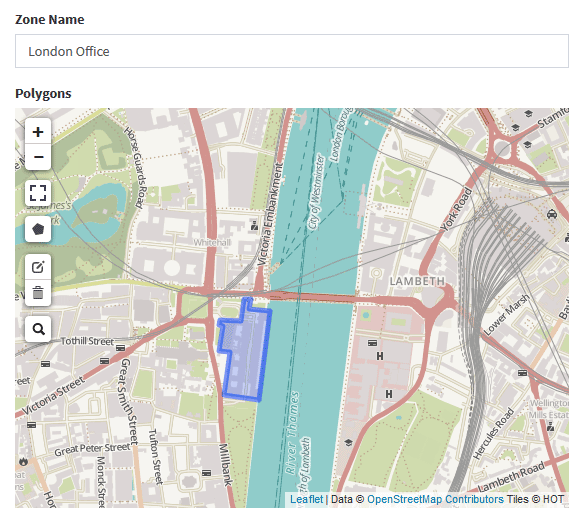
Q: I have had one or two small issues with Filr and would like to look at the logs on the filr appliance but cannot find them. Where are they stored?
A: The main log files are:
- /var/opt/novell/filr/log/famtd.log
- /var/opt/novell/tomcat-filr/logs/appserver.log
- /var/opt/novell/tomcat-filr/logs/catalina.out
Rather than accessing the logs in their directories I usually download them from the system services menu in the Virtual Appliance console (see figure 4).
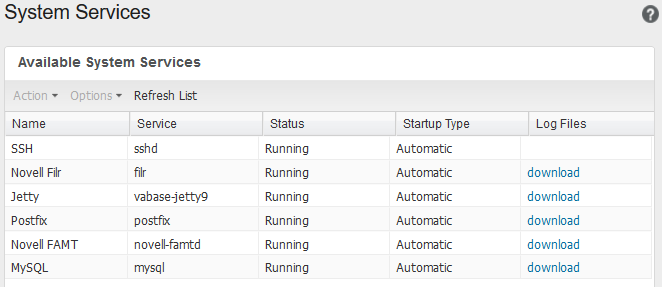
Q: I have set up a project folder for my team. I would like to set it up so that users get email notifications when new files are added to the folder. Is there a way to set this up in once rather than individually for each user?
A: In the Folder options (that wheel next to the folder name) there is an option to subscribe others to the folder. You need to specify the type of notification. Normally I would suggest a digest rather than individual notification messages. Of course you need to specify who it is to notify (see figure 5).
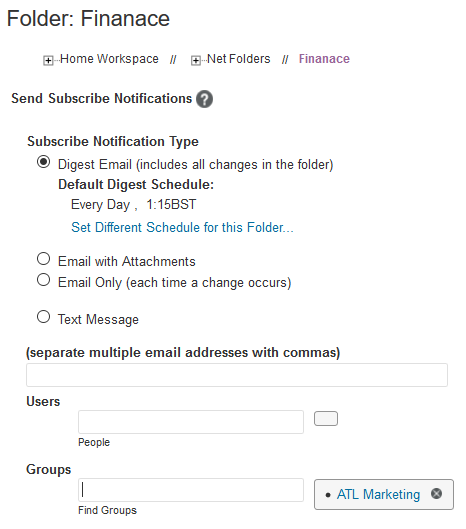
This article was first published in OHM Issue 37 (2017/2), p35-36.

