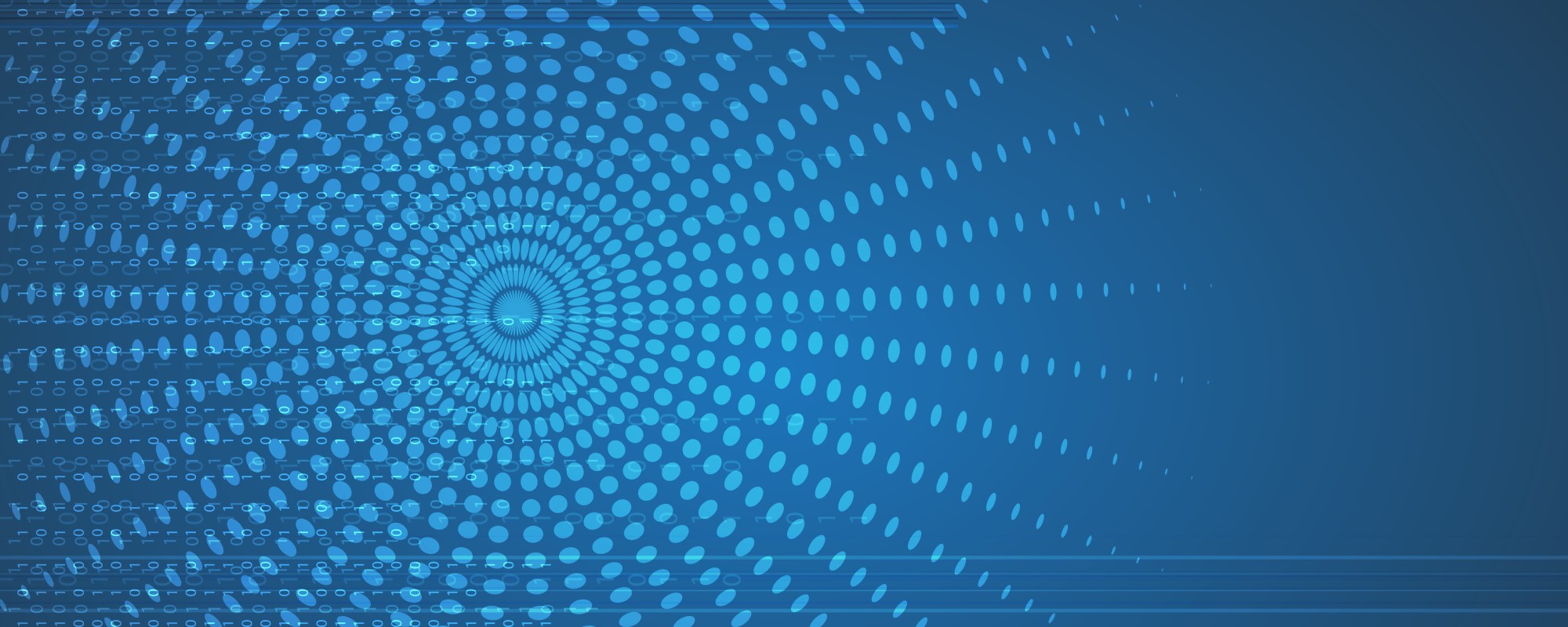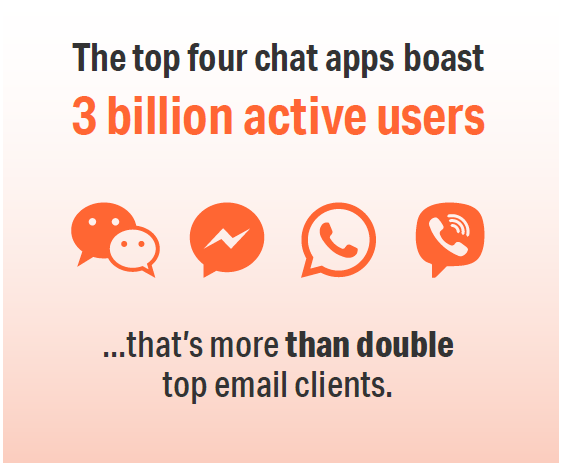Maintaining Compliance, Bolstering Security, and Facilitating Customer Relationships
Less than 30 years ago, the standard way to get in touch with clients was to send a typewritten letter. If you wanted the letter to get there fast, you would send it via FedEx. If you wanted it to get there really fast, you would send it via fax machine. With each letter sent or received from customers or business partners, it was common practice to make copies of correspondence, and file away the copies for archiving purposes.
The methodologies of business communications have changed considerably. Having long since supplanted paper and ink, even email is now regarded as somewhat of an old-style legacy form of business communication. Clients and employees are now just as likely to communicate through newer technologies such as mobile apps, social media and video chat.
All of these communications, including email, should be properly archived for compliance, monitoring and business intelligence purposes. These modern forms of business communication should be filed away just as intently as were the old paper-and-ink letters. But the proliferation and technological variety of communication tools has made that task exponentially more complex.
In this article, we will examine the importance of information archiving, discuss the various modern types of business data that should be archived, and spotlights some key business benefits of doing so.
Archiving Then and Now
It’s 1978. If you need to make a phone call, you’ll poke your finger into a hole on the rotary phone dial that corresponds with the first digit of the phone number, and rotate the dial clockwise, all the way to the stop (videos on the internet of teens today trying to figure out how to use a rotary phone are hysterical). You’ll repeat that process for every digit of the number you’re dialling (hope you’re not in a hurry!).
If you need to generate a written correspondence, you’ll insert a blank sheet of paper in a typewriter, and, if you’re not an accomplished typist, you’ll hunt-and-peck for every letter. Be careful, because mistakes are time-consuming and difficult to correct (I still miss the smell of Liquid Paper). And you’ll have to do your own spell checking.
If you’re generating an official correspondence with one of your company’s clients or a business associate, you’ll probably select a typewritten letter over a phone call. And you’ll almost certainly create one or more carbon copies of the letter to be filed away for possible future reference. Letters you receive in return from clients or associates will also be carefully filed away. After all, for a variety of reasons, the ability to reference those past communications might be of vital importance someday.
Fast-forward to the present day. Phone calls are considerably easier. You can probably just tell your phone who you wish to speak with and let the phone handle the dialling for you. Written communication is also much easier. You’ll use some form of electronic device that transmits messages as bits and bytes instead of paper and ink. In virtually every way, modern communications are far easier and much faster. Millennials entering the workforce today have been communicating via text message since middle school (even if they did have to hit the 6 button three times on their flip phone just to type the letter o).
 But what about the records of those communications? Compliance issues, litigation issues, and a host of other potential motivators might make you desperate to lay hands on records of old communications. Only now, you don’t have a filing cabinet stuffed full of old carbon copies of those communications. And it’s unlikely that the communication you seek was even printed with paper and ink. Instead, it may have been emailed, tweeted, Facebooked, texted, IMed or Skyped.
But what about the records of those communications? Compliance issues, litigation issues, and a host of other potential motivators might make you desperate to lay hands on records of old communications. Only now, you don’t have a filing cabinet stuffed full of old carbon copies of those communications. And it’s unlikely that the communication you seek was even printed with paper and ink. Instead, it may have been emailed, tweeted, Facebooked, texted, IMed or Skyped.
What Is Information Archiving?
Gartner defines enterprise information archiving as “the next step in the evolution of archiving that incorporates new products and solutions for archiving user data (email, files on file shares, instant messages, Microsoft SharePoint documents) and optionally other content types such as structured data.” 1
At its essence, information archiving provides clear visibility and access to the full range of modern communications tools used by employees and clients. As Gartner notes, enterprise information archiving software products typically “provide features such as data reduction across content types, retention management, content indexing and at least basic tools for eDiscovery.” 2
The most capable archiving software should also:
- Support compliance with regulatory mandates
- Monitor social media usage and automatically enforce enterprise social media policies
- Provide platform-agnostic support, with the ability to capture data from all platforms and devices used by the enterprise
Advantages of Information Archiving
Enterprise information archiving (EIA) allows the right information to be easily available at the right time. That simple summation of archiving’s benefits echo through virtually every facet of any organisation’s operations. After all, the search for information that is not readily available saps time and diminishes employee productivity. Forrester has found that more than half of information workers worldwide are regularly disrupted from their work as they spend time trying to find or access information.3
For most businesses, the following benefits of enterprising information archiving will rank among the most important:
Context Mining: Information archiving makes it possible to reveal the nuanced context that lies within past conversations. The ability to tease out the context of stored communications can be crucial in resolving disagreements. EIA software should enable review of messages generated across multiple lines of communication — a key capability for determining context.
Employee Monitoring: Information archiving is key to maintaining awareness of employee activities and behaviour. Monitoring employee behaviour is essential for assuring that company policies are enforced. Increasingly, monitoring employee behaviour is a necessary action in maintaining security, especially in relation to employee usage of social media.
Information archiving is crucial for reviewing employee behaviours with the goal of devising instructional materials and activities that will reduce both unintentional and malicious behaviours.
Reduction of Email Server Strain: Archiving email data can reduce the load on email servers. The result can be reduced latency and clutter, as well as higher performance. Email archiving can also place all email in a single secure central repository that enables easy search and retrieve functionality.
Reduction of Litigation and Compliance Risk: EIA software can offer eDiscovery support by providing capabilities such as:
- Search
- Litigation hold
- Redaction
- Printing
- Forwarding
- Exporting (including various formats such as PDF, PST, and standalone portable archive viewer formats)
eDiscovery supported by information archiving can streamline the discovery process while simultaneously reducing legal expenses and risk exposure. Similarly, information archiving can be crucial in assuring compliance with both internal standards and industry and government regulations.
Archiving can vastly simplify devising and enforcing procedures for maintaining compliance. It can also provide the flexibility necessary for adapting internal compliance procedures to evolving regulatory standards.
EIA software can help in maintaining the compliance standards required of many industry verticals, including: GDPR, MiFID II, FINRA, SOX. HIPAA and FRCP.
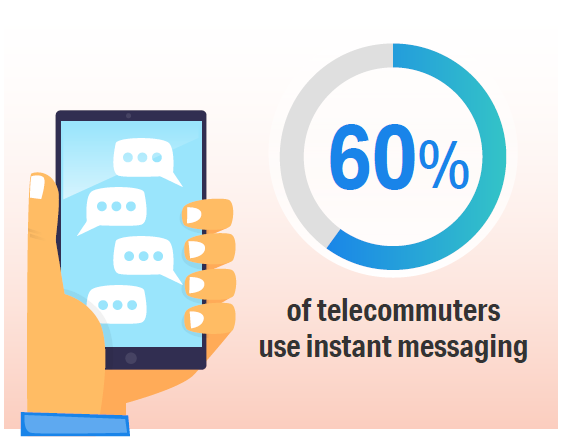 Business Intelligence Support: Business intelligence helps business enterprises of all sizes make better decisions. The tools commonly used in business intelligence efforts help process, parse and display data in ways that enable and support well-informed decision making. The good news is that more data than ever before is available to feed business intelligence. The bad news is that many companies are unable to leverage that data.
Business Intelligence Support: Business intelligence helps business enterprises of all sizes make better decisions. The tools commonly used in business intelligence efforts help process, parse and display data in ways that enable and support well-informed decision making. The good news is that more data than ever before is available to feed business intelligence. The bad news is that many companies are unable to leverage that data.
Several years ago, Gartner noted that data quality issues ranked #3 in a list of problems that commonly prevented success with business intelligence.4 Information archiving can provide a means of both retaining and accessing the structured and unstructured data that fuels business intelligence success. Forward-thinking companies are tapping into their data archives to gain insight and derive value from that data.
Security Support: Data is perhaps the single most valuable asset owned by any organisation. Keeping that data protected has long been a priority for most businesses. But in recent years it has seemed as if every news cycle brings another story of a spectacularly damaging data breach that impacts millions of people.
Information archiving can help protect data by moving it to a more secure location, such as a private cloud. Archiving can also help to secure data against non-malicious threats such as data loss and data corruption. Keeping data secure requires that companies focus attention on a wide-ranging defensive front that protects against a diverse variety of threats. Selecting the best EIA software can help by providing many security-enhancing features such as: 5
- Cloud access security
- Data encryption
- Hardware security management
- Security key management
- Payments security management
- Data lake security (Hadoop, IoT, etc.)
- Mobile app security
- Web browser security
- Email security
Types of Information Archiving
Modern EIA software should enable the storage of all types of data. The global need for datatype compatibility and flexibility has grown in importance in recent years, with new types of data — some unimagined a few decades ago — becoming prevalent in everyday operations.
But most organisations will focus their archiving efforts on the following types of information:
Email: Despite changes in recent years, email is still the primary means of business communication. Accordingly, the safe and efficient archiving of email is essential for all business enterprises. It’s also essential that the EIA support all forms of email archiving, including important email attachments such as contracts and invoicing.
Mobile: As mobile communications become predominant, it is critically important that messages to, from and between mobile devices is efficiently archived. EIA software should enable the archiving of text messages, MMS messages and call logs for all mobile devices, including both Android and iOS. Mobile archiving should also support an organisation’s BYOD policies.
Instant Messaging: IM has grown as a form of business communication in recent years. It is increasingly utilised as a primary means of both external and internal communications. Like mobile messaging, EIA software should enable message archiving for a range of platforms and devices. Ideally, all messaging data should automatically be stored in a single, secure, unified archive.
Social Media: Many social media platforms are now used for regular communications both externally with customers and internally between colleagues. All of these social media communications should be stored in one central, secure archive. Given the broad array of content formats supported by different social media platforms, it’s important that the selected EIA software support the archiving of messages in their original formats, including images and video (i.e. Facebook and YouTube).
Structured Data: While it’s essential that EIA software supports the archiving of many newer forms of unstructured data, the archiving of structured data remains equally important. For many organisations, structured data — much of it decades old — continues to represent the backbone of operational data. EIA software should facilitate the archiving of structured data.
Ideally, it should also support the migration and/or retirement of such data. Additionally, EIA software should support the easy retrieval and incorporation of structured and legacy data in the creation of business intelligence analyses and reports.
Information Archiving is Crucial for All Organisations
The ability to efficiently and securely archive information is a must-have capability for any organisation. Unified information archiving helps organisations manage data effectively, maintain oversight of archived data, and assure the fulfilment of compliance requirements. Put simply, the ability to archive all information generated through business activities helps organisations minimise the risks inherent in the Information Age while maximising the opportunities.
For all of the above reasons, the information archiving market is forecast to grow to nearly $9 billion by 2023, nearly doubling in size over the span of just a few years6 — a spectacular rate of growth.
Micro Focus offers decades of industry-leading information archiving experience, and manages the world’s largest secure private cloud. Contact Micro Focus to learn more about the benefits of information archiving for your business enterprise.
References.
- www.gartner.com/it-glossary/enterprise-information-archiving
- www.gartner.com/reviews/market/eia
- https://go.forrester.com/blogs/17-06-12-cognitive_search_is_the_ai_version_of_enterprise_search/
- www.gartner.com/newsroom/id/774912
- https://software.microfocus.com/en-us/what-is/data-security
- www.radicati.com/wp/wp-content/up-loads/2019/02/Information-Archiving-Market-Quadrant-20190Brochure.pdf
This article was first published in OHM43, 2019.1, p21-24