Diverging communication channels lead to the development of an integrated solution.
In order to run an organisation or business successfully these days, communication is a key element. The better our employees, partners and customers communicate, the more effectively we work. This results in decisions being made faster, production becoming more efficient and transparent. Additionally, well-organised communication will raise the morale of everyone involved. Employees will be happier because they can communicate more conveniently and they see how their colleagues are using their input.
The way people and organisations communicate has changed dramatically within the last decade. The times where we used only an analog phone, a fax machine and had one mailbox are long gone. Over time more and more communication channels have found their way into our daily lives. In todays world various networks and platforms are being used. How can we benefit from them and how should they be used and integrated into our daily routines? I will show you how one single solution can add many communication possibilities and turn GroupWise into a central communications hub for your organisation.
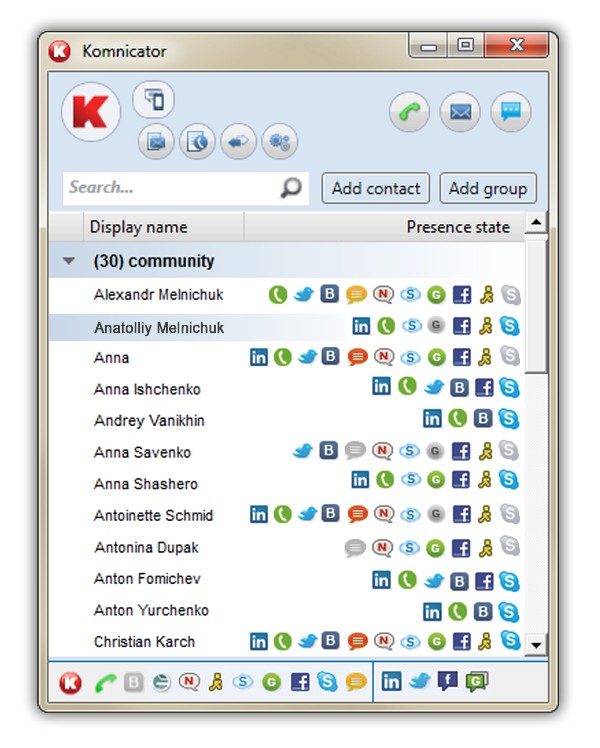
Telephony is the most traditional communication channel still existing. Voice over IP is the next step in the evolution of telephony. Analog lines are as dead as telegraphs. Todays phone systems are VoIP-based servers that allow you to manage, monitor and setup the entire system. You can even use a hosted telephone service where you can manage your telephony settings and preferences online.
The devices that are being used have changed. These giant desk phones with many, many buttons are no longer the only solution. You can use a soft phone client on your PC or Laptop and connect your speakers, a headset or even a Bluetooth device.
Lets look at some of the advantages of VoIP:
- You can use your office line to make and receive calls no matter where you are. All you need is a connection to your telephone server.
- Phone call history and even recordings of calls can be managed in house. You wont need to get the log files from your phone provider.
- As long as you are talking with someone who is connected to the same phone server, the call will be for free, no matter where the users are located.
One thing that telephony and email have in common is that they have been the main enterprise communication channels for a very long time. Theyre still very important in todays communications but these days they have to share the attention and significance with other channels. Traditional telephony is no longer the only way to talk with someone. The closest alternative to traditional telephony is your own VoIP server or Skype.
Skype was released 10 years ago and showed to the world that you can use your PC to make free phone calls. Once issues with audio quality and stability of the client were sorted out Skype started to find its way into the enterprise world. Now many businesses use Skype to make calls, video-conferences and to chat. I myself have multiple contacts that I communicate via Skype most of the time.
Although banned in some companies, Skype is an established communication channel and customers, employees and partners all over the world are using it. Along with Skype we also use another form of communication that plays a very important role: instant messaging.
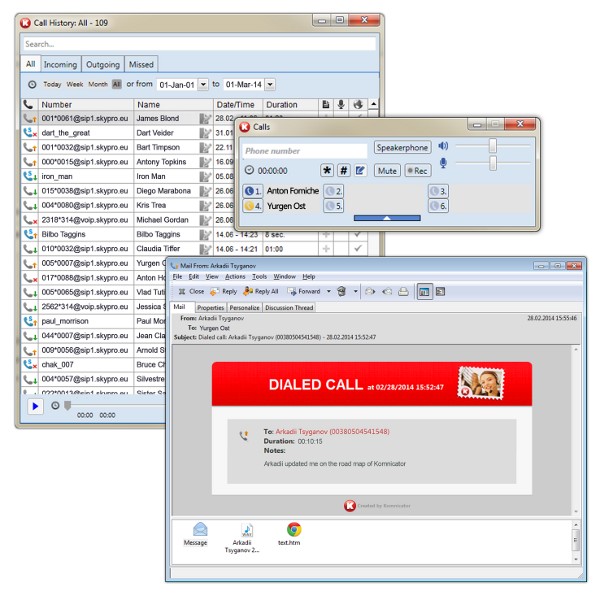
Instant messaging is the evolution of email. Email is offline messaging while IM is online messaging. Multiple IM platforms and systems are in use inside and outside the enterprise world. Most of them include the facility to directly transfer files or even share screens.
Using an IM service at work is beneficial and practical for many enterprises. They allow you to chat with partners or colleagues while you are on the phone with someone else to get a third opinion or to get advise from an expert. The main advantage is, that it sends the message in real time - immediately. There are many cases where it is more convenient to chat instead of talking.
Both, instant messaging and VoIP telephony allow users to share their presence status. This feature is very useful in a world where many people work and live in different time zones and 9 5 are not necessarily the working hours anymore.
Being online does no longer mean I am in front of my PC and it also does not mean that I am available. It means that I am connected with at least one modern communication device. One of the most common devices that we use these days is our mobile phone. Nowadays we can connect it with the Internet giving us access to all modern communication channels and networks anytime and anywhere.
With mobile phones SMS/text messaging is another way to communicate. This channel is already well established in the enterprise world. Password recovery keys, authentication codes, appointment reminders and alerts are regularly sent out via SMS/text messages by organisations all over the world.
The latest communication channel to hit the enterprise world is social media. Having changed the way we are presented to the public it is influencing the way enterprises and organisations want to present themselves. A complete new way of marketing and communication is being brought to life thanks to Facebook, Twitter, G+ and LinkedIn.
Unlike traditional marketing social media enables our audience to give direct feedback to what we show. With this 2-way communication we can see what is going on in the markets we are interested in. We can announce or present information about ourselves within them. Individuals and organisations now have a very public opportunity to present to everyone who they are and what they do. Although social media is the youngest means of communication, it is very important to the enterprise world.
In order to have successful business communication, all the communication channels have to be used in harmony. In a world full of fascinating technologies, networks and channels, we have to use them to our advantage. Using multiple methods to communicate usually means having several applications in place. Facing extra time and money for training, maintenance and support, organisations often decide not to use all of these channels to their advantage.
Integration can make the difference. By connecting to all these channels in one place and making them accessible through one interface users will not have to attend endless training sessions, nor will they get confused while communicating, and the administrators will have a much easier job. When done correctly integration also creates compliance.
When the entire communication history is saved and archived we are compliant. Being compliant is not only useful in legal matters, it makes collaboration much more efficient and allows us to share with the right people what was communicated in the past and keeps track of what is happening at the present.
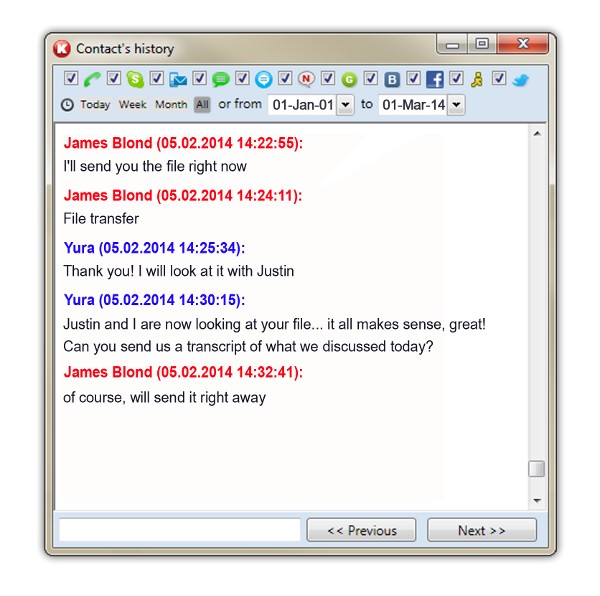
This is the point where you ask yourself if it is possible to integrate all these channels into one tool? My answer to this question is Komnicator! It is a software solution that integrates VoIP, Skype, instant messaging, social media and SMS/Text messaging in one tool. Komnicator integrates with GroupWise with the cloud adding compliance wherever you want or need it.
Komnicator integrates with all the communication channels that I've previously mentioned.
It has an integrated soft phone client that enables you to connect with multiple phone systems at the same time. The entire phone history of incoming and outgoing calls including notes that you take during or after a call as well as recordings are saved. They are then linked to the contacts from your address books that were involved with the call. This integration not only adds CRM-functionalities it also adds compliance for your organisation.
As explained earlier telephony not only happens via VoIP but also via Skype. This way your entire Skype communication history will be saved as well, including the complete transcripts of your Skype chats and chat transcripts of any other instant messaging service connected. Komnicator can connect with services like Google Talk, Facebook Chat, Novell Messenger or any XMPP based system. All you need to do is connect Komnicator with your service and use its interface.
Being connected to multiple means of communication via one tool gives you access to centralised presence information. Komnicator displays the availability on all channels of your contacts in one view. The convenience of this lets you focus on the content of the conversation and not draw your attention to the choice of channel to use. While talking about the instant messaging integrations of Komnicator I need to mention secure chat.
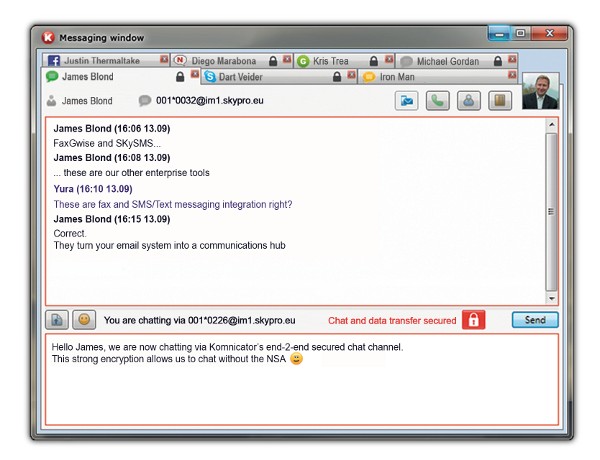
Although we do share more with the rest of the world than we did before with social media, we are in control of what we share with whom. One issue that these new communication platforms create is privacy. Chat transcripts are saved on Skype or Facebook. The secure chat feature of Komnicator will encrypt the chat between two Komnicator users. The data of your chat will not be readable to others because you are using strong end-2-end encryption (1024 bit).
Your IM history can be saved in a similar manner to the VoIP and Skype calls. These entries will be connected with contacts from your address books. The convenience of having these conversations saved is immense and the compliance that it creates might be mandated by governments in the future.
Komnicator also includes SMS/text messaging. You can send and receive text messages directly from your mailbox and receive delivery reports.
Being a SKyPRO product Komnicator can also interact with SKySMS, an enterprise text messaging solution. As we know by now, Komicator can also save SMS/text messages within GroupWise and connect the entries to existing contacts adding another compliant communication channel to GroupWise.
Let us look at social media one more time. With Komnicator you can post to and view multiple social media networks at the same time. Postings that you read or make on social media channels can also be saved to GroupWise. (please see figure 5).

The last feature to mention here is that all the communication history that is saved within GroupWise can also be saved to the cloud (figure 6).
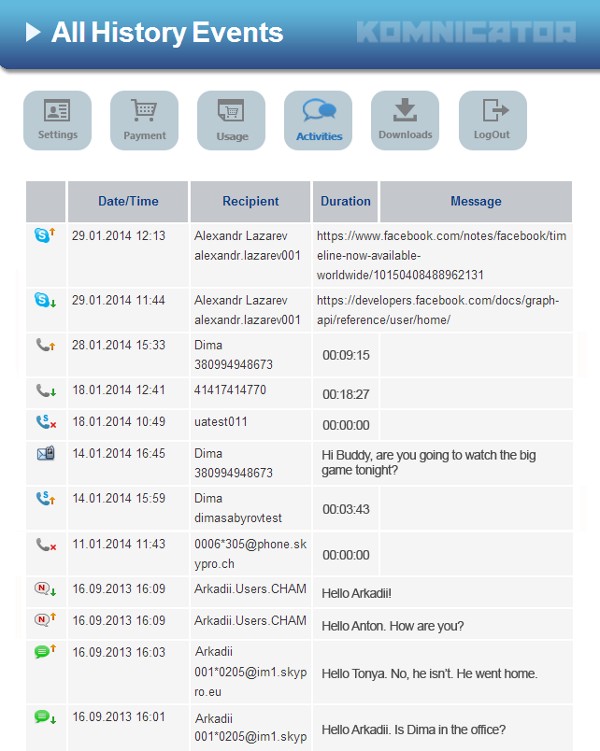
Having worked with SKyPROs products for over 7 years, I can truly say that they make enterprise communication much more professional and convenient.
Using Komnicator, you can focus on the message and wont have to worry about where, how and when to communicate. One application - all communication.
(This article was first published in OHM25, p19-22, April 2014)

