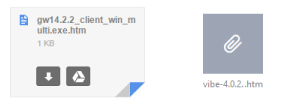GroupWise 2014 R2 SP2 has arrived with an interesting new feature which integrates GroupWise with Filr, which provides better management of attachments. Every major email provider has similar functionality, Google with Google Drive, Microsoft with One Drive and so on. This article will look at how the integration works and what needs to be done to make it better: it is a first version after all.
Activating the integration
Getting GroupWise to work with Micro Focus Filr is very easy, and is enabled from the GroupWise administration console. Select the Domain, Post Office, or User for whom you want the Filr integration enabled.
- Go to Client Options > Integrations > Micro Focus Filr and select Enable Micro Focus Filr (see figure 1).
- Enter the URL for your Filr server in the following format:
https://server_ip_or_dns:port - (Optional) Select Force storage of attachments in Micro Focus Filr and choose Store all attachments or Store attachments larger than xx MB.
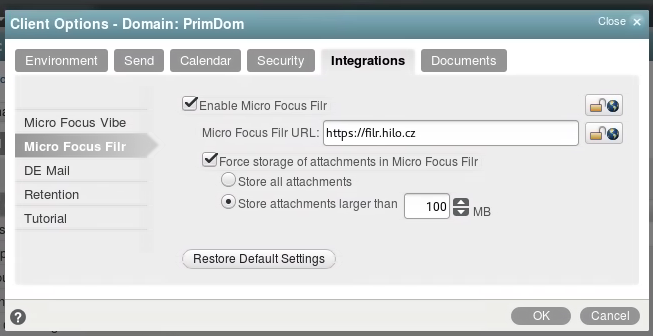
Using Filr to Manage Attachments
Once Filr is enabled in your system, you can use it to store email attachments, these are stored in a GW Attachments folder in My Files.
When you send a message with an attachment, that is stored in Filr they are automatically shared with the recipients. You can Use the following methods to manage your GroupWise attachments in Filr:
When adding attachments to an item, select Filr reference in the bottom left corner. You can then select a file from Filr to attach to the item (see fig. 2).
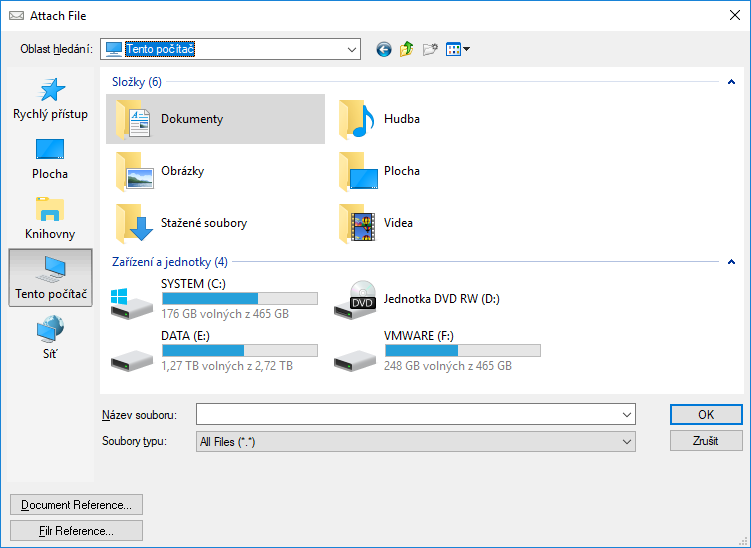
After first clicking on the Filr reference the user will be presented with a Filr login dialog box, (see figure 3, next page) even if the user has the Filr desktop application installed and is already logged in on their workstation.
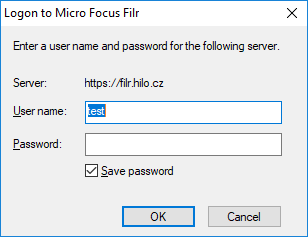
Mike Bills, the GroupWise Product Manager stated on NGWList that: “Right now the integration is server side, and not client side. Meaning that we communicate from GroupWise to the Filr server and not with the Filr client on the workstation”
After login, the user can choose an existing file from Filr, create a folder or upload files as shown in figure 4.
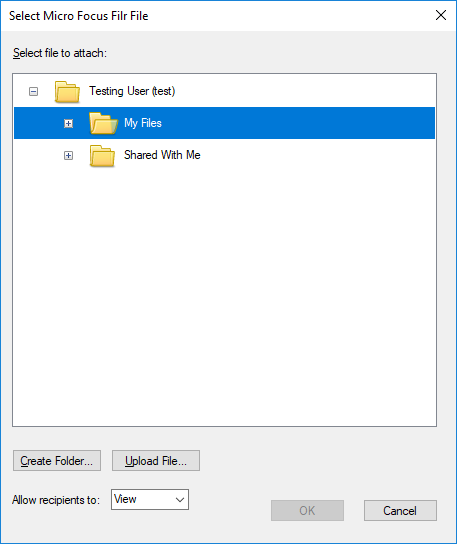
When adding an attachment to an mail item, you can right click on the attachment and select Upload to Micro Focus Filr to automatically upload it to Filr.
If your administrator has forced attachments to be sent through Filr (see figure 1), using a size limit or by just having all attachments sent through Filr, you receive a warning option upon sending an attachment that is not in Filr and the attachment is automatically uploaded to Filr when the item is sent.
Using Find, you can select Micro Focus Filr and the Find will search through your Filr files as well as your GroupWise items.
You can save received attachments to Filr in the File > Save menu. To open a Filr reference in an item, right click on the reference and select View in Micro Focus Filr. This will open a Login to Filr dialog box and after successful login to the Filr web interface, the attachment is than viewed with the help of Filr’s document viewers.
As you can imagine the Find option is very handy. Users can now search all files in Filr to which they have view rights from within GroupWise.
Future developments?
This new functionality has got GroupWise administrators thinking seriously about how this integration can be further developed. This first iteration of the integration is a good start, but during the implementation administrators should be aware of some important “features” that have led to discussions between NGWList members and myself.
- Firstly, when you send an attachment using Filr, recipients need to already have a Filr account or they will be forced to self-register.
One suggestion is that the default should be a public link with the option on the user side to send confidential files with authentication to Filr ( which is currently the default and only option). - Secondly, when you force users to store attachments in Filr, make sure you have a good backup strategy because now your email attachments are in Filr and currently Reload and Retain don´t backup or archive these attachments.
My suggestion is that before enabling the integration have in place a working backup strategy for Filr. If you have Retain then wait - I have already reported it to the Retain support tech team. - A recipient of an email with a Filr attachment reference receives two emails; one with the invitation to access the file and a second one with the link to the file placed on the Filr server. As pointed out by Marvin Huffaker on NGWlist, when a new user gets a link, there can be some confusion as to what they are supposed to do. They receive the email from the sender with the link, and then they will get a separate email from Filr telling them to register (unless they have previously registered).
However, the Filr email is worded so poorly, that the recipient will likely have no idea what the email is for. On the Micro Focus forums there is a message thread (https://forums.novell.com/showthread.php/502996-Customize-Email-Templates-in-FILR-3-1) with instructions on how to change the default template. - When testing the integration I found, that if you resend an email, you will send the full attachment, not a link in that email, which is not the expected or correct behaviour.
- In the long term it would be ideal if the GroupWise POA was made Filr aware and when configured could strip attachments from emails and put them in Filr and add a reference. In fact attachment stripping/processing (irrespective of Filr) has been a long requested feature!
- The link to the Filr file is sent as an attachment not as a link. This has been tested in Google, Yahoo, and even in GroupWise you will receive a HTML file attachment to the email and not a link. Again it is suggested that it is crucial to change this in the next version to send a link in text and not an attachment. Currently it´s very confusing (see figure 5).
- Another integration point could be SSO, when LDAP authentication is enabled in GroupWise. Filr and GroupWise can have the same LDAP user source (it would be strange if not) and this could be used for SSO, to circumvent the current manual login to Filr from GroupWise for example.
- Finally, another suggestion from one large customer is to distinguish between internal and external email communication when enforcing use of the Filr integration, and the possibility to force users to use Filr for sending attachments when sending emails to Internet. Currently enabling the Filr integration affects all email messages, both internal and external however you may be only interested in enforcing Filr usage for external emails.
I’m looking forward to the release of GroupWise Wasatch and will be happy (my customers too), if most of these enhancements appear.
This article was first published in OHM Issue 37 (2017/2), p23-25.