At the time of writing this article Micro Focus Filr 4 is due for release at the end of March. Although there is little new functionality that the user will see, there are many changes in the back end that make this a version truly worthy of a number bump and sets the stage for future rapid releases via the online update channel. Several of the changes should lead to significantly improved performance and a new user interface design is included as a Technical Preview. Let’s take a closer look at what is new in this release.
New user interface
If you choose to activate it this will be the main change that your users will see. In this version the new user interface is provided only as a Technical Preview (Beta). Generally it is much more responsive than the current interface with a cleaner look, right mouse click options, and far more intuitive for the end user (figure 1).
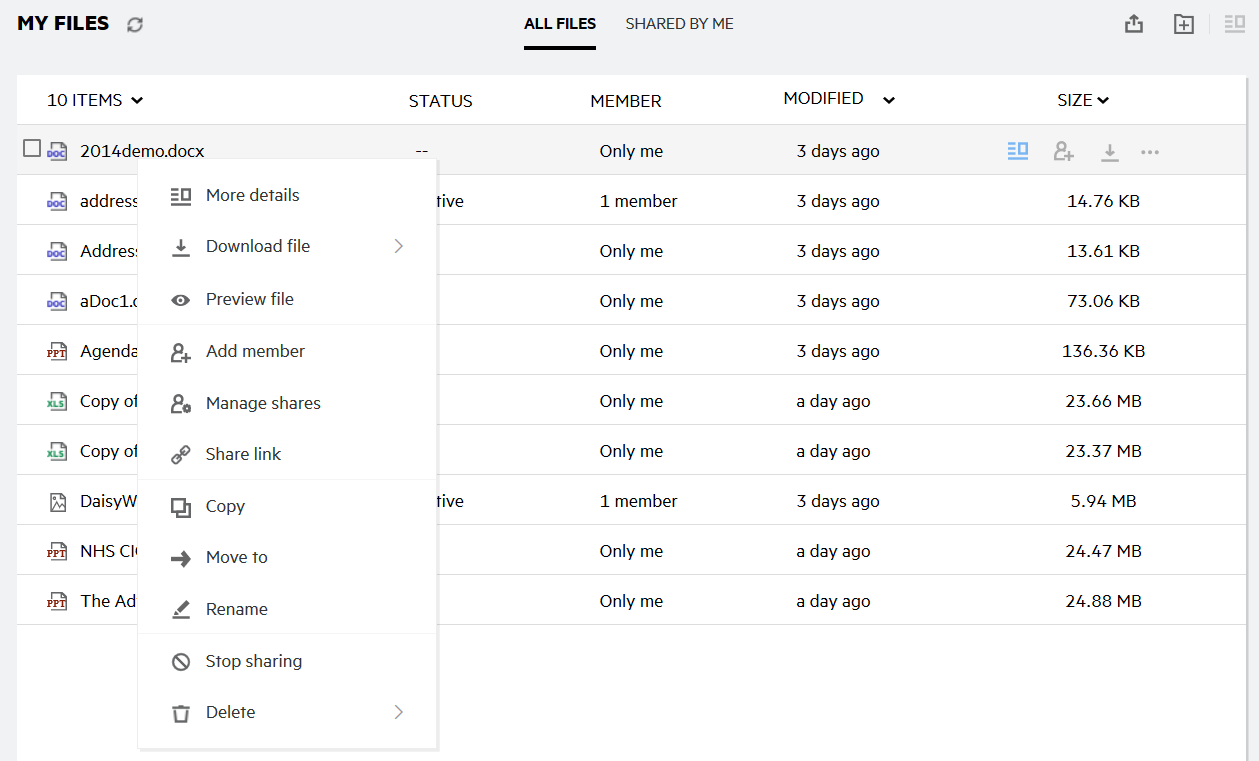
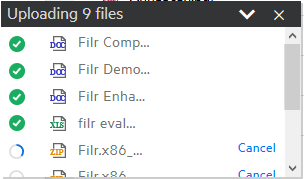
There are a number of areas where the look and feel changes go a little deeper than the main view. The file upload dialog has been overhauled (see figure 2), as has the Personal storage usage dialog (see figure 3).
Note that just around 60% of existing features of the current UI are expected to be in the new UI in version 4.0 and the remaining 40% are expected to be included in Filr 4.1.
By default, users will still have access to the existing interface but will have an option, should they wish, to display the new UI. Administrators will have an option to disable the new UI if they don’t wish their users to have access to it.
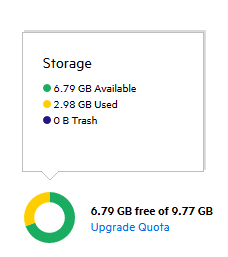
New Operating System
With general support for SLES 11 SP4 ending at the end of March this year, the appliance operating system has been upgraded to SLES 12 SP3. This operating system not only adds additional features but will give a solid foundation on which to build future versions of Filr.
New JDK
We have removed Java SE 1.7 that we were using and replaced it with industry standard OpenJDK 1.8. This is expected to significantly boost Filr’s performance; certainly in the beta release load times appear to have improved by over 40% (in my test environment the load time for Filr has gone from 173 seconds to 91).
New Database
Most probably the biggest change as far as administrators is concerned is that the database that we ship with, both on the single server and the database appliance, has changed from MySQL to PostgreSQL. We will continue to support MySQL, MS SQL and MariaDB for that matter.
If you are running the single server or database appliance, then the database will be need to be migrated across as part of the upgrade. If you are running your own database environment then you will not need to be concerned about this change.
Tomcat Updated
The Tomcat instance has been upgraded to version 9. This provides a number of improvements especially in areas such as security and performance.
New Indexer
As you no doubt know, Filr uses Lucene, an open source product, for indexing information within Filr. Up to now Filr has used a relatively old, but stable, version of the product.
In Filr 4 we have upgraded this to a far more recent release, version 7. The development team has also has refined the way Filr indexes files to give better performance.
This means that the indexing process is far faster and more efficient. You should see a vast improvement in the time it takes to index documents, especially when synchronising a Net Folder for the first time.
Unfortunately, this change will mean that when you upgrade to Filr 4.0, you will need to re-index all the files. Depending on your environment, and how many files you have, this will lengthen the upgrade process but will yield returns in long run.
New Viewers
With this release we are saying goodbye to the Oracle viewers that we have used since version 1 of the product and are switching to use our own KeyView product to provide the conversions to HTML and for creating content to index.
KeyView provides a number of improvements over the earlier viewers including support for additional file formats.
For further information relating to the KeyView viewers have a look at https://www.microfocus.com/en-us/products/file-viewer-filter
Exclude File Types
On the search menu there is now a new tab to allow specific file types to be excluded from the full text index (as shown in figure 4). This allows you to only index document types, such as word-processed documents, that you feel will need to be searched. As there is not so much work to do then the indexing should be faster while the size of the index and memory requirements will be reduced.
In earlier versions this could be set by editing a text file on the appliance, but it is a major improvement for it to be set in the Administration Console.
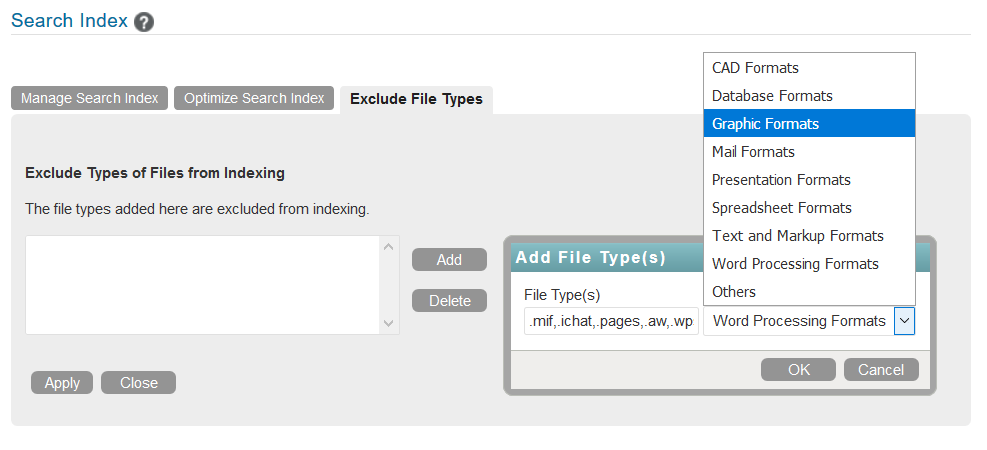
Upgrading to Filr 4
The upgrade to version 4 should be much the same as it has been for previous major upgrades, ie. from 2 to 3. You will need to download the new appliances, copy over the data disk and add it to the appliance, add a logging disk, and then when you boot up you will need to enter the VAAdmin and Root passwords.
The only extra step needed will be to convert the database. This will be necessary if you are currently running MySQL on the database appliance to move to the new PostgreSQL database.
As the process has not been finalised at the time of writing, I would strongly recommend reading the documentation and following the upgrade guide.
In conclusion
Whilst users will not see much change in functionality, except for the Technical preview of the new UI, this release lays a solid foundation for future Filr 4.x releases to build on. Filr 4.1 is scheduled for release over the summer and will host a whole raft of new features.
The new UI should have been finalised by then and will be a fully functional interface. I suspect that the old UI at this point will no longer be available. A key new feature of the 4.1 release, hopefully, will be the collaborative online editing capabilities.
Further down the line, later this year we are planning to see file versioning make an appearance along with integration with Arcsight.
Finally remember that many of the current and future features are only available if you are using the Advanced Edition of Filr. If you are currently running the Standard Edition then I would strongly recommend looking at how you can improve your users’ experience with Filr Advanced.
This article was first published in OHM43, 2019.1, p5-7

