It’s impossible to wade through the history of enterprise collaboration without tripping over mention after mention of Novell® GroupWise®, and with good reason. GroupWise is, and has always been, the reliable, feature-rich “home base” for the security-minded IT pilgrims wandering the information superhighway.
With GroupWise 2014, we enhanced the email you love with new features and a refined interface. By offering new functionality in specific areas that you, our customers, have requested, such as a new browser based administration platform, Active Directory support and a fresh, clean look for the Windows client, we’ve laid the groundwork for a whole world of future improvements and enhancements.
With GroupWise Mobility Server 2.0.1 we took mobility a stage further by taking many of the things that you loved about GroupWise on the desktop and delivering them on demand to your phone and tablet devices. With GroupWise Mobility Server, your users can ride the wave of the future wherever they need to while you breathe a sigh of relief knowing that your systems are safe and sound.
Novell Messenger 2.2 offered you the corporate instant messaging solution you needed, with the security and reliability you’ve come to expect from Novell, then topped it off by adding integrations with other Novell products like GroupWise and Novell Vibe®.
When it comes to workforce productivity, there’s no comparison. The original is still the best, and though other enterprise email systems promise you untethered, unstoppable, unencumbered collaboration, they end up delivering unsupported, unstable, unbelievable IT headaches instead. All the way up to our latest releases, Novell has stayed true to its history of delivering the best solutions for the best price… and we always will.
Where are You Headed?
As opportunities go, there’s no better time to examine the GroupWise roadmap than after the exciting announcements released at BrainShare 2014! Let’s start by discussing our push for flexibility as we explore these groundbreaking features.
One of the primary goals of GroupWise 2014 was to lay the groundwork for future possibilities. Novell wants to provide our fans (i.e. customers) with an incredible client experience linked to the well-known power and security of a GroupWise back-end. However, we live in a world where IT needs don’t always fit into a “one-size-fits-all” box. Whether by choice or necessity, some people need access to their GroupWise mailbox in a different way or a different location, and we want to make sure that everyone, regardless of platform or preference, can access the vital information contained in their GroupWise mailbox.
What does this mean for you? Well, it means that administrators have more tools to give the people what they want, beginning with Native Mac Integration and Outlook Client Tech Preview.
Mac is Back
That’s right, the upcoming release of GroupWise (code-named Cornell and releasing in Summer of 2015) will use IMAP, CardDav and CalDav protocols to allow all of your Mac users to use the native Mac mail, contacts and calendar clients found on all OS X devices to connect to your organisation’s GroupWise system! Using these protocols, Mac users will be able to access their calendar, contacts and mail in the way they want, while still allowing you to keep their valuable business data secure and on-premises.
While many of our loyal Mac users have been using GroupWise WebAccess or GroupWise 8 to access their GroupWise mail, calendaring and address book information, this new native Mac integration will give them another option for tackling all the common collaboration tasks they deal with each day (figure 1).
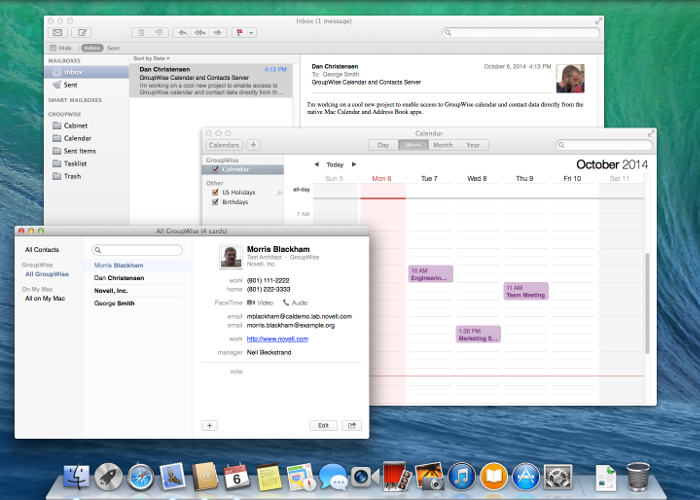
Outlook Client Tech Preview: If You Like it, Keep it
Another direct result of our goal of becoming the most flexible, secure enterprise email system on the market is the ability to leverage the new implementation of ActiveSync 14.1 in the upcoming release of GroupWise Mobility Service 2.1 (available Q4 2014) to allow you to run the Microsoft Outlook Client against your already existing GroupWise system.
By offering the possibility of running an Outlook client against your GroupWise system, Novell hopes to offer even more choices for how your users access their data. This feature will allow users who were migrated from Exchange and who are comfortable with Outlook’s limitations to continue using Outlook to access their GroupWise information.
Keep in mind, this feature will initially only be available as a tech preview in GroupWise Mobility Service 2.1 and is not an officially supported configuration. Because it connects through ActiveSync 14.1, limitations are to be expected. That said, we’ve taken the time to enable this functionality so that those who are excited about this possibility can join with us in exploring its capabilities. If this tech preview goes well, we plan to officially support this configuration in the very near future.
The Buck Stops at the Desktop
New ways to connect to GroupWise are always welcome, but what about the users and administrators who want the most feature-rich experience available? That title is still held by the undefeatable GroupWise Windows client, and GroupWise Cornell will be adding a whole slew of new features and functions that simplify the way you interact with your data, and give you new options for collaborating with coworkers.
For example, have you ever received an appointment for an important meeting, only to find that although the sender performed a busy search, the chosen time doesn’t work? A back and forth email thread begins, with one party explaining why the time doesn’t work and offering a list of new possibilities, while the others read the email and do the same, and the original sender is left to sort through 30 different times from 10 different recipients in hopes of finding one that works for everyone. GroupWise Cornell aims to head off that email thread by allowing recipients to propose a new time for the conflicted appointment. When it receives proposals, GroupWise automatically aggregates them and delivers them directly to the sender in an easy to manage format (figure 2).
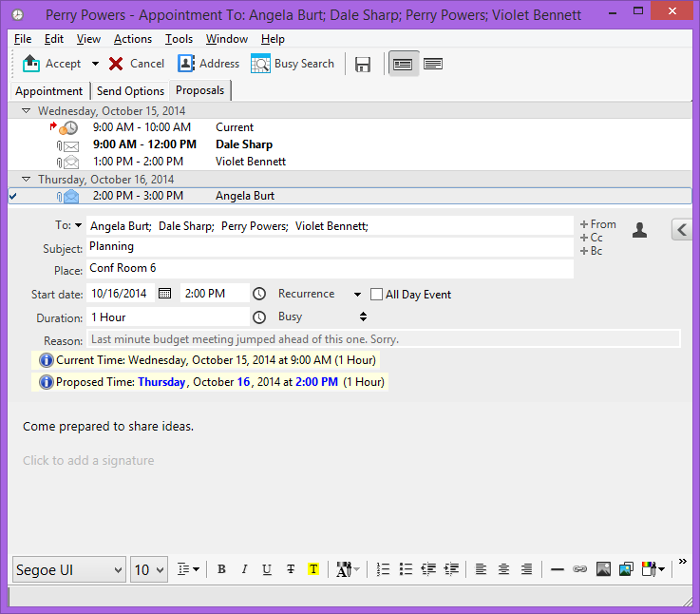
Cornell has also added the ability to create an opinion poll from within a message, and allow recipients to quickly vote for their favorite option. By creating a series of answers for recipients to choose from, the sender can gauge consensus as he or she looks at detailed reporting about people’s votes and comments (figure 3).
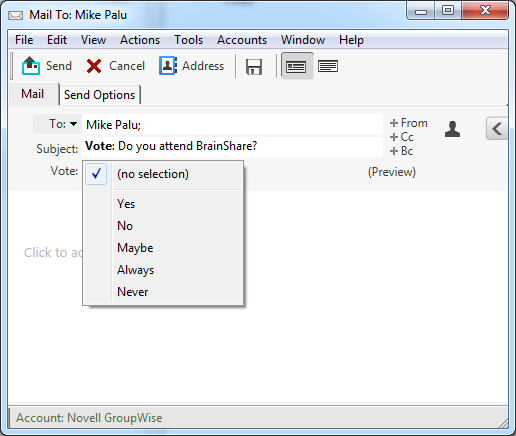
Need a quick way to handle tasks? Use Flags and QuickTasks, right from your mailbox folder (figure 4).
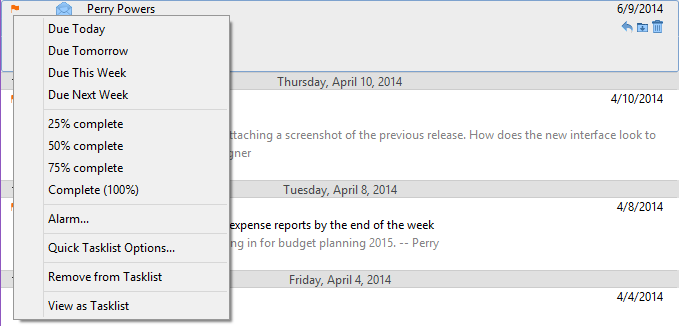
How about wanting a faster way to reply to, move or delete an email in your item list? QuickAction buttons have been added for all three (figure 5). Never fear; if you use the delete QuickAction button and hastily delete something, you can now use common keyboard shortcuts to undo or redo many client actions. Ctrl + Z, please!
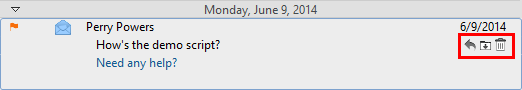
Also new in GroupWise Cornell, administrators will be able to assign pictures to users from the System Address Book level, which will then filter down to users’ own clients and appear in the address book, contact cards, received items and recipient selection fields on items they’re composing (figure 6).
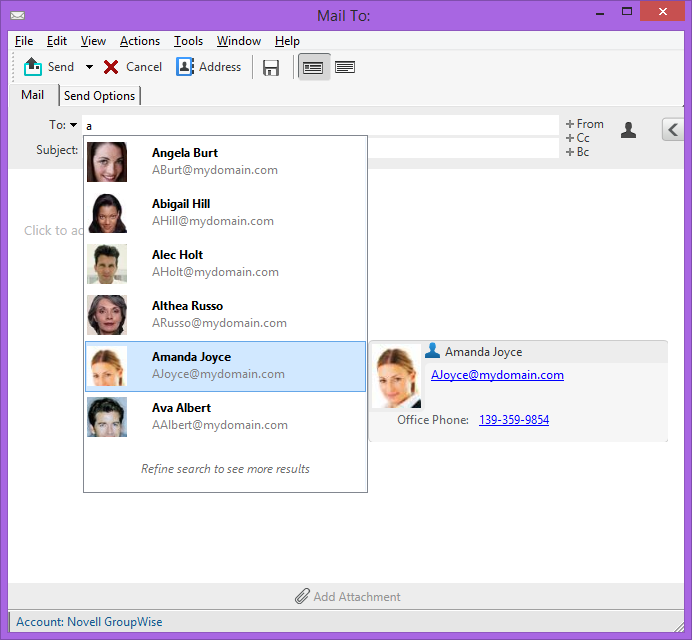
The Medium is the Messenger
Last, but not least, Novell Messenger is the latest Novell product to add more flexible access options for users. By offering new mobile apps for iOS and Android users, as well as new features (like multiple simultaneous client connections) and an updated user interface, Novell Messenger 3.0 (releasing in Q4 2014) will make your secure corporate instant messaging solution even more versatile (figure 7).
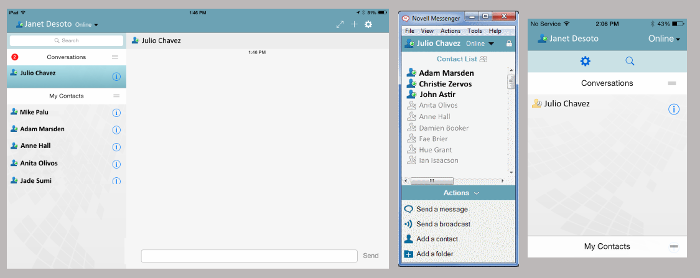
Home Again
Time flows like a stream, and Novell GroupWise flows right along with it, delivering an ever-expanding list of powerful features. So what can you, as Novell fans, do to help the GroupWise products grow? Let’s start with two things:
First, many of these improvements came from customers like you who told us which features they’d like to see implemented. As we march further down the road, keep telling us what you want, and we’ll keep doing our best to give it to you.
Second, say “yes” to your organisation by giving them the most powerful, flexible, secure solutions on the market, and by doing so, help Novell to grow these great product lines. With all the new features we’ve discussed here (and more that we didn’t have room in this article for), there’s never been a better time to consider an upgrade.
Our fans, and the support you give, have always been our most valuable asset, so please speak up!
We’re listening.


