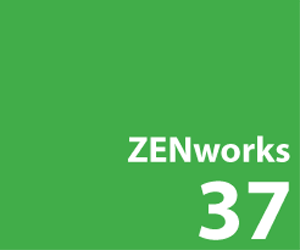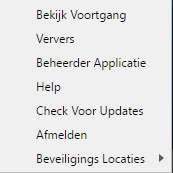With the release of ZENworks 2017 I’ve obviously had some questions from customers about some of the new functionality. In this Q&A I’ll concentrate on branding and localisation issues.
Q: I like the new Branding Policy to make the ZAPP window look nice, but would it be possible to point the Help page to our IT portal?
A: I have received many questions and enhancement requests on ZAPP. Some are more complicated than others but in general I recommend people to get their ideas posted on the ideas portal. Just type ideas in the search bar on the main Micro Focus web page or directly go to https://www.microfocus.com/products/enhancement-request/.
For this specific question on the help page, you will have seen that the help just opens the local help file. Just replacing the index.html file within \help\zapp_help with a custom page that points to your internal IT web pages will be the workaround for now.
Tip: Here’s a tip one of my colleagues posted on Cool Solutions. Just as with other policies you can specify requirements for the branding policy, which can be used to adjust the branding in specific situations.
A simple example would be to have an Internal Branding policy for all locations except the Unknown location and a separate External Branding policy to show a different ZAPP branding if the PC is used outside the company network.
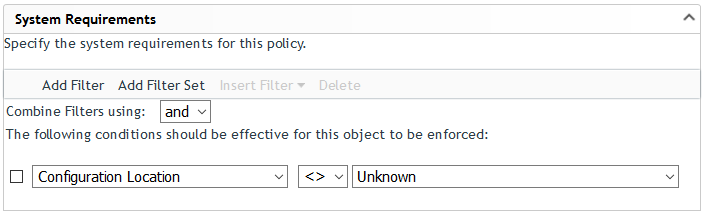
Q: I would like to localise the end-user parts of ZENworks. Is this possible?
A: As most of you know I’m living in the Netherlands, the nice country with Stroopwafels, Windmills and weird things happening in Amsterdam. I obviously work a lot with customers in the Netherlands but also work with customers from, for example, Sweden. In these countries many people speak English but still many customers wonder if they could get things like ZAPP localised.
When you look at the end-user facing components of ZENworks 2017 you have ZAPP and the ZENworks end-user portal screen that is used for Mobile Management. In addition to these two there is the app for Android.
To start with the last one, unfortunately there is no way to localise the Android App as the language information is hardcoded within the app. For ZAPP and the end-user portal we have more options.
For ZAPP all localisation files are stored in the i18n directory (i18n stands for Internationalisation). For each of the supported languages within ZENworks there is a set of .json files that contain the localisation strings for ZAPP.
The first thing that will need to happen is to create a set of .json files for your own language. After adding the localisation files to the i18n directory the system needs to know that another language has been added, to do this open up the locals.json file in the conf directory and add the line for the language you have added, for Dutch this would look as shown in figure 2.
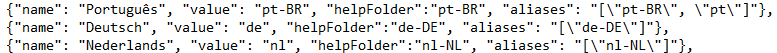
Last you need to copy the help files so that for your language you would have the help files available. After adding these files restart ZAPP and it should pick up the language you have added. Here I have a screenshot of the Dutch taskbar menu.
The final part is the localisation of the End-user portal which is a bit more complicated. On the ZENworks server we do have the localisation files available just like we have with ZAPP, however we haven’t got a locals.json file like we have in ZAPP. For the End-user portal the list of supported languages is hard-coded and as such we can’t add any languages yet. The plan is to modify this with Update 2 for ZENworks 2017 so that these pages will be able to be localised as well.
Getting the community involved!
Obviously if people start building their own localisation files it would be useful to share these with others. The plan is to create a separate landing page on the Micro Focus Vibe site where these files can be shared, not only for ZAPP and the End-User portal but also for Service Desk.
As soon as we have this available we will get a blog post out on the Cool Solutions blog.
Q: On my Swedish / Dutch workstation I’m seeing some weird text in the Service Desk Store?
A: Yes this is the unwanted result of the fact that Service Desk contains some language files that were inherited from the time Novell purchased the source of the product but these languages aren’t actively maintained. With the 7.3 version of Service Desk a lot of new functionality was added to the Service Desk product but only the language files for the officially supported languages were updated.
This has resulted in some very weird behaviour. Recently with the 7.4 version of Service Desk the missing localisation strings have been filled with the English text so at least some text will show up.
With the next major release of Service Desk the plan is to remove the unsupported localization files and move them to the community language page I have mentioned in my previous answer.
The good thing is that with this next release there will be a new end-user portal that will make it easier to get the end-user portal localised. The current localisation file is a single file with all localisation strings for both technician and end-user portal, but with the next release the new end-user portal will have its own separate language file and as such it will be easier to just localise this part.
This article was first published in OHM Issue 37 (2017/2), p38-39.