One of the main topics that arises when talking to customers is the upgrade to Windows 10. Many customers who are still using Windows 7 are looking at the update to Windows 10 and are looking at how to manage this with ZENworks. So this Q&A features questions related to Windows 10.
Q: Can I put my Bundle icons in the start menu?
A: ZENworks has been supporting Windows 10 for some time but support was limited to the functionality that was already available with Windows 8 and publishing icon’s in the start menu wasn’t available yet within ZCM. In this issue of OH magazine you have been able to read about the ZENworks 2017 release that introduces the new ZENworks Application as a replacement for the old Application Launcher. One of the updates that come with the ZENworks app is the updated Windows Shell integration and this gives us the option to publish Bundle icons as a Start menu tile or push them to the Taskbar.
Q: How are updates working within Windows 10 and what are Windows 10 branches?
A: Microsoft has mentioned that Windows 10 will be the last version of Windows, a version however that will be continuously updated.
Windows 10 has regular patches to fix small issues or resolve security problems, but side by side with these patches there are large upgrades that introduce new functionality and larger code updates within the product. The large upgrades within Windows 10 are called Branches.
On a default Windows 10 machine the system will automatically install patches and updates, and as part of this it will also upgrade itself if there is a new Branch available. In this case the device is configured to use what is called the Current Branch (CB). This is great for a standard home user, the system will upgrade itself as soon as new features get introduced.
Quickly updating with new features is great for a home user, but in corporate environments these are seen as a risk. Will all corporate applications work with the new updates that are being pushed out? To delay the introduction of these large upgrades, corporate environments are able to set an option on the Windows 10 device called Defer Upgrades. This option will delay the installation of a Branch for a few months until the Branch has proven to be stable and corporate customers have been able to test their software on the new version. With Defer Upgrades set the device will follow what is called the Current Branch for Business (CBB). With this option the devices will still get security updates for the version (Branch) of Windows 10 they are running but get the large upgrade a few months later.
As well as just setting the Defer Upgrades option corporate customers are also able to add a few months more delay on updating Branches through Group-Policies.
Q: So with these different versions, how does Patch Management work with the different Branches?
A: At any moment in time there will be multiple Branches available and patch management will just patch the different Branches that are maintained by Microsoft. Patch Management doesn’t provide the upgrade from branch to branch but this can be easily done using a ZCM bundle. If the Branch upgrade is triggered using a ZCM bundle, the customer has optimal control on when the upgrade needs to be delivered to the workstations.
To upgrade to a new branch, download the updated media and make it available on the network. Next create a bundle that will start the upgrade to the new Branch and use the startup options /auto upgrade /quiet.
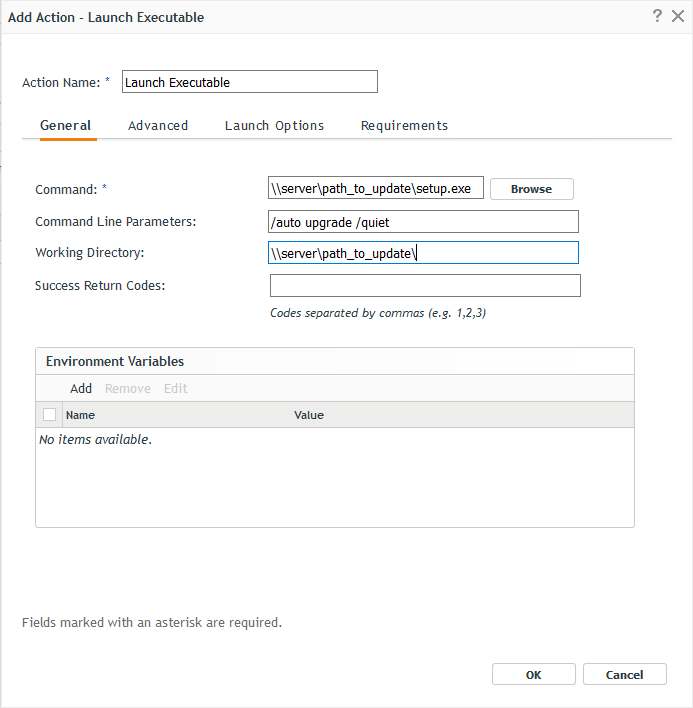
To allow the install to run, select the Advanced tab within the bundle action and use the dynamic administrator to perform the install. The dynamic admin obviously will need to access the files on the network, so either make the files publicly available or use the credential vault within ZCM and specify the account that needs to be used by the dynamic administrator to access the files on the network.
In this Q&A I have provided the abridged version on how to update Windows 10. Darrin Vandenbos (the Product Manager for Patch Management) has written some detailed articles on Cool Solutions on this subject at http://www.novell.com/communities/coolsolutions/
This article was first published in OHM Issue 35, 2016/4, p38

