In this episode of the ZENworks Q&A I focus on one specific topic, and I hope many of you already know this and have made the proper backup files for your ZENworks environment. If you haven’t got these backup files, please make sure you get them created, you never know when you might need them!
Q: One of my Primary servers crashed, and now I can’t install a new one as the crashed server was my Certificate Authority (CA).
A: Fortunately it doesn’t happen often, but each customer that comes up with this question is one too many. As soon as something happens with the CA and you haven’t created a backup file you do have a serious problem. So please…..Read the Disaster Recovery Reference in the ZENworks documentation!
Customers often create a backup of their database and their content repo, but sometimes they forget to create a backup of their server configuration and Certificate Authority. Unfortunately when they do find out that they forgot to create these two files it’s often too late: so let me give you the most important steps.
Backup the Certificate Authority
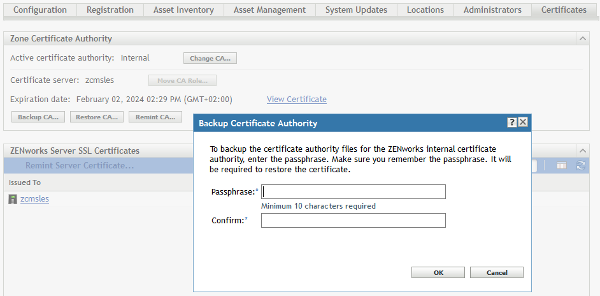
If you are using self-signed certificates with ZENworks you should create a backup of your CA and store it in a safe place, and please make sure you also store the passphrase that is used while creating this backup. You will need it if you want to do a restore!
With ZENworks 11.4 there are actually two ways you can create a backup of your CA. You can either use a zman command or use the new Certificates tab in the ZCC configuration screen.
To create a backup file using zman use the following command:
zman cae <filename>
zman will ask you for a passphrase and the backup file is created. One additional note: please make sure you do not make any typing errors while entering the passphrase as zman doesn’t verify the value entered.
With 11.4 backing up the CA became even easier. Log in to ZCC, go to the configuration screen and then to the certificates tab. On this page click Backup CA which will open a dialog where you can enter the passphrase (and in this case you need to enter it twice so we know you haven’t made any typing mistakes). After entering the passphrase the CA backup file will be created and you will be prompted in your browser to save the backup-file.
Backup the ZENworks Server Configuration
After backing up the CA you should also create a backup file of your server configuration, and as these config-files change when updating ZENworks it’s recommended to run this backup each time after you’ve updated the ZENworks version on your Primary server.
Backing up your Server config-file can be done with:
zman zenserver-backup <filename>
As with backing up the CA a passphrase needs to be entered (and again make sure you do not make any typing mistakes) and then a backup file will be created.
Q: If it’s so important that you create a backup file of your server config each time after you update your Primary server, why doesn’t this happen automatically or why don’t we get prompted after I updated my server?
A: I love customers that come up with suggestions like this. Everyone will have some ideas about something that would be great if it could get added to ZENworks. The great thing is Micro Focus has launched a new portal to gather ideas that customers or partners have about enhancing the ZENworks product. It’s been great to see some of the suggestions made and I would really like to encourage you to have a look at the submitted suggestions and vote on the ones you like and also submit your own enhancement ideas. Just go to:
https://www.novell.com/products/enhancement-request.html

