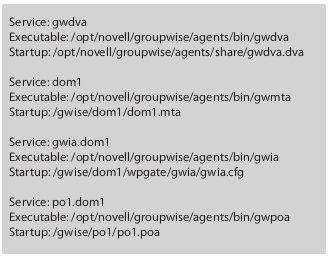by Rob Van Kooten and Jan-Arie Snijders
Q: Why is there an alias gwsc created with the GW2014 installation?
A: Controlling GroupWise services (agents) can be done from the command line with the utility called gwadminutil, which can be found in the /opt/novell/groupwise/admin directory.
This gwadminutil can be used for many command line administration tasks but in this article I will focus on controlling GroupWise services. The full command is “gwadminutil services”. However the abbreviated alias gwsc makes it easier to use.
Listing all the installed GroupWise services on the server can be done with “gwsc -l”. Next to all services running on the server it also will show what startup file is used by the agent. Filters can be used in the command, for example gwsc -l mta will only show the service of the type MTA.
gwsc -l for a simple system shows
To check the status of the services use the gwsc -q command. This is similar to the rcgrpwise status command and shows if the services are started. This can be used with filters and wildcards to show only certain services.
gwsc -q dom1 will query the status of dom1
gwsc -q po* will query the status of all services starting with “po”
You can use gwsc also to start/stop services like you can do with rcgrpwise stop/start, however gwsc can be used with wildcards so starting and stopping multiple services at the same time is possible.
gwsc -stop/start dom* will start or stop all services starting with dom
The gwsc command line utility is also used to install a DVA on the server when needed, this can be done with the install option
gwsc -i -dva for example will add the dva service on the server.
If a service needs to be uninstalled from a server this also can be achieved by using gwsc -u and can be used with the service name or the path to a domain, po or gwia
gwsc -u -s dom1
gwsc -u /path/domain
Both examples will remove the MTA service from the server.
For more examples just type gwsc on the console and the help shows all options available.
Q: Can I login to WebAccess with my full name instead of the userID?
A: Yes in GW2014 it is possible to login with Firstname Lastname rather than your userID.
Q: For some users WebAccess is very slow. What’s causing this?
A: There are a number of reasons why this might happen, To help you find out GroupWise 2014 has a specific option that you can add to the webacc.cfg which will create an additional logfile. To enable this edit the webacc.cfg file and add the following line
Performance.Dump.enabled=true
When you restart the WebAccess a new file is created in the logfile directory, /var/opt/novell/groupwise/webaccess/logs, called performance.txt. This file holds the time in ms for each function used in WebAccess.
If you provide this file when opening a service request this can help support in finding the cause of the slow performance.
Q: One of my users is complaining about a D115 error that pops up whenever he logs in using the GroupWise client. He is able to work, but he is worried that there might be a problem.
A: There is very likely a problem with the user’s archive. Point the GroupWise client to a new location so that a clean archive will be created. Unarchive the items from the old archive and re-archive them to the new archive.
Q: With older versions of GroupWise, I was able to set up a copy of my customer’s GroupWise system by just using their primary domain database and grafting the various objects into my own eDirectory tree using ConsoleOne. As GroupWise 2014 is no longer using ConsoleOne, how can I do this now?
A: GroupWise 2014 uses the GroupWise Administration Console. You can start a separate instance of the GroupWise Administration Console via the gwadminservice command, for example:
gwadminservice --detached --home /mnt/gw/customer/dom1 --ip 127.0.0.1 -- adminPort 9999
The option --detached instructs the gwadminservice not to load the certificates for the domain. That will mean that you will not be able to connect to any other domains from the customer’s GroupWise system or perform tasks like stopping and starting agents and performing rebuilds.
The option --ip instructs the gwadminservice to override the IP address configured for the MTA.
The option --adminPort instructs the gwadminservice to specify a unique port to avoid collisions with other instances of the gwadminservice you may already be running on the server.
Using the command below you can reset the password for the GroupWise Administration Console (in this example to novell).
gwadminutil setadmin --d /mnt/gw/customer/dom1 -a admin -p novell
If you wish to ask a question then please email it to qanda@open-horizons.net.
This article first appeared on OH Magazine Issue 31, 4/2015, p36-37