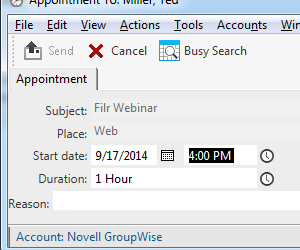Welcome to this edition of questions and answers for Novell GroupWise. If you wish to ask me any questions then please email them to qanda@open-horizons.net.
Q: I am running GroupWise 7, can I upgrade to GroupWise 2014?
A: Yes of course you can upgrade to 2014, however it may not be quite as easy as you might think.
There is no direct upgrade path from GroupWise 7 so you will first need to upgrade to GroupWise 8 or preferably GroupWise 2012, before upgrading that version to 2014.
I suspect that you are still running GroupWise 7 on NetWare, which unfortunately is no longer supported, so you will need to move your GroupWise environment to either Windows or Linux.
Q: What new features will we have in the next version GroupWise?
A: There are quite a few new features (over 40) coming in with the Cornell release of GroupWise many of them are client based, they include:
- Follow-up Flag for mail items
- Propose Time for New Appointment (see figure 1)
- the ability to create No-delete/no-archive folder
- Photos throughout the Client UI for Contacts and in the system address book
- Voting on emails
- KeyShield SSO support
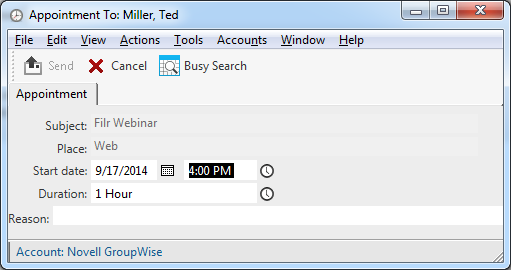
However in my opinion the biggest change is the support for CalDAV and CardDAV which will allow third party clients, such as the Mac native mail client, to access, and update, contacts and calendars as well as accessing GroupWise mail through IMAP
It should be released towards the end of the 2015.
Q: We have many requests for information coming into our customer services mailbox. Is there a way we can have templates of each type of information we can send out?
A: There is a way of setting up templates in GroupWise, Just create a new mail message with the content in that you wish to send. Rather than sending this, select save view on the File menu. Save this in the directory you have specified for custom views in Options. In addition to the filename you will be prompted for a name for the view, this template will then appear on the New mail drop-down menu.
Users would then need to copy and paste the recipient mail address from the request to the new mail message. However there is one problem with these templates and that is that you can not attach files.
It most probably would make it easier for the Customer Services users if you created a rule that would send a mail message, with an attachment, when a mail is filed in a particular folder.
Create a folder that messages will be filed in. Then create a rule, Give it a suitable name, then set the event type to be 'Filed Item' and select the folder you created. Make sure that the item type is set to Mail (see figure 2).
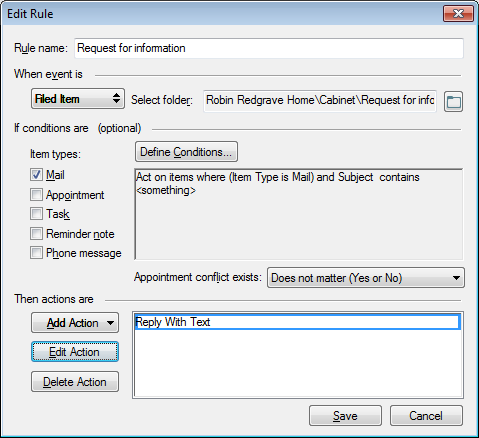
Then add an action, to reply, enter the file you wish to attach (if any) and the message to send (see figure 3)
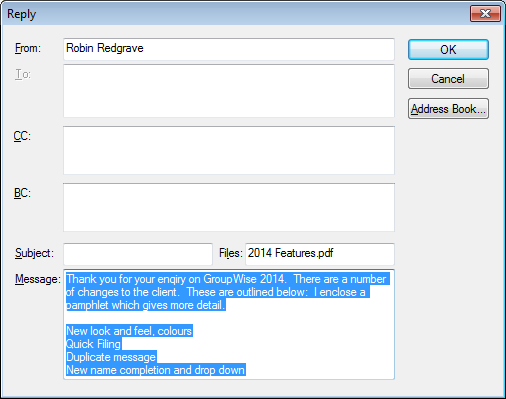
All a user needs do now is to drag a message into the associated folder to file it and a response will be mailed out automatically.
Q: I was looking at a webinar a few weeks ago and noticed that there was an option to repair the mailbox from within the GroupWise Windows client. But I can't find it in my client, where is it?
A: There is a way that you can run GWCheck from the client, However it is only available for local data, i.e. remote, cached or archived mailboxes. It is not enabled by default, and there is a little work that needs to be done.
If you look in the GroupWise program directory (by default C:\Program Files (x86)\Novell\GroupWise) there is a subdirectory called gwcheck. Copy the three files in this directory up one level into the GroupWise program directory.
When you restart GroupWise you will see the Repair mailbox option on the tools menu (See figure 4).
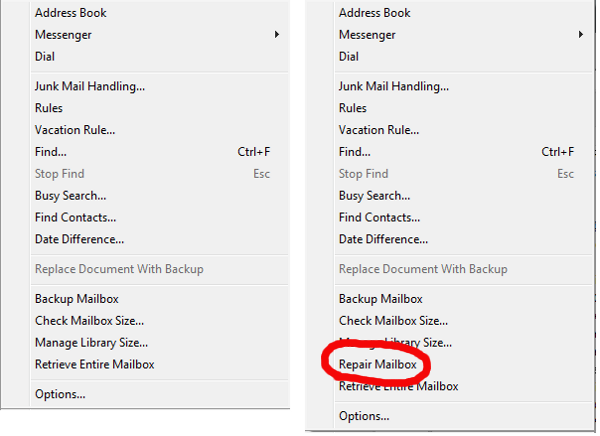
There is another way you can initiate a repair on your mailbox, hold down the ctrl-shift keys when launching GroupWise from the desktop (see figure 5). If you do it from the start menu it will try to run GroupWise in administrator mode.
If you also hold down ctrl-shift when opening your archive it will run a repair on that also.
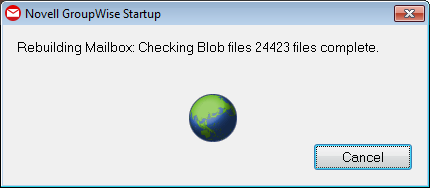
Q: We are still running the GroupWise API gateway on our GroupWise 7 system. Will this still work with GroupWise 2014? We have some custom code that utilises the gateway and unfortunately we can not remove it. We are looking at moving to Linux as the Hardware we are running on is getting rather old now and there are no NetWare device drivers for the new hardware.
A: The API gateway was only available for NetWare and, if you remember that far back, DOS. We never developed a version for Linux as it has somewhat been superseded by other APIs such as the new REST interface.
You can migrate most of your system to Linux, and upgrade it to 2014, though you will need to upgrade to 2012 first as there is no direct upgrade path from GroupWise 7. However the API gateway and its domain will need to remain on GroupWise 7 and NetWare. Even though you might be tempted to upgrade this domain to GroupWise 8, as there are issues with running the API gateway with a parent domains at GroupWise 8 level or above. If you need the install media for the Gateway and agents have a look at the patches on download.novell.com, if you have GroupWise maintenance you should be able access them once you have logged in.
I would suggest installing a new NetWare server in a virtualised environment, such as VMWare, Which should alleviate the need to more up to date drivers.
This article first appeared in OHM29, p35-36, June 2015.