Q: What can I do with the new REST API in GW2014?
A: The new REST API in GW2014 can be used to create, update or delete GroupWise objects through the command line or from a script. This can be used for many things, such as an external application that needs information from GroupWise objects or creating a GroupWise object as an extension to an already used application. You can think of a user registration system that creates users in a database: this now can be extended so that the user is automatically created in GroupWise as well.
Table 1 below shows some examples to see how easy it is to create/delete/update objects in GroupWise with the REST API by using the curl command.
| Create a new user with a specific FileID | curl –k --user admin:novell –X POST –H “Content-Type: application/json” --data “{\”name\”: \”userabc\”, \”fieId\”: \”abc\”}” https://dom.company.com:9710/gwadmin-service/domains/dom1/postoffices/po1/users |
| Update the previously created user with first name and last name | curl –k --user admin:novell –X PUT –H “Content-Type: application/json” –data “{\”givenName\”: \”Joe\”, \”surname\”: \”Doe\”}” https://dom.company.com:9710/gwadmin-service/domains/dom1/postoffices/po1/users/userabc |
| Delete the user | curl –k --user admin:novell –X DELETE https://dom.company.com:9710/gwadmin-service/domains/dom1/postoffices/po1/users/userabc |
| Obtain a list of users in a .csv file | https://dom.company.com:9710/gwadmin-service/list/user.csv?attrs=domain,postoffice,name |
More information can be found on the documentation page:
http://www.novell.com/documentation/groupwise2014/gwsdk_gwadminweb/data/bookinfo.html
Q: I have updated my GMS server to SLES11 SP4 and now the GMS Administration Console is complaining about GMS only supporting SLES11 SP2. What’s the problem?
A: SLES11 SP4 is of course newer than SLES11 SP2. GMS is reading the contents of the /etc/SuSE-release file and it doesn’t yet recognize a PATCHLEVEL value of 4. GMS engineering is working on a solution for this cosmetic issue; it is not recommended to manually change the contents of the /etc/SuSE-release file.
Q: When I connect to the HTTP interface of the POA and want to view the log files I do not have a button to “View Events”. How do I view the log files?
A: For this button to be available you need to authenticate to the POA first. You can configure this in the GroupWise Administration console on the POA object under Agent settings.
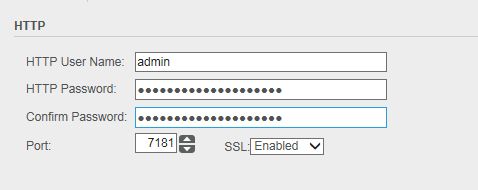
When you define a user name and a password the POA will ask for this the next time you access the HTTP interface. Then when you go to the log file section you now will see the option “View Events”.
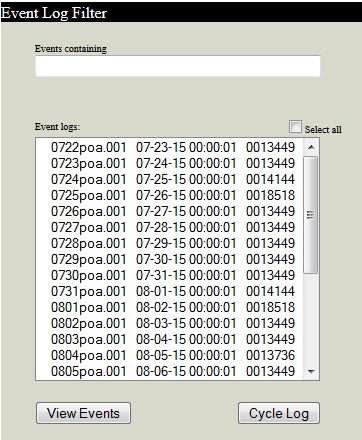
This article was co-written with Jan-Arie Sniyders, a Senior Support Engineer for the EMEA Collaboration team.

