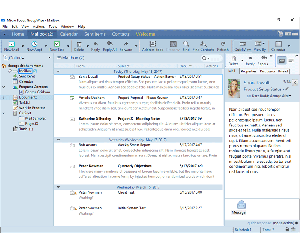Did I use GroupWise as a verb? I did! Verbs indicate action and I wanted to make a point that GroupWise is action software. You use it to communicate, organise tasks, keep track of appointments, manage contacts etc… So I am asking, how do you GroupWise?
How you GroupWise is one of the things that is at the top of my list to improve. Ask the engineering team, we are always talking about how you GroupWise and how we can improve your GroupWise experience. One thing I hear over and over when visiting customers is that their end users felt the client is old, no improvements, felt dated etc… I don’t understand that. We update the client, add new features, improve functionality with each release.
So why was this the perception of GroupWise? My user experience with GroupWise was vastly different from what was being reported to me. Then I started visiting with end users and I saw the problem. So many of our users GroupWise today the same way they would GroupWise with 6.5!
After asking a lot of questions I found there were a lot of reasons for this. Some users were comfortable with it. I get it, change can be difficult. Some users didn’t know it could be changed or even that GroupWise had changed! Some administrators didn’t want change, that meant help desk calls. I understand that, but in the long run we make the problem worse. Users actually want change and are used to change and if we don’t give it to them, they get a negative feeling about the software.
So how many of you GroupWise the same way as you did with GroupWise 6.5? I went and dug up an old screen shot of the client from back in the 6.5 days to make a point. Here’s what it looks like - remember?
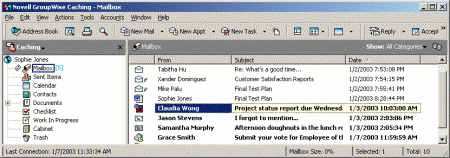
To give this context, this is a 2003 client. Since then GroupWise 8, 2012, 2014, 2014R2 have all shipped and they all have numerous versions of the client for those releases. Now lets take a look at the default GroupWise 2014 R2 SP2 client.
There are some differences. You can see improvements and changes in the default client. Overall, I get it why end users were complaining. It is largely similar. So how did this happen? Why with so many updates over the years does it appear that the client hasn’t changed?
Moving the Cheese
I have a general feeling that we listened more to administrators and less to the end users. We weren’t ignoring either side, but we certainly had a better relationship with administrators. I don’t want to change that, but I do want to focus on the end user experience. One thing we were told in regards to the client was the equivalent of “Don’t move the cheese!” Meaning, don’t change the user experience because we don’t want the help desk calls.
That has backfired to some extent and now users feel like there are no new features in GroupWise, where there are hundreds of them! This feeling is probably creating more headaches and calls and complaints to the help desk than not “Moving the Cheese.”
Now we have identified the problem, how do we solve it? Well on the previous page is how I GroupWise. My client that I use every day looks very different from the old default, but those are my personal favourite settings. These are things you can do today and start to GroupWise differently. Hopefully some of you already GroupWise this way, for those of you that don’t you can do this today and try it out. Now how do you GroupWise?
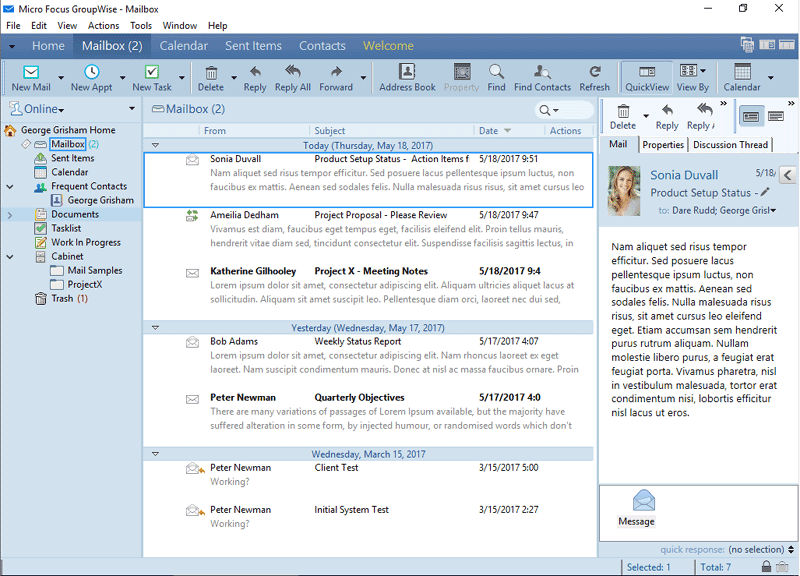
We haven’t even gotten into all the flagging, alarms, and quick action items. I will save those for another time.
One final thing, at the start of this blog I told you there were things you could do today to improve your client experience, I have shown you those. I also mentioned I wanted to address how we solve these in the future.
With the release of GroupWise 18 (“Wasatch”) I have asked the client team to “Move the Cheese.” I want a lot of these settings to be the default when updating to the 18 client. I want your support in doing so. I know it can change the client and you can have a learning curve, but our users see that all the time and they need to see the updates and have these features enabled. In the long run it will be better!
In addition to changes to the default client, you will see more user friendly methods of changing settings, getting previews of your changes before you commit, and changing them back if you decide you don’t like them. I will show you those when we get into Beta in the next month or so.
Have any great tips for how to GroupWise? Please share them with us!
This article was first published in OHM Issue 37 (2017/2), p20-22.