Welcome to this edition of questions and answers for Novell Vibe and Filr. If you wish to ask me any questions then please email them to qanda@open-horizons.net.
Q: We run in a mixed Windows and OES environment where users have files in both environments. I heard that the next version of Filr can expose both OES and Windows shares so a user can see their files on both. Is this the case? If so it will make our lives much easier.
A: Yes this is the case, however it will only work with OES 2015 if you have the AD authentication to NSS enabled. Users will need to authenticate to Active Directory. Then appropriate net folders on both platforms will be displayed.
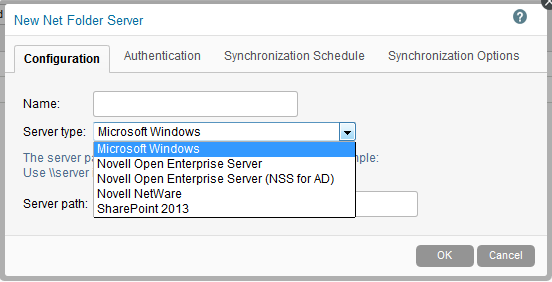
When setting up the Net Folder Server there is not just an option for ‘Open Enterprise Server’ but also ‘Open Enterprise Server (NSS for AD)’. Use the latter to expose Net Folders on OES 2015 to your AD users.
In addition to the NSS for AD Net Folders, there is also added support for SharePoint 2013 (see figure 1).
Q: Is it possible to encrypt the files in the Vibe document store? My manager is concerned that an administrator could access them directly from the file system.
A: This is something that has been discussed from time to time but has not been added to Vibe yet. It also effects personal storage in Filr, if you have that enabled for users. But there the administrator would typically be able to access the files on a network share.
However there is a way you can protect documents in the Vibe data store. Vibe supports Jack Rabbit (JSR 170) which allows you to store documents in the database rather than on disk. Look in the manual for instructions on how to set this up.
Q: Is there anyway to export the data from forms in a folder within Vibe? I have a couple of hundred entries of internal forms that my users have filled in and it would be good to export them so I can analyse the results.
A: In both Vibe 4 and Filr 1.2 there is an option on the folder menu to export the folder information to a csv file. This csv file can be imported into a spreadsheet, or other application, and analysed there.
Q: When is the next release of Filr?
A: There are releases of both Filr and Vibe due in the next few months.
Filr is currently in Technical preview, which means that you can start playing with the code before it is released. This gives you an opportunity to understand the new version and give feedback to the development team.
If you wish to sign up for the program visit https://vibe.novell.com/novl/workspace/technical_preview_registration
Q: I have seen some screen shots of Filr where users have a photo next to their name in the folder listings. Can Filr read this photo in from the directory? If not how can I set this up?
A: Both Vibe and Filr can display photos within the interface. The photos can not be read in from the directory, but need to be set manually by the user, or administrator. If you select the drop down menu in the top left, then select the option to view profile.
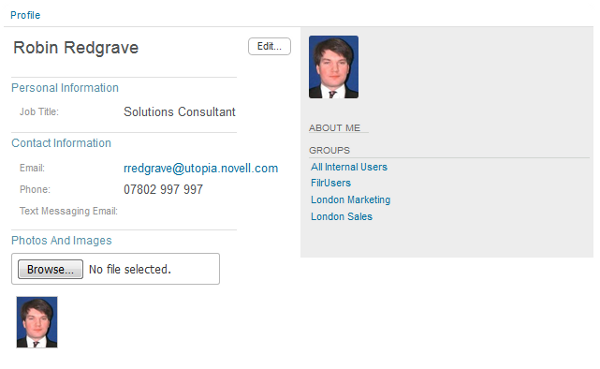
There is an option on the page to browse for a photo and add it to the profile (see figure 2).
Q: We are running Filr in an Active Directory environment, and have the Job Title attribute populated in the directory. However when we synchronise the directory the Job Title attribute on the users’ profiles isn’t populated. We can enter it manually by editing each user’s profile, but is there a way to populate it automatically?.
A: Yes this can be populated automatically on a directory sync. Not just Filr, but also Vibe, have the ability to populate additional fields in the profile.
Go into the Administration console and select LDAP settings, then edit the LDAP server you have configured.
In the LDAP mappings add a line jobTitle=title (see figure 3). This will populate the profile attribute jobTitle with the LDAP attribute title .
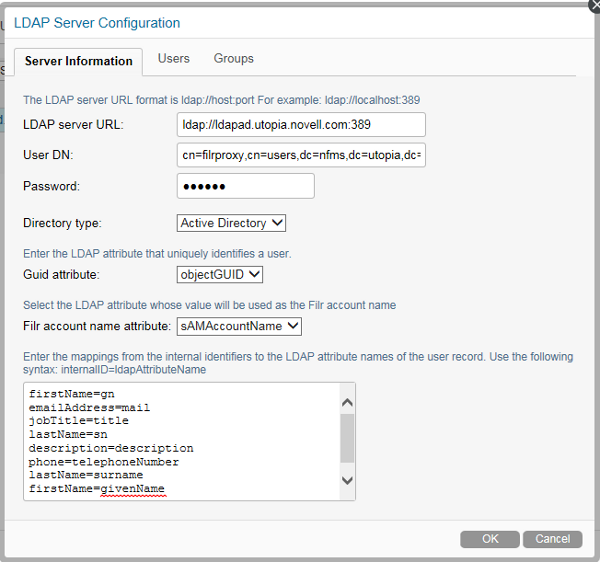
In Vibe, where there are many more attributes on the profile, and you can add additional attributes, you can map any of the profile attributes to an LDAP attribute. Remember that the LDAP attribute name may not necessarily be the same as the directory attribute name, For instance in eDirectory have a look at the attribute mappings on the LDAP Group object.
Of course don’t forget to re-synchronise the directory after any changes.
This article was first published in OH Magazine Issue 31, 4/2015, p35-36.

