Welcome to this edition of questions and answers for Novell Vibe and Filr. If you wish to ask me any questions then please email them to qanda@open-horizons.net.
We have new releases of Vibe and Filr due in the next couple of months or so therefore I will cover a few of the relevant queries that I have been asked.
Q: Is it possible to change the outgoing message when you share a file from Filr. I would also like to add a company logo to the outbound mail.
A: There is a way to do this, but be aware that it is not supported. The instructions below will work for both Vibe and Filr.
To edit the text that is sent within share notification messages there are some strings in the Language files which are stored in /opt/Novell/Filr/apache-tomcat/webapps/ssf/WEB-INF/messages. Just edit the messages_xx.properties file, where xx is your language code.
Look through for the text used for sending to the recipient of a share that you wish to modify, for instance 'This share expires after' (see figure 1).
# Strings used when an email is sent to a recipient of a share
share.expires.after = This share expires after {0} days
share.expires.never = This share never expires
share.expires.on = This share expires on {0}
share.notify.invalidAddresses = Invalid addresses: ''{0}''.
share.notify.sharer = {0} shared
share.notify.validUnsentAddresses = Email not sent to: ''{0}''.
share.notify.signin = Sign in and access shared items
share.notify.confirm = Your access to the item is confirmed
share.publicLink.downloadHeader = Download File Link:
share.publicLink.viewHeader = View File Link:
relevance.mailConfirm=Your access to the item is confirmed
relevance.mailInvite={0} has invited you to access an item
relevance.mailPublicLink={0} shared {1}
relevance.mailShared={0} shared {1}
relevance.mailForgottenPassword=Forgotten Password Notification
relevance.mailPasswordChanged=Password Reset Verification Required
Figure 1: The English version of the share text in messages_en.properties
Modify the text to match what you wish to be sent. Remember to maintain any variables, those within braces '{}', within the text.
If you wish to modify the layout of the message itself, for instance adding your logo, or a disclaimer to the end of a message, then have a look in the /opt/novell/filr/apache-tomcat/webapps/ssf/WEB-INF/velocity directory where there are templates for different messages that are sent. Those sent as part of the share process are file names begining 'share...'. You can add additional text or HTML in the file. Be aware that you will need to maintain the tags in the file for where text is inserted, such as ${ssSharer}.
After making the changes you will need to restart the Filr process. Any message sent should use the new text and template (see figure 2).
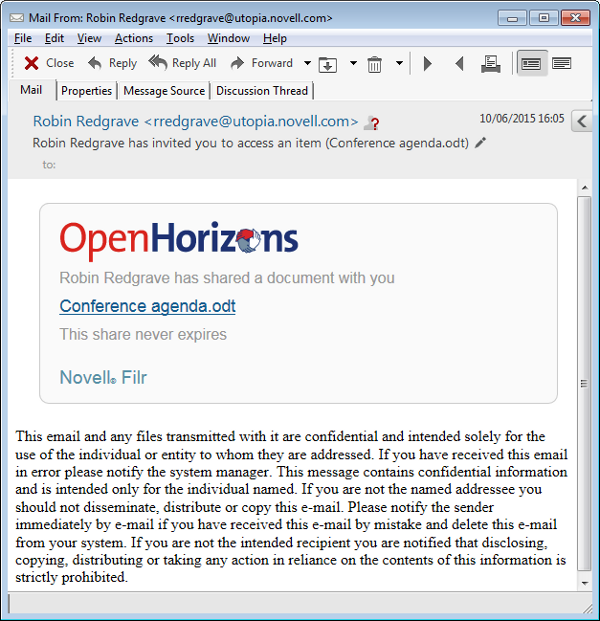
Remember if you are running in a clustered environment these changes need to be made to each node, as the modifications are local. Also make a note of your changes as when you upgrade they will be lost and they are stored on the appliance’s root partition and not on vashared or vastorage.
Q: Is there a way to change the Filr icon I get on the Tabs, and bookmarks. In FireFox, at the moment it is a circle we would like to have a representation of our logo.
A: Yes you can change this icon for Filr or Vibe. In the directory /opt/novell/filr/apache-tomcat/webapps/ROOT there is a file called favicon.ico. Just replace this with a new icon file and restart Filr. The icon file by default has icons of 16x16, 24x24, 36x36 and 48x48.
Q: I am running Filr in a cluster, but when users click on a share link they are directed to the wrong URL. Instead of the load balancer they are getting a link directly to one of the Web nodes. For internal users this does not matter too much, as they can reach the node, but this is an issue for external users. What configuration value have I got wrong?
A: On the reverse proxy configuration dialog change the Host field from the host name of the node to the host name of the load balancer. Don't forget that this will need to be done on each node of the cluster. This needs to point to the address that users (both internal and external) need to hit in order to access Filr (See figure 3).
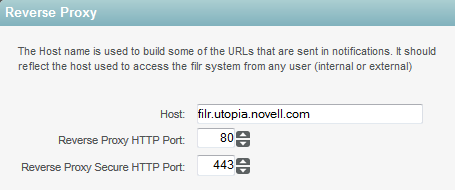
Q: When I share a file, external users receive the right URL but they are not directed to the self sign up page and get the normal login dialog. What is going wrong?
A: I suspect that the link being sent out is an http link which is being redirected to https, which sometimes loses the sign up link to the file. On the outbound email configuration try checking the option to 'Force HTTPS links'.
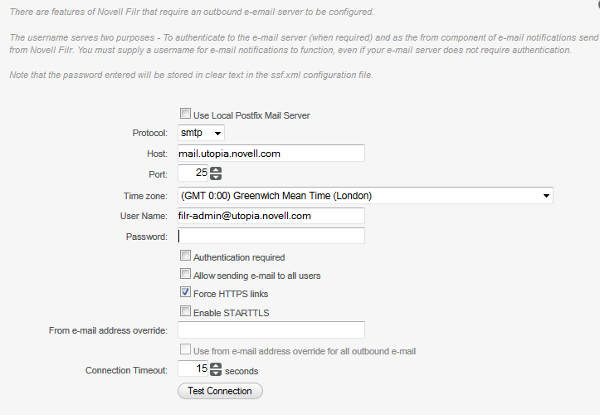
Q: Is there a way to get a Vibe folder to show its sub folders? My users are frustrated at having to expand the navigation bar to show them.
A: Yes. This is something new in Vibe 4. You can now see sub folders in a file view by default (See figure 5).
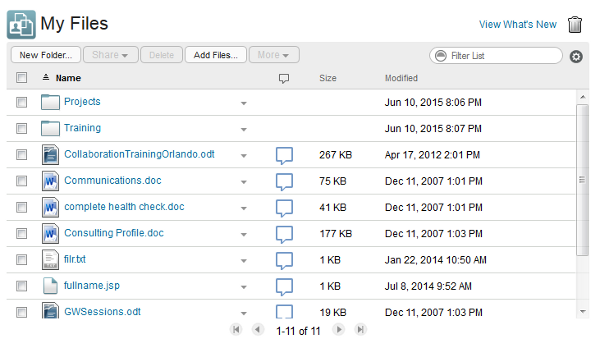
Q: There is a wipe option in Filr for a user's mobile device. Does it wipe the whole device? I am concerned that my users' personal data will disappear if I use it.
A: Not at all. When you issue a wipe on a Filr mobile device it only wipes data related to Filr, no other data is affected. Any configuration information, downloaded files and cached information is removed.
Effectively it will reset Filr to a state as if the app has just been downloaded.
Q: There used to be an evaluation virtual appliance we could download, this was useful for getting a quick test environment up and running. I can't see one for Vibe 4. Will there be one?
A: There is a virtual evaluation planned and should be released as an appliance, much like the Filr or iPrint appliance. Initially it will only support a small install (single server).
Q: When clicking on a file in Filr, is it possible to view it rather than downloading it. I know you can click on the dropdown menu and use the 'View HTML' option, but this can be cumbersome for the users.
A: You can do this, all you need to do is change your personal preferences. On the drop down menu next to your name in the top left of the screen, select 'Personal Preferences' (see figure ?)
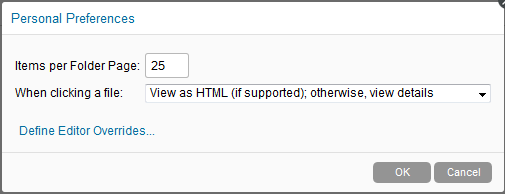
On the drop down you can select a couple of options suitable for what you want, above I have selected 'View as HTML (if supported); otherwise, view details'. You can also change the number of items display in the folder, remember the more items to display the longer the page will take to display.
Q: Is it possible to only import a subset of users in a container, rather than importing all users. We only have licences for half of our users and don't wish to import all users.
A: Yes, there are a couple of ways that you can do this for both Vibe or Filr.
One way would be to create a Group in the directory and then add the filr users to that group. You can set up a filter on the import to only import members of that group (see figure 7). The format of the filter changes depending on the directory you are using:
eDirectory: (groupMembership=cn=group_name,ou=organizational_unit,o=organization)
Active Directory : (memberOf=cn=group_name,ou=organizational_unit,dc=domain_component)
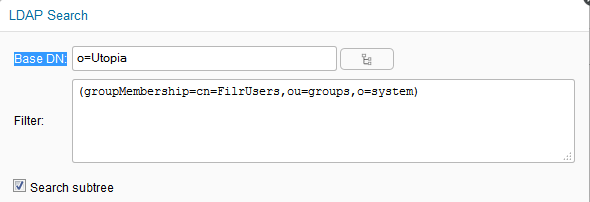
Bear in mind that the base DN points to the container the users are in, not the container with the group.
You can also set up the LDAP configuration, but do not do an initial synchronisation and do not enable the scheduled synchronisation. You may think that is a little strange as there will be no users in the system. However when a user logs in for the first time it will create the account. Thus only the users using the system will be in it. The downside of this is that you can not share internally, nor give access to an item until the has logged in at least once.
This article first appeared in OHM29, June 2015

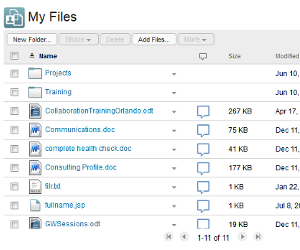
Hello Robin, I’d like to change in filr the email-layout for outgoing invite-mails, like you described. I’ve changed the files sharedEntryInvite.vm and sharedEntryNotification.vm without success. Can you give me support?
Christian