Q: With GroupWise 2014 is it now possible to have external users and distribution lists in the system address book?
A: Yes absolutely. Actually this is something that has been possible for many years with GroupWise, I think at least since GroupWise 5 days.
First you need to create a new Non-GroupWise domain. Log into GroupWise administration and select “Domains” in the left hand menu, then click on “New” and create a “Non GroupWise Domain”, Make sure the link to domain field is set to the domain containing your GWIA . (See figure 1).
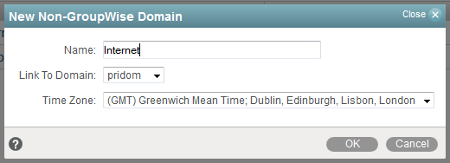
Next click on “Post offices” and create an “External post office”, make sure the Domain is the non GroupWise domain you created earlier (See figure 2).
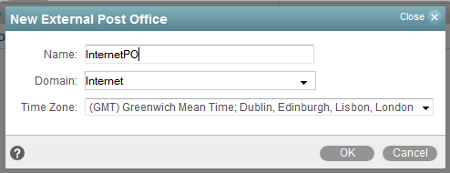
Then connect to your GWIA domain, click on “System” in the left hand menu, and select “Link configuration. Set the link between your GWIA domain and the non GroupWise external domain to be a Gateway link and set the Gateway link to be via the GWIA (See figure 3).
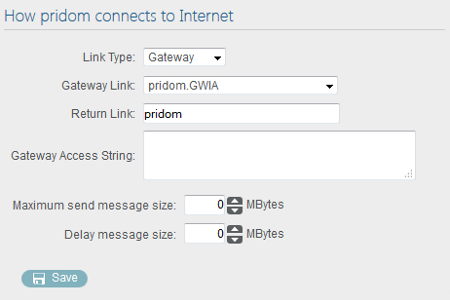
Now all you need to do is create your external users. Just make sure that you add them to the external Post Office you created earlier (See figure 4).
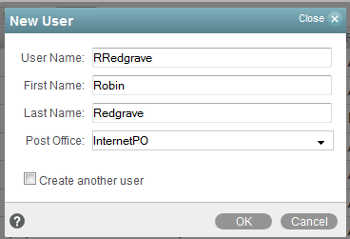
Next we need to set the Internet address of this new user. In the user list select the user then click on the “Internet addressing” tab.
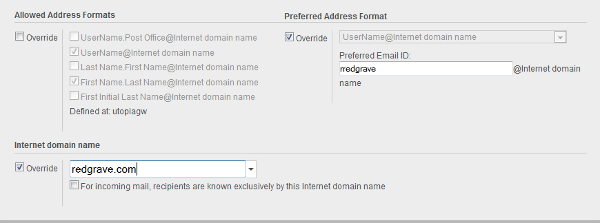
Check “Internet domain name” override, and in the drop down, unlike internal users that have to use a pre defined domain name, you can just type in their internet domain name.
Next check the “Preferred address format” and enter the “Preferred email ID” of the user.
You can now add these new users to your system groups. When users send to these groups these external users will be included. The users will also, depending on the visibility you set, be visible in the address book.
One last thing. You do not need to be licensed for these users as they do not have a GroupWise Mailbox.

