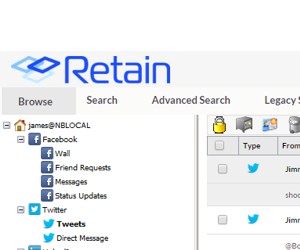Retain, from GWAVA, archives all types of electronic communication data, including multi-platform email, social media, instant messaging, web searches and mobile content. This solution gives an organisation the ability to archive the message content that they choose, depending on their needs. Retain is designed to use different modules, that can be turned on or off, based on what an organisation needs today and what they may need in the future.
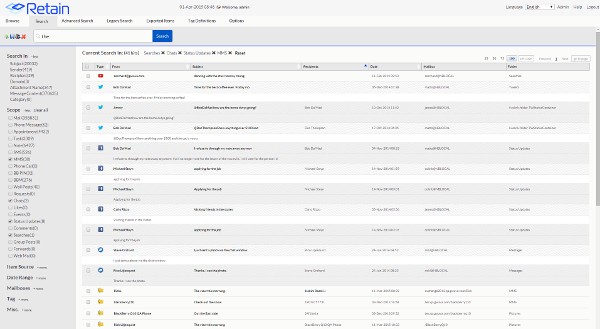
Shifts in Electronic Communication
With the evolving nature of communication, the flexibility in Retain is essential for all organisation types. We have seen in recent years how collaboration has changed. Think of what corporate communication looked like 10 years ago. Most people were using email, but no one was using social media and almost no one had a smartphone.
Now think of what communication was like 5 years ago. At that time, email was the standard and many people were starting to adopt social media and mobile communication, however it was not the norm. Furthermore, employees were not demanding to use their mobile devices on the network and people were not nearly as tied to their phones as they are today.
This shift in communication has completely changed the way your organisation operates. Employees can stay connected and can communicate almost instantaneously. This increases productivity and helps your bottom line, but there are hazards as well. You need to adapt to these changes. You need oversight. You need protection.
Evolution of Retain
Retain has evolved to meet these needs. Retain has gone from a GroupWise email-only archiving solution, to a solution that archives email, social media, mobile, and instant messaging data, as well as web search content!
This archiving solution now gives you the ability to have that oversight of all electronic communication data. It allows you to adapt to the new ways that your employees use electronic communication today, it helps you manage the data that they will be creating tomorrow and it has that ability to protect your data. Outlined below are the different platforms Retain supports, with details on how each one works.
Retain for Email
Retain archives Novell GroupWise, Microsoft Exchange, Office 365, and Gmail email. The supported email systems are:
- Exchange 2007 SP3, 2010 SP2 or higher and 2013
- Office 365 Plans E1 - E4
- Google Apps paid and Education
- GroupWise 7.0.3 HP1 or above, GroupWise 8, GroupWise 2012 and GroupWise 2014.
Retain ties directly to the email system. This means that it is seamless to users. The end users don’t have to do anything to archive email—it is setup on the administrator side. Retain provides fully configurable policies that allow administrators to define the email messaging data you want to archive.
These policies allow you to define what is archived based on mailbox type, message source, item type, message status, the age of the message, and attachments. You can also filter by folder and attachment type. In addition, Retain has the ability to implement retention policies for all archived data.
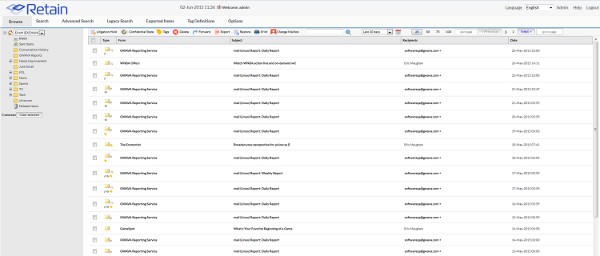
All email messaging data, including email messages, appointments, files and attachments is archived in one central location, which can be accessed by end users and administrators directly through Retain’s Web Access Archive Viewer. The central archive provides tools to browse, search, publish and perform eDiscovery from one central location. And end users can access their own archive! This allows end users to easily search and restore their own data without admin support.
Retain for Social Media, Instant Messaging and Web Searches
Retain Social provides real-time monitoring, filtering, blocking and archiving of social media, instant messaging, and web search data. Retain Social monitors and archives every end user keystroke. If a policy violation occurs, the end user is alerted via a pop-up window and the data entered is placed in the central archive. This alert automatically notifies the network administrator that a violation has occurred.
In addition, all archived data can be instantly searched, retrieved and reviewed from one central location enabling a complete picture in context of social media, mobile, IM, search and email communication.
Retain Social integrates with the organization’s firewall to intercept incoming and outgoing social media, instant messaging and web search data. As employees communicate, all messages are routed through a proxy that is connected to the firewall. The proxy uses pre-defined rules to allow, block or alert on the message. If a message violates policy or regulatory terms, Retain will block the message and archive it, in context.
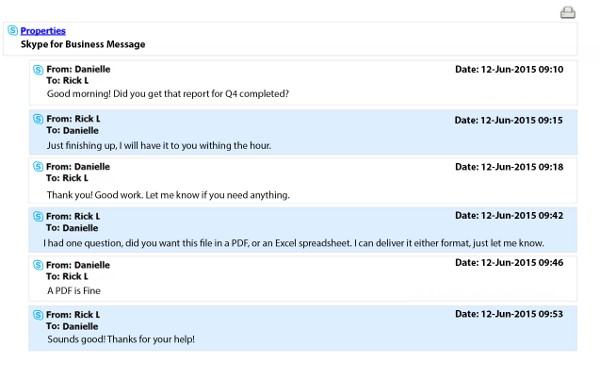
Once in the archive, the message can be searched, discovered and placed on legal hold if needed. This allows organisations to have oversight and archiving of employee communication.
Supported social media platforms include Facebook, Twitter, LinkedIn and Yammer, in addition to instant messaging of Microsoft Lync, Google Hangouts, AOL IM and Yahoo! IM and web searches of Google, Bing, Yahoo!, YouTube and Wikipedia.
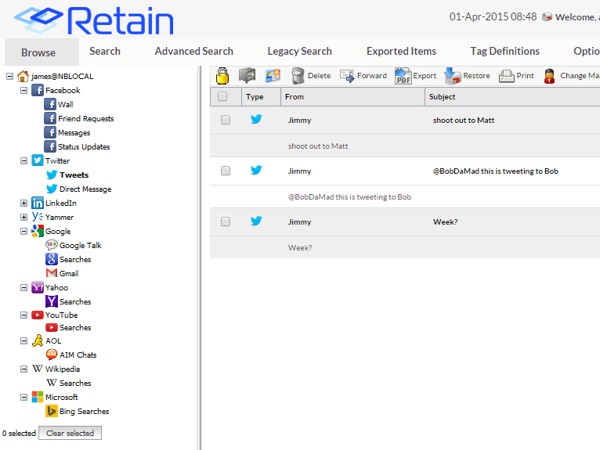
Retain for Mobile
Retain Mobile delivers secure, encrypted messaging and data archiving for iOS, Android, and BlackBerry devices. This solution is for organisations that utilize personal employee and corporate devices to generate and consume business data, while meeting regulatory and compliance requirements.
Retain Mobile archives SMS/MMS, BBM Protected and phone call logs for Android, and BBM, BBM Protected, PIN, SMS/MMS and phone call logs for BlackBerry. Additionally, Retain archives all encrypted SMS/Text messages and dedicated business phone number data for iOS and Android, via the secure communications server, as well as BBM Protected. This means there is no need to tether or sync the device and archiving is done in real time. Retain is the only enterprise-ready archiving solution for iOS, Android, and BlackBerry devices.
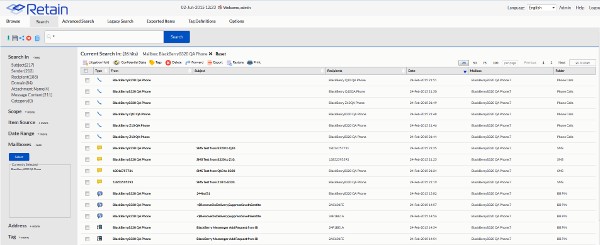
How Retain Mobile Works for Apple iOS
Retain Mobile delivers secure encrypted SMS/Text messages and a dedicated business phone number for iOS. Retain Mobile separates corporate communication data from the employee’s own personal data. All encrypted SMS/Text messages and dedicated business phone number data is pushed from the secure server to Retain, via the Retain Collector. The Retain Collector then routes that data directly to the Retain Unified Archive. Additionally, Retain archives BBM Protected messages on iOS devices.
How Retain Mobile Works for BlackBerry
Retain Mobile archives all mobile communication for BlackBerry devices via the BlackBerry Enterprise Service (BES). Retain Mobile pulls the data directly from the BlackBerry Enterprise Service itself; therefore, individual BlackBerry device communication are tracked and logged directly from BES, bringing the inactive BES logs to life.
Plus, all data is archived to the Retain unified archive database. There, the data is easily reviewed, retrieved, discovered and published, on demand.
How Retain Mobile Works for Android
Retain Mobile operates through a lightweight app that is installed on each device. This app captures all SMS/MMS, and phone call log data and pushes it to Retain. For encrypted communication, encrypted SMS/Text messages and dedicated business phone number data is pushed from the secure server, via the Retain Collector, to Retain archive. Additionally, Retain archives BBM Protected messages on Android devices. This data stored in your Retain archive in the cloud or on-prem.
Your employees demand mobile communication. They are even bringing their own devices into the workplace. This means that you need oversight on the communication data they generate. Retain allows you to have that oversight. It gives you the ability to enforce mobile communication policies. If your employees want to use corporate-owned or personal devices for corporate communication, you need to archive and audit the data. Retain provides you with the ability to do so!
The Latest in Retain
The newest version of Retain features a new, more powerful search tool. This search tool has a more “Google-like” feel in the search. This means that as a search is done, Retain automatically suggests terms that are found within the archive. This increases the speed and accuracy of searches. Additionally, this tool supports limited REGEX (regular expression) terms.
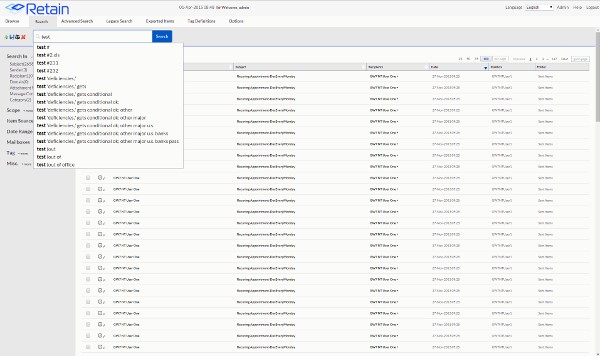
The Shift from Archiving 1.0 to Archiving 2.0
Archiving has evolved over the past few years. One of the major changes between the two paradigms is the need to not just manage and store email data, but to archive all electronic communication data.
Most recently there has been a shift in the list of requirements for archiving. Not only must you defend against the bad things that might happen, - for instance, when your organisation cannot find relevant data - but, you must manage your users and their storage requirements effectively and efficiently (Archiving 1.0), and you must adapt to using your data archiving capabilities in a proactive sense.
An example of this is to use the vast amounts of intelligence locked away within data storage, to answer a number of significant questions about your company’s operations, per se (Archiving 2.0).
Because of this shift, organisations are demanding that the solutions they choose to depend on archive all types of data, including email, social media, instant messaging and most importantly, that these solutions quickly and easily archive the data produced by mobile communication devices. Additionally, organisations need solutions that provide analytics tools to use archived data as a source of valuable business intelligence.
Because of these needs, some organisations have become dissatisfied with their current legacy archiving solution (Archiving 1.0) as shown in figure 7. Less than half of respondents are satisfied with what they have.
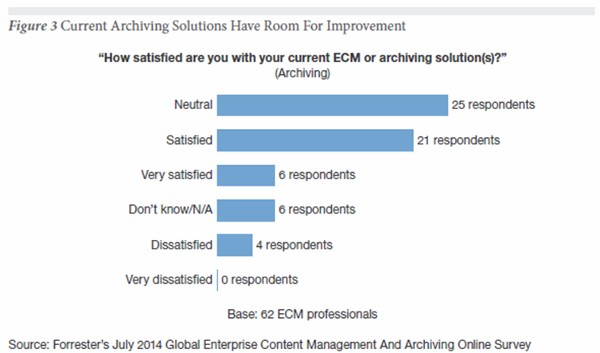
The Archiving Solution of the Future: Archiving 2.0 with Retain
Retain is the Archiving 2.0 solution that archives all forms of messaging communication data. Retain archives multi-platform email, social media, instant messaging, mobile and web search data in one central archive.
This archive, unlike legacy solutions, gives you one repository for all of your communication data, which means you only need one solution. Retain includes built-in, included tools to easily search, perform eDiscovery, access corporate data, print, export, redact, and place litigation holds.
Retain also features connectors to ECM, Sharepoint, Laserfiche and other file systems which means that you can use their index to do a search across those data sources. Retain can do a single search that will bring in results from all email, social media, mobile, instant messaging and Web data, along with your file systems.
Archived content is an untapped source of business insight. Retain gives you the tools to get to that critical data and have the analytics that are so desperately needed. Retain allows you to preserve your corporate memory and manage all of your corporate data, from one central archive!
Retain Unified Archiving provides the essential tools to quickly and easily access your archived data for analytics and business intelligence, giving you the powerful Archiving 2.0 tools that you need! With the power of Retain you can ensure that your archive is complete and compliant.
For more information about Retain Unified Archiving, visit www.RetainArchiving.com