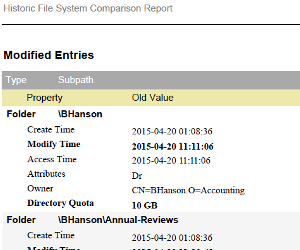When it comes to introducing significant new features and enhancements with each new product release, Novell File Reporter is in a class by itself. With its initial release in 2010, Novell File Reporter provided enterprise file system reporting simultaneously across Novell and Microsoft networks. In subsequent updates the reporting capabilities were greatly expanded to include security reporting, support for Microsoft SQL Server, custom reports via direct queries to the database, and analytics tools like the heat map and pivot table.
Released in April, Novell File Reporter 2.6 continues its tradition of continuous product improvement through new built-in reports, graphical summaries, scan retention, and other enhancements.
Historic Comparison Reports
Historic Comparison reports are new built-in reports that let you compare the file system and Novell trustee rights or Microsoft permissions of a storage resource over two points in time. Historic Comparison reports include:
- Historic File System Comparison
- Historic NCP Permissions Comparison
- Historic NTFS Permissions Comparison
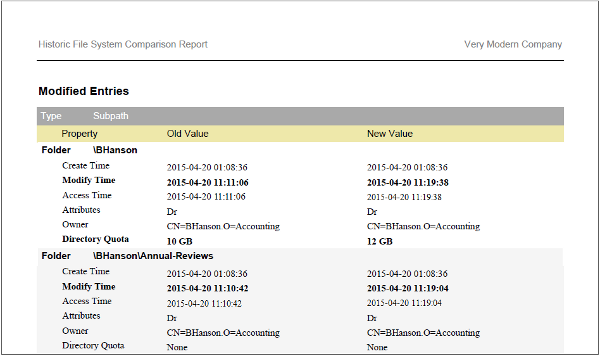
Historic File System Comparison reports are capable of specifying a wide range of comparative file system data between two points in time, including any or all of the following:
- New files or folders
- Deleted files or folders
- Changes in file or folder size
- Changes in file or folder creation times
- Changes in file or folder modification times
- Changes in file or folder access times
- Changes in file or folder attributes
- Changes in file or folder ownership
- Changes in directory quota
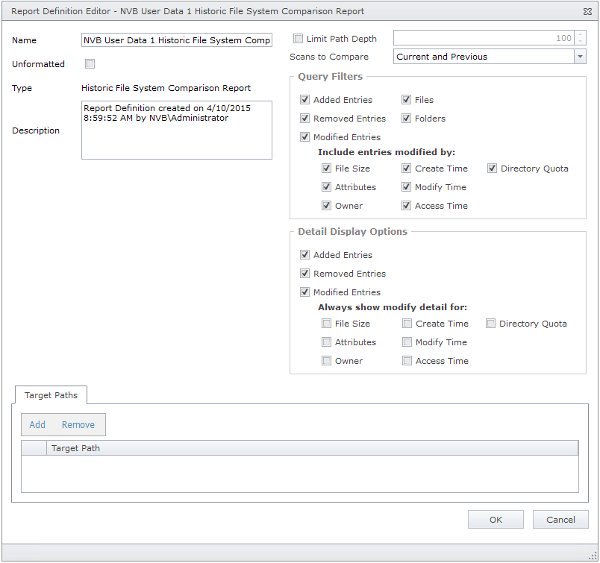
Report content in a Historic File System report is prefaced by a series of new graphs that quickly summarize the overall historic file system changes as well as new, modified and deleted files and folders according to file extension and owner.
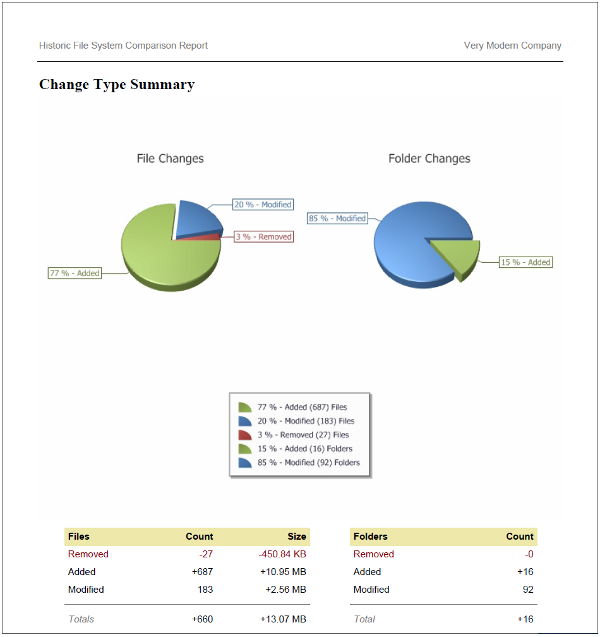
The new Historic File Permissions reports display the changes in NTFS permissions or NCP trustee rights of a storage resource between two points in time.
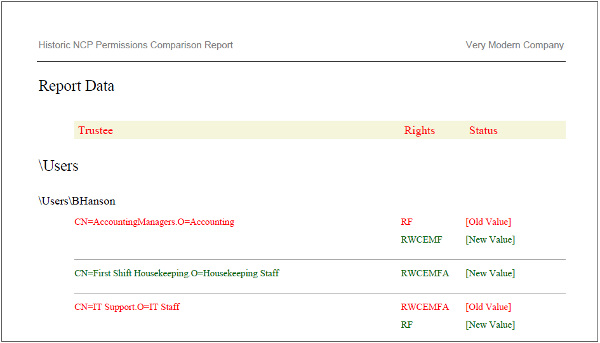
Multiple Scan Retention
Before you can compare scans of the same storage resource, you first have to be able to keep multiple scans of the same storage resource—something Novell File Reporter 2 couldn’t do until now. With the release of version 2.6, Novell File Reporter customers can keep up to three file system and permissions scans of a storage resource. These three scan types are referred to as “Current scans,” “Previous scans,” and “Baseline scans.”
A Current scan is the most recent file system or permissions scan of a storage resource. A Previous scan is the previous version of a file system or permissions scan and automatically gets the designation of Previous scan, when a new scan is generated. A Baseline scan is a scan that Novell File Reporter saves indefinitely until you decide to delete it, or assign a different scan as the baseline scan.
When you generate one of the new Historic Comparison reports, you select whether to compare Baseline scans to Current scans, Previous scans to Current scans, or Baseline scans to Previous scans.
Copying Report Definitions
The ability to copy Report Definitions has been added to both the Web Application and the Report Designer. This can save time in creating a new report definition and its associated properties. The Web Application is able to copy any report definition type, and the Report Designer is able to copy any Custom Query report definitions.
When you copy a built-in report definition, the following properties are included:
- Report Parameters
- Report Targets Paths
- Report Identity Targets
- Filters
- NSM Policies
When you copy a Custom Query report the SQL Query and Report Layout properties are included.
Custom Query Report Designer Updates
The Custom Query Report Designer has been updated to support views for Previous and Baseline scan data, as well as a number of other updates and bug fixes.
Ability to Delete a Scan Immediately
A scan can now be manually deleted immediately, or it can be marked for deletion at the next maintenance interval (by default, currently 12:00 midnight local time).
Early Praise for Version 2.6
A select number of Novell sales engineers had the opportunity to work with Novell File Reporter 2.6 before its release and were impressed with the product’s new capabilities. One sales engineer’s proof of concept deployment at a large U.S. bank utilized version 2.6 because of the Historic Comparison reports. Another SE approached a large city government account about Novell File Reporter 2.6 once he realized that the Historic Comparison reports were exactly what the city government account had been needing for some time.
I invite you to see why Novell File Reporter is one of the fastest growing products in the Novell product portfolio by downloading a trial version at www.novell.com/file-reporter.
This article first appeared in OHM29, p11-12, June 2015