Welcome to this edition of questions and answers for Novell Vibe and Filr. If you wish to ask me any questions then please email them to qanda@open-horizons.net.
We have new releases of Vibe and Filr due in the next couple of months or so therefore I will cover a few of the relevant queries that I have been asked.
Q: I regularly have my users fill in forms, however there does not appear to be any way that I can export the results for analysis. Is there a way to do this?
A: There is now an option in Hudson to export the contents of a folder to a CSV file. In addition to the fields on the entry form additional fields such as Entry Id, Document Number, Author Name, Author Title, Creation Date and Modification Date are exported.
Q: Can I now have a single interface for Vibe and Filr?
A: Unfortunately there is no integration between the two applications, though there is much in the new version of Vibe which looks familiar from Filr.
Q: Does the administrator still need to add external users in Vibe, or can users now create them on an ad hoc basis as they currently can in Filr?
A: There is now a sharing mechanism, the same as in Filr, for sharing entries with both internal and external users.
Q: What new features are there in forms and workflow in Vibe?
A: There are a couple of new features available which can be used to improve your forms and workflows. For workflows there is a new transition based on a specific time (see figure 1)
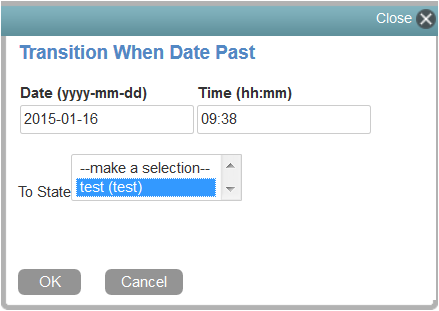
while for Forms there is now an option to use a Captcha; one of those checks that you are really a person and not a computer robot. There is even an option to only show it if the user is not logged in (see figure2).
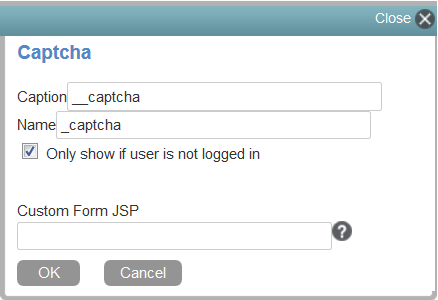
This will be useful if you have public facing forms on your system to help prevent spam filling of forms.
Q: My security officer wants to have a more detailed view of what has happened in the Filr system. He wishes to know when shares were made by whom and who has been deleting and editing files. Is there now a way we can see this information?
A: The reporting capability has been improved. There is now a full audit trail of actions within the Filr environment, the date time, who did it, what they did is recorded. See figure 3.
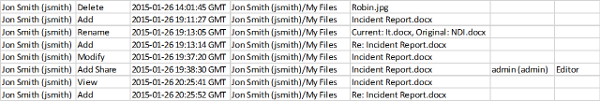
Q: Is there now a way to share files that are in our Microsoft SharePoint environment from within Filr?
A: Yes we can do that now. When you set up a Net Folder there is now an option for Sharepoint 2013 (see figure 4). When an AD user authenticates to Filr they can not only see files on the Windows Servers but also Files from within the SharePoint environment in one place.
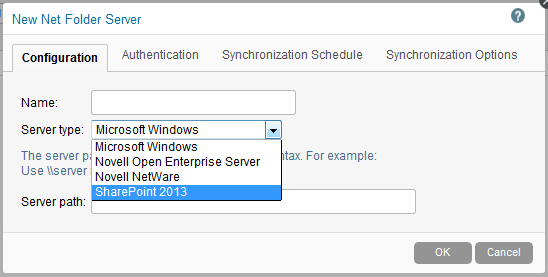
Q: Our users authenticate to Active Directory as they log on to the desktop, but they are re-prompted for the same credentials when they login into Filr. Is there a way to prevent this so the existing authentication will work?
A: Filr 1.2, and Vibe Hudson, both have built in integration for KeyShield, a third party single sign on solution from TDP. This will give not only provide single sign-on to Filr but also many other solutions. The Filr configuration for this is an extras option in the Administration console (see figure 5). It will support authentication for Web and WebDAV access. For more information see their website at http://www.keyshieldsso.com.
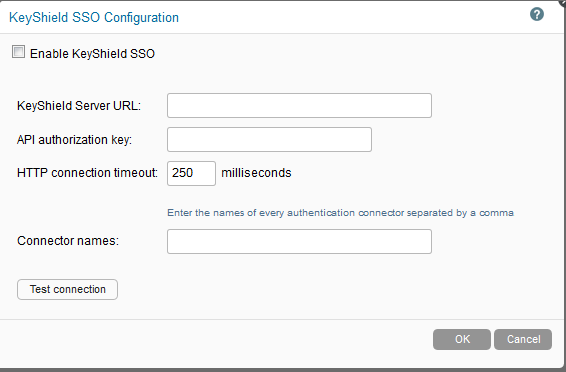
Q: Our users find it very frustrating when using Back or Refresh in their web browser as the behaviour is not as you would expect. Has this been resolved?
A: There is now support for using the browser history. For example, back, forward, and refresh buttons will work as expected when using Vibe.
Q: Is there a way to delegate administration in Filr now?
A: Yes. You can now add additional administrators to your Filr system. When these users log in they will have an administration Console option on the top right drop down menu as shown in figure 6.
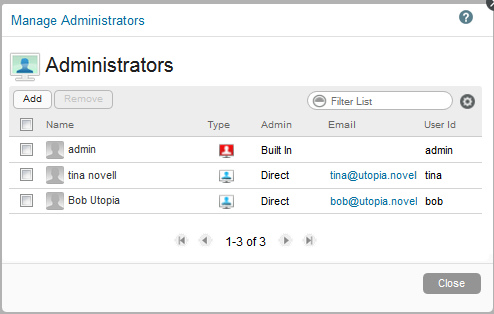
Q: We have many thousands of users using Vibe and I am concerned that our Audit Trail and Change Log entries in the database are just growing and growing. Is there some way to automatically clear these entries after a few months?
A: You can now configure Vibe to automatically delete or archive Audit Trail and Change Log entries after a set period of time.
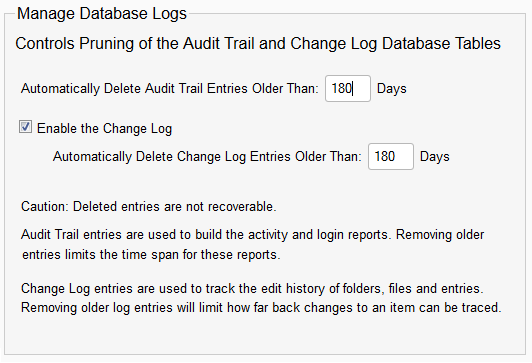
(This article was published in Open Horizons Magazine, Issue 28, 1-2015, p34-35)

