In case you haven't heard, Microsoft is ending support for Windows XP on April 8, 2014. Hopefully, you don't find yourself in an organisation that still needs to migrate away from XP. If you do, application virtualization may be one of the most useful technologies out there for simplifying your migration tasks. With the deadline coming up, we thought it a good time to review the changes weve made to Novell ZENworks Application Virtualization (ZAV). We recently released version 10.1 and added multiple capabilities.
Direct Publishing of Applications
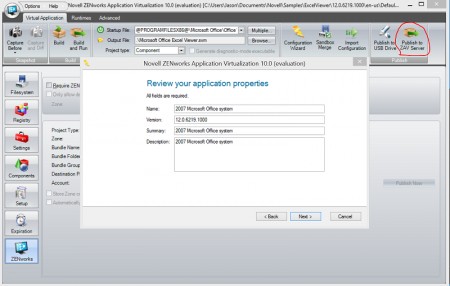
With version 10.1 ZAV now supports the direct publishing of applications from ZENworks Application Virtualization Studio to ZENworks Application Virtualization Server.
ZENworks Application Virtualization 10 introduced the ZENworks Application Virtualization Server component which provides a quick way to deliver your applications securely over the web to devices. With ZENworks Application Virtualization 10.1 you can quickly publish applications you build in Studio by clicking the new Publish to ZAV Server button and providing a few basic details about the application you want to create and the credentials for the server you want to publish to. Figure 1 shows these details.
Updated End-User Portal
ZENworks Application Virtualization provides an updated end-user experience for the application launch portal. The screenshot below shows the new and improved end-user portal interface (figure 2).
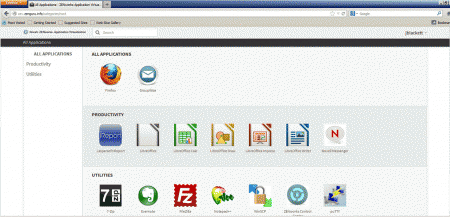
When you click in the new portal on an application, you can see the description and versions available . This allows you to offer multiple versions of the same application and keep a clean, easy to use experience. Figure 3 shows the application details page in the end-user portal.
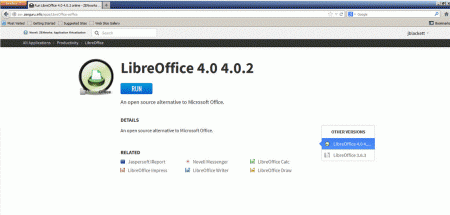
Updated Desktop Interface
We've also updated the end-user plug-in to provide capabilities similar to the portal. This gives the user the ability to interact with ZENworks Application Virtualization without the need to access the web portal. Figure 4 shows the plug-ins main applications list view.
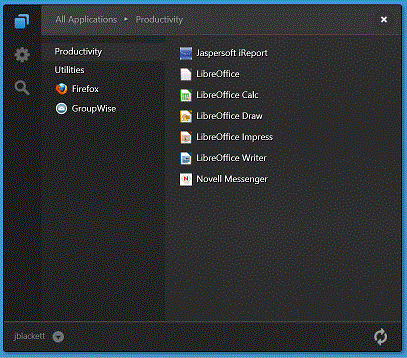
Additionally, where multiple versions exist, you can see the available versions of applications as shown in figure 5.
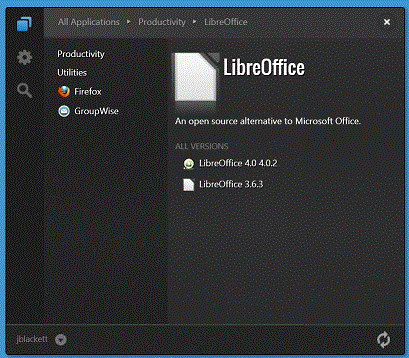
Integrated search makes it easy for users to find applications if they have a lot of them. Additionally, the plug-in continues to provide sandbox synchronisation so that when users make changes to the applications they launch through the plug-in, the changes are automatically synchronised with the server.
Web Tags
Web tags allow the administrator to specify a simple name for an application so users can access it quickly and easily. This makes it easy to point a user at a specific application when sending an email or posting a link to the application, rather than having the user access the main page.
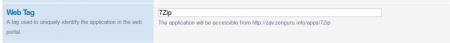
Admin-Enforced Desktop Registration
The administrator now has the ability to force an application to register or prevent the user from registering with the start menu and desktop. When the Desktop Registration option is enabled and register on launch is enabled, as shown below, the application file extensions, start menu shortcuts and desktop shortcuts are all registered with the desktop the first time the user runs the application.
This makes it easier than ever for the user to use the application going forward.
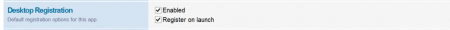
Shared Sandboxes
When shared sandboxes are enabled, all versions of a particular application share a common sandbox. This is useful as it ensures that user customisations are available between all of the versions of the application.
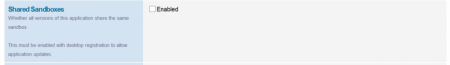
For instance, if you enabled this on the Firefox application and had ten versions of Firefox available, then when a user changed the home page for one version it would change for the others as well. As long as the different versions of the application look in the same location in the file system or register for the home page option, theyll reflect the change the user made.
So far, customers are pleased with Novell ZENworks Application Virtualization 10.1. If you haven't started using these new features, you should try them today.
You can read more in the ZENworks Application Virtualization documentation. Whether youre facing a Windows XP migration or just looking for everyday application virtualization, we think ZENworks Application Virtualization 10.1 is the solution youre looking for.
(This article first appeared in Open Horizons Magazine Issue 25, p11-12, April 2014)

