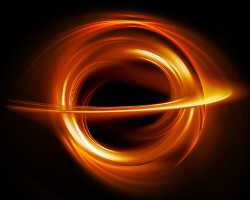Welcome to this Q&A for Novell Vibe and Filr. If you wish to ask me any questions then please email them to qanda@open-horizons.net.
As usual I will cover a few of the recent queries that I have been asked. Much of the work I have done recently has been with the new version of Filr, 1.1 which was released, after a delay, at the beginning of October.
Q: We need to import all our groups into Filr as they are used for assigning access rights on the file system, however this causes confusion when users share files as there are so many groups, most of which are not needed. Is there a way of only showing a selection of groups?
A. Well this can be done, but not as easily as you might think. With Filr1.1 there is a setting on the “Share settings” for “Allow all users to share with groups that have been imported from LDAP “. Uncheck this so that the imported groups will not appear when sharing. Unfortunately this effects all LDAP imported groups so none will appear. However local groups are visible
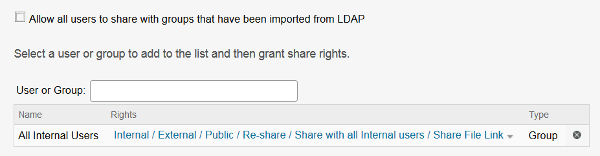
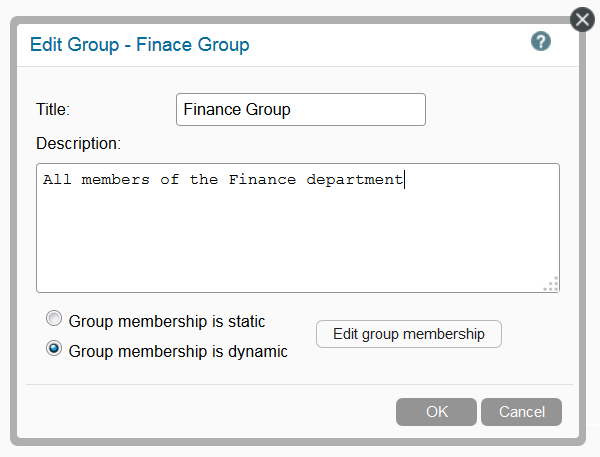
So to get the LDAP groups we wish to appear in the share list a Local Group needs to be created, but rather than specifying a static group membership, select the option for dynamic group membership. Click on the option to edit the group membership. Rather than the normal user list selection there is an option to specify an LDAP filter for the group membership.
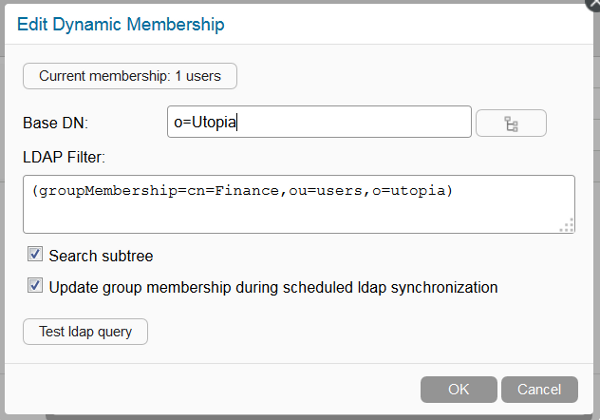
Select the Base DN, and set the LDAP filter to include members of the LDAP group by using the following filter:
(groupMembership=cn=<groupname>,ou=<organisationalunit>,o=<organisation>)
Select the option to search the subtree as required, and if you wish the group to be updated when the system synchronises, which would seem sensible to select.
Test the LDAP query to check that the correct number of users will be imported, Then click OK twice to exit and initiate the initial sync. Users will now only see the groups that you have set up, and these groups will be synchronised with the LDAP groups you have matched them to.
Q: I have set up Filr but I have a problem when sending mail messages externally. Notifications of shares are delivered to my internal users but they are not sent to external recipients. At the moment I have the email configuration pointing to my GroupWise Internet Agent. How can I send external notifications?
A: This issue can happen with both Filr and Vibe. Many administrators set just the minimum of options on the outbound email configuration, albeit they bounce the mail off an existing SMTP relay. If you then have the problem where inbound messages are getting through but external messages are not then this will be caused by the relay security settings that, by default, have relaying of messages disabled. There are two possible solutions.
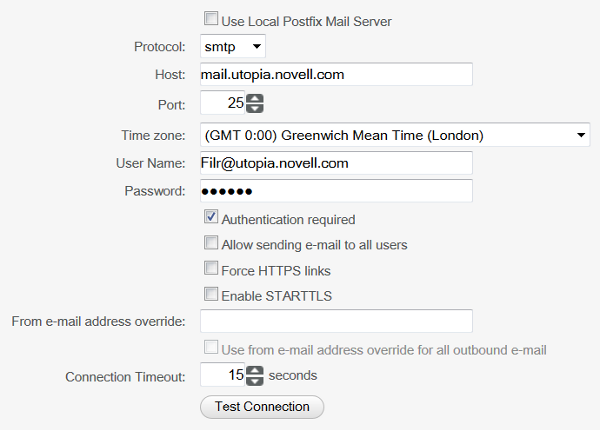
You can change the Outbound email configuration to provide authentication so that the userid and password are of a valid user are used to connect. Alternatively enable relaying on the relay, but I would recommend restricting it to just the Filr appliance for security reasons.
Q: Is it possible to modify the text on the notification emails that Filr sends out. My manager wishes to send out share messages with more of a disclaimer.
A: Yes, this can be accomplished by editing the messages_xx.properties file, where xx is your language code. This file is in the /opt/novell/filr/apache-tomcat/webapps/ssf/WEB-INF/messages directory. There is a section with strings that are used for the email content when sharing a file.
|
# Strings used when an email is sent to a recipient of a share share.expires.after = This share expires after {0} days share.expires.never = This share never expires share.expires.on = This share has a limited life and expires on {0} share.notify.invalidAddresses = Invalid addresses: ''{0}''. share.notify.sharer = {0} has shared a file with you share.notify.validUnsentAddresses = Email not sent to: ''{0}''. share.notify.signin = Sign in and access shared items share.notify.confirm = Your access to the item is confirmed share.publicLink.downloadHeader = Download File Link: share.publicLink.viewHeader = View File Link: |
Edit these strings as required. As this file is not stored in vastorage then you will need to reapply these changes after upgrading. Also if you are running in a cluster these changes will need to be made to each node. Don't forget to restart after making the changes.
Q: When I search for files from one of my work colleagues, Will, I don't find anything. If I search for files by anyone else it finds them. Is there a problem with our search? If so how do we resolve it?
A: You will be pleased to hear that there is nothing wrong with the indexer or search. There is a default list of words that will not be indexed:
a an and are as at be but by for
if in into is it no not of on or such
that the their then there these they
this to was will with
As you can see, Will is one of these words. If you wish to ensure that you can search for Will in the future you need to create a text file containing a list of words you do not wish to be indexed. Every line of the file should contain only one word, and the words need to be in lowercase.
Place the file in a directory where it does not get overwritten or removed by subsequent Vibe or Filr upgrade/update (for instance in /vastorage). If you have installed in a clustered environment, maintain a single copy of the file accessible to and shared by all nodes.
You then need to tell the indexer to use that file by editing the ssf-additional.properties file (in .../webapps/ssf/WEB-INF/classes/config) and add the line and then restart:
lucene.indexing.stopwords.file.path=<Path to text file>
(This article was published in OHM 27, p35-36, November 2014)