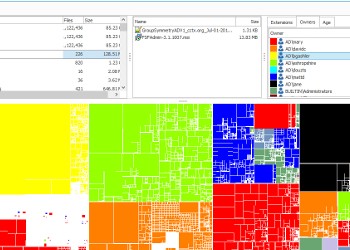Five months before the release of Novell File Reporter 2.5, the Novell File Reporter development team decided that they would give sales reps at the Novell sales conference’s “Meet the Experts” night a preview of some of the new features they were working on for the release of version 2.5. A large monitor displaying a detailed, multi-colored heat map of the contents of a network file system continued to draw people in the entire evening. After observing the heat map for a few minutes from a distance, one sales person came up to the Novell File Reporter table and remarked: “I don’t know what this is, but I know I need to show it to one of my customers.”
Enthusiasm such as that has been common among Novell sales personnel and even a few customers who have had a chance to see the new data analytic tools—now available in the October release of Novell File Reporter 2.5. But the heat map is only one of many new features that make Novell File Reporter a product that you’ll want to use right away.
What is Novell File Reporter?
Novell File Reporter inventories network file systems and delivers the detailed file storage intelligence you need to optimise and secure your network for efficiency and compliance. Engineered for enterprise file system reporting, Novell File Reporter gathers data across the millions of files and folders scattered among the various network storage devices that make up your network. Flexible reporting, filtering and querying options then present the exact findings you need so you can demonstrate compliance or take corrective action.
Since it was first introduced March of 2011, Novell File Reporter has consistently been among the most popular products as far as trial software downloads. That’s because no matter the size or industry they’re in, all organisations have concerns about the content, growth and security of the files they’re storing on their networks. Novell File Reporter is unique in its ability to report on the entire enterprise—including Novell and Windows network file systems at the same time.
Novell File Reporter has consistently provided timely updates with new capabilities—making Novell File Reporter one of the most responsive Novell products when it comes to customer feature requests. Version 2.5, with its Custom Query reports, Report Designer, Report Viewer and analytic tools, may be the most significant product update yet.
Custom Query Reports
Custom Query reports are reports that Novell File Reporter generates through a series of SQL commands that you enter. These commands enable you to generate very specific detail in reports that are not available through the built-in report types in Novell File Reporter.
The SQL commands are specific to the database (Microsoft SQL Server or PostgreSQL) that your deployment of Novell File Reporter uses. You enter the SQL commands through query editors available from the Novell File Reporter browser-based administrative interface and from the new Report Designer client tool.
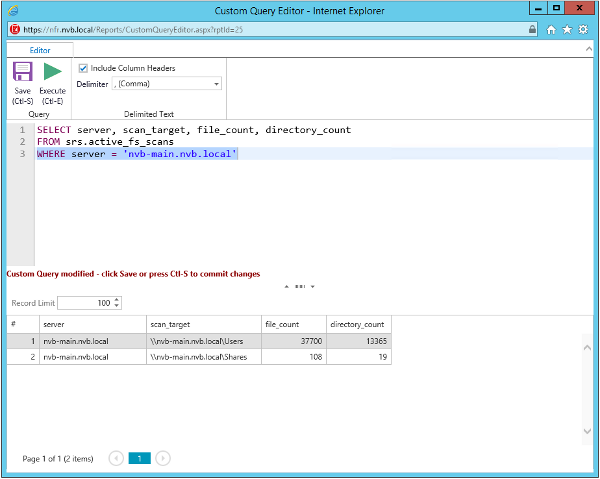
Report Designer
After you have created a Custom Query report, either through the Report Designer query editor or the query editor built into the browser-based administration interface, you can design the layout of the report from a Windows workstation using the Report Designer.
The Report Designer offers significantly more reporting design capabilities than those available from the browser-based administrative interface.
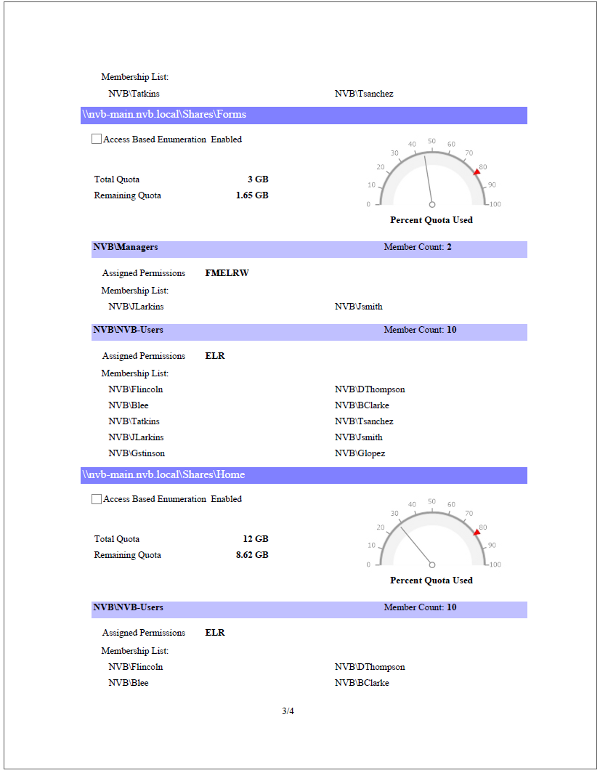
Report Viewer
This new tool allows you to view all stored reports locally from a Windows workstation. Because the Report Viewer uses the resources of the Windows workstation, rather than those of the NFR Engine, the Report Viewer can display stored reports much faster than if you were to obtain them through the NFR Engine.
In comparison to the viewing capabilities of the browser-based administrative interface, the Report Viewer offers more capabilities. For example, with the Report Viewer you can change the visual display parameters of the report.
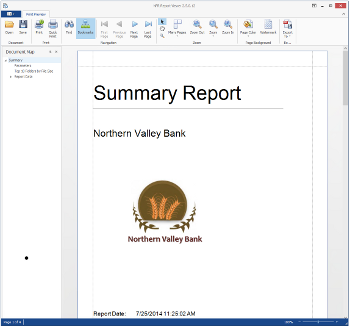
Analytic Tools
With the release of Novell File Reporter 2.5, Novell is providing a “technology preview” of analytic tools that are still in development. Although some features and capabilities will be introduced at a later time, many of these features and capabilities are available today.
The data analytic tools include the following Windows 64-bit workstation applications:
- Heat map
- Pivot table
Heat Map
The new heat map analytic tool lets you select a file system scan and then shows you a graphical matrix of the file system according to Date-Age, Owner or File Extension options.
Using the heat map interface, you can navigate the file system in the top left frame, view the contents in the top middle frame, and change the display parameters in the top right. Placing the cursor over a location on the heat map displays the full file path of an individual file in the bottom portion of the heat map.
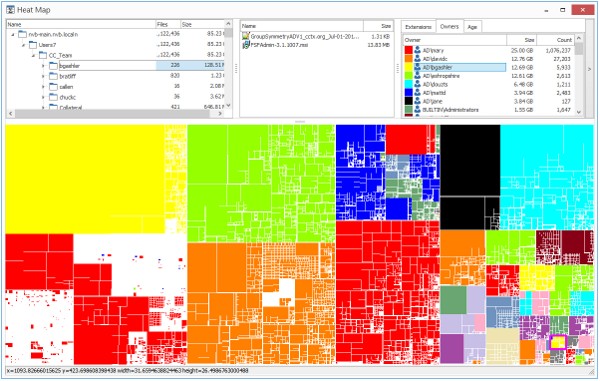
Pivot Table
The new pivot table lets you quickly analyze file system scans according to any combination of parameters that you choose.
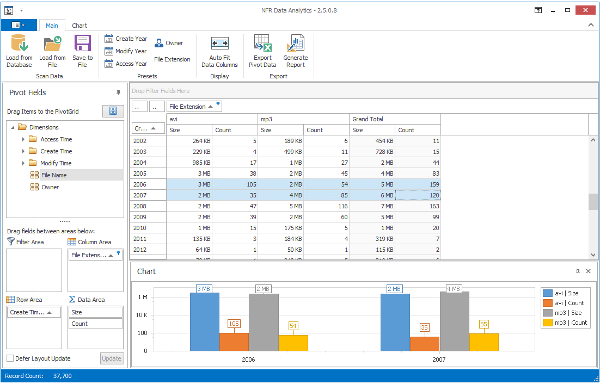
Favourable Response to Version 2.5
Just one month after the October release of Novell File Reporter 2.5, the response has been positive. Many customers upgraded within the first two weeks of the product’s release, as they were eager to start using the analytic tools. Numerous large organisations are already getting their database administrators involved in generating Custom Query reports. Trial downloads continue to remain high, especially after an eWeek news item on the product update .
If you haven’t joined the crowd and downloaded a trial copy of Novell File Reporter (available at download.novell.com), there’s no better time. Try out the new tools and see just what Novell File Reporter can do for you.
(This article was published in OHM Issue 27, p15-17. November 2014)