Welcome to this edition of questions and answers for Novell Vibe and Filr. If you wish to ask me any questions then please email them to qanda@open-horizons.net.
Q: With the new email template option in Filr 2.0, my manager would like us to include our logo in the header on our outbound mail messages from Filr. How can I do this?
A: This is straight forward: within the Administration Console, select the Email Templates option and download the header.vm. Open this file in an editor, you will see that it is well documented. Be careful and do not remove any of the lines with a #. These are the Velocity instructions, and similar to shown to those in the box below (figure 1).
| #if ($ssVisitor.isHtml()) ## Header information for the HTML mime goes here. ## - - - - - Customization Note - - - - - ## To embed an image, add the image file to a folder and generate ## a file link for it. You can then use the download link for the ## image as the src=”...” attribute of an HTML <img> tag. ## ## Localization can be achieved using the locale from the visitor ## object. Example: ## ## #if ($ssVisitor.NotifyDef.Locale.Language == “en”) ## ...English text goes here... ## #elseif ($ssVisitor.NotifyDef.Locale.Language == “fr”) ## ...French text goes here... ## #else ## ...catch all for languages not handled goes here... ## #end ## - - - - - - - - - - - - - - - - - - - - <img src=”/ssf/s/readFile/share/15/-2792623258408370396/publicLink/oh.gif” align=”right”> #else ## Header information for the plain text mime goes here. #end |
(Velocity is a Java-based template engine, a simple and powerful development tool that allows you to easily create and render documents that format and present your data. It’s an Apache project).
Insert the img html tag in the file within the #if ($ssVisitor.isHtml()) and #else markers. Point this to an image file. I usually just set up a file link to a graphic within Filr otherwise there may be warnings if you access the file from a different web server.
Once you have finished editing the file upload it back to the server. Now all mail messages leaving the server will contain the company logo.
You can edit the other templates as need be (figure 2). Often I edit the footer as well to add a company disclaimer. You can even configure the template for multiple language versions of the disclaimer.
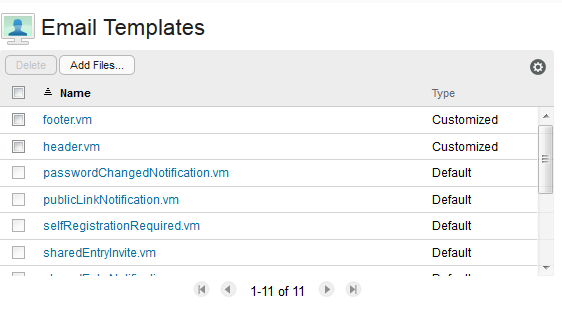
There is a video showing how to edit the templates with the Filr documentation at:
www.novell.com/documentation/novell-filr-2/filr-2-admin/data/email_templates_mng.html
Q: My manager has requested that we change the icon on the browser tab that Filr uses. We need to use something that conforms more to our corporate branding. Is there any way of changing that red target icon (figure 3)?

A: It is possible to change this icon for both Vibe and Filr. There is an icon file that exists in the .../apache-tomcat/webapps/ROOT directory called favicon.ico. Edit this file or replace it with the icon that you wish to use. You don’t need to restart in order to see this, but you will need to clear your cache.
Q: We have a user who is often searching for documents by using an employee’s name, which is within the documents. This works for all our employees but not for their manager, whose name is Will. Is this a problem or does Filr just not like him?
A: Both Filr and Vibe use a Lucene indexer, this has a list of common words that it will not index and the word ‘will’ is one of them.
The default list consists of:
a an and are as at
be but by
for
if in into is it
no not
of on or
such
that the their then there these they this to
was will with
You can either turn of this feature totally by editing the ssf.properties file in /.../apache-tomcat/webapps/ssf/WEB-INF/classes/config and changing the lucene.indexing.stopwords.enable tag to be false.
Alternatively you can create a text file, with the words you wish to be excluded and save it on the Filr Appliance or Vibe server then edit the line in the ssf.properties file #lucene.indexing.stopwords.file.path=<path>
Remember you will now find any document that that matches the criteria, for instance this sentence contains a match. This may give you far more results than you were anticipating.
Q: How do I set the session timeout for Filr? Our testing shows that it is about 4 hours but our security team are concerned that this is too long. I have looked in the Administration console but can not see anything that looks like it will effect this.
A: You are correct that the default timeout is 240 minutes (4 hours). You can change this to a lower value in the VAAdmin portal on the Network Settings page (figure 4). Don’t forget to select the option to Reconfigure Filr Server after making the change.
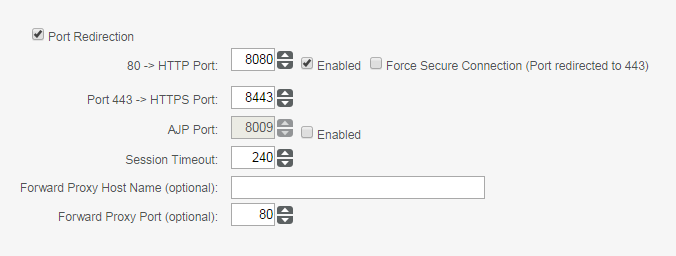
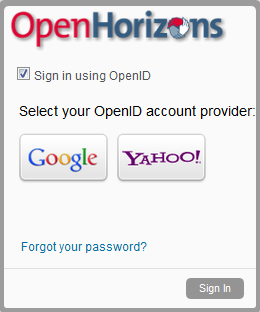
Q: What happened to the OpenID authentication to Filr. It appears to be disabled by default now but I am sure it was there before. Am I imagining it, or has it been disabled?
A: OpenID was supported in early versions of Filr (see figure 5). However with the advent of Filr 1.2 the option was removed, I do not know why, though I suspect that it was for security reasons. Apparently there is no way to re enable it in later versions though if you look there are still references to it in the configuration files.
This article was first published in OHM Issue 34, 2016/3, p35-36.

