Features
LibreOffice is a full featured office productivity suite consisting of several applications. The three principle modules are as you would expect of a suite competing against Microsoft Office:
- Writer - a word-processor
- Calc - a spreadsheet application
- Impress - presentation graphics
Other modules include:
- Base - a database application that can act as an interface to many other large scale databases or has its own database system included (currently the Java based HSQLDB)
- Draw - with capabilities similar to Visio and early CorelDraw
- Math - an equation editor
- Charts - a charting module with multiple chart types which are available to the three main components
 Hundreds of extensions and add-ons are also available. LibreOffice is a long time adherent of the Open Document Format but can read and write many other popular file formats, including MicroSoft Office.
Hundreds of extensions and add-ons are also available. LibreOffice is a long time adherent of the Open Document Format but can read and write many other popular file formats, including MicroSoft Office.
For a long time Calc was under-powered compared to Excel but the developers have worked hard in this area and functionality is now comparable. In terms of co-existence the only issue is with macros which are incompatible. See the Wikipedia article for a detailed comparison.
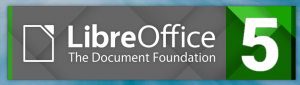 LibreOffice 5.0 was released in August 2015 and has attracted some good reviews. It sports a significantly improved user interface, with a better management of the screen space and a cleaner look. It has never adopted the Microsoft Ribbon approach, maintaining traditional tool bars which has led to criticism of an old style look and feel.
LibreOffice 5.0 was released in August 2015 and has attracted some good reviews. It sports a significantly improved user interface, with a better management of the screen space and a cleaner look. It has never adopted the Microsoft Ribbon approach, maintaining traditional tool bars which has led to criticism of an old style look and feel.
The later releases of LibreOffice 4 introduced a tool sidebar and with improved icons the user interface has certainly moved forward.
In addition, it offers better interoperability with office suites such as Microsoft Office and Apple iWork, thanks to new and improved filters to handle non standard formats. Other improvements have been added to every module of the suite.
LIbreOffice provide two releases Still and Fresh. The latter is the latest release with newest functionality and fixes, while the Still release (v4.4.5) is the stable version that has undergone more testing (over a longer time). It is usually recommended for more conservative use.
LibreOffice is also available in well over 100 languages.
Versions and Variants
LibreOffice is available for Windows, Mac and Linux desktops I 32 and 64 bit versions. Other variants exist as the code is available. An Android document viewer is available and the intention is to develop it more fully in future and also iOS too.
PortableApps.com markets free of charge a version (for Windows) which is installed on and run from a usb stick.
Up to now LibreOffice hasn’t been able to compete against services such as GoogleApps and Office365 from Microsoft. However with the launch of Collabora CloudSuite (see article previous article) then a web based client becomes reality as well.
History
It is perhaps not appreciated the major role that Novell played in the maintenance of the Open Office code and was a major contributor.
LibreOffice is an example of a forked open source project. The Document Foundation was set up in 2010, partially as a community reaction to Oracle’s intentions (or lack of them) once it had inherited Open Office through its purchase of Sun MicroSystems.
In turn, Sun had acquired StarOffice back in 2000 – which in turn can trace its ancestry back to 1985 - and created the quasi-independent OpenOffice.org to look after the now open sourced application. After the LibreOffice fork, OpenOffice was eventually passed to the Apache Project where it is still maintained.
Some notable organisations use LibreOffice. The largest is the French Interior Ministry with 240,000 seats. In September 2015 it was announced that the Italian Defense Ministry will migrate 170,000 seats to LibreOffice over the next 18 months.
Sources
- www.libreoffice.org
- https://en.wikipedia.org/wiki/LibreOffice
- https://joinup.ec.europa.eu/community/osor/news/italian-military-switch-libreoffice-and-odf
This article first appeared in OH Magazine Issue 31, 4/2015, p22.

