by Ron Van Herk
Welcome to this edition of questions and answers for Novell ZENworks. If you wish to ask me any questions then please email them to qanda@open-horizons.net. This time we discuss some implementation oddities!
Q: I’ve got a virtual FireFox, but when I start the virtual app it just opens a new window of the Firefox that is installed on the desktop.
A: One of the nice features of ZENworks Application Virtualization is that you can run multiple versions of an application next to each other. This can be very useful to resolve compatibility issues or to test different versions of an application. In most cases you can just package the app and it will work as expected, but what happens when we try to run different versions of Firefox at the same time?
When you launch Firefox it will make itself known to the Windows environment, and even more important, when you launch Firefox again it will check to see if Firefox is already running and if so it will open up a new browser window of the Firefox instance that is already running. This explains what happens when you work with a virtual Firefox instance: if any other version of Firefox is already running it will open a new window of the running Firefox application.
Here we need to use one of the options within ZAV, to prevent interaction between a virtualized and non-virtualized copy of Firefox. You need to select Enable Windows Class Isolation, as shown in figure 1. With this option checked (within Settings – Process Configuration) both Firefox instances will be able to run independently from each other.
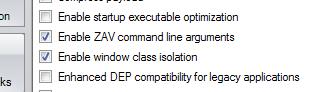
Q: I’ve got several old system-updates on my ZCM server. Can I just remove the old versions?
A: A very good question, and from time to time we do run into issues because a customer was too quick with the cleanup of old updates.
The ZENworks Agent is a modular agent that will install components as they are needed. You can configure the Agent Features on the ZCM Configuration Page at Device Management – ZENworks Agent. If the needed functionality of the agent changes (for example if you enable an additional component within ZCM) the agent will get the installer from the server to add this capability to the agent.
If you update your primary server it will update the agent on the server but the old component files will remain on the server so that existing agents can get the component files for the version they are running. So you shouldn’t remove any system-update files until all agents have been updated to the latest version. (See figure 2).
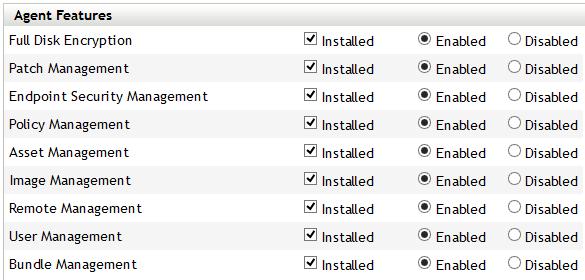
Q: So if I haven’t planned to change any of these agent features, can I then just delete the old versions?
A: Even if you haven’t planned any changes that would cause the agent to install additional components, I always recommend to keep the system-update files on the server until all agents have been updated.
If something happens and you need to do some troubleshooting, you will feel sorry if the deleted system-update files are causing problems. Yes they take up a bit of disk-space but just leave the files in place until you’ve updated all of the agents.
Q: I’ve been looking at the files on the server and saw a lot of files with superceded in their name. Are these the old versions?
A: Yes. Exactly, as TID 7012095 describes, these files allow the agent components for the older ZCM version(s) to be changed from “uninstalled“ to “installed, or vice-versa.
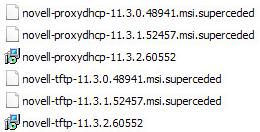
(This article was first published in OHM28, 1-2015, p37-38)

