Welcome to this edition of questions and answers for Novell GroupWise. If you wish to ask me any questions then please email them to qanda@open-horizons.net.
Q: I send messages not only in English, but also Welsh, is there a way of getting GroupWise to spell check my Welsh messages?
A: Yes you can. GroupWise supports the Hunspell and Myspell dictionaries. Find the dictionary you want and download it. I found a Welsh dictionary at http://extensions.openoffice.org/. You will need to extract the files in there. There should be a couple of files with .dic and .aff extensions, the Welsh files are called cy_GB.dic and cy_GB.aff.
You need to copy these two files into the ...\Novell\GroupWise\dictionaries directory. Then create a text file in the dictionaries directory for the language (cy_GB.txt for Welsh) and put in the text you wish to appear on the language menu.
You can now select Welsh as your spell checking language. There are dictionary files for most languages available, I even found a Latin speller, so you should be able to ensure your mail messages are spelt correctly in whatever language you use.
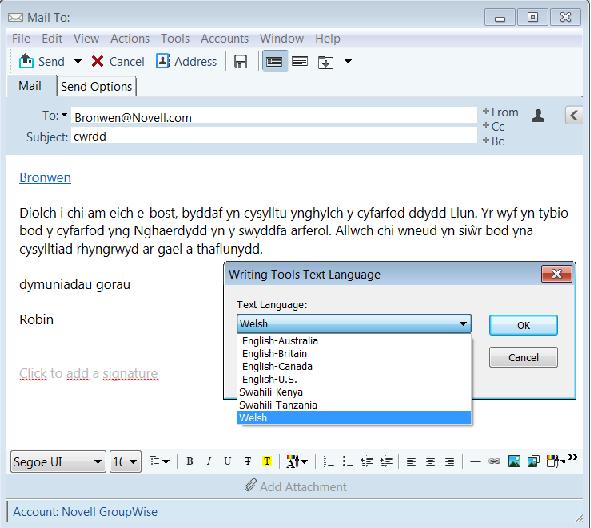
Q: Is it possible to add users to GW2014 as I create them in eDirectory as I could in ConsoleOne with previous versions of GroupWise? At the moment the only way I can see is to create the user then go to GroupWise and add them their and associate the account.
A: Yes, there are add-ins for iManager and MMC so that you can create accounts in eDirectory or Active Directory, and add the users automatically to GroupWise when you create them.
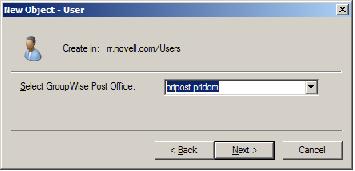
Q: In GW2014 is there a way of seeing who has not logged in recently. There used to be a VBScript from Cool Solutions but I can not get it to work with GW2014.
A: Yes there is a quick way to see who has not logged in. You can now view this information from within the administration program. In the filter field enter lastclientlogintime< now(-1,month)

You will need to run an audit report beforehand so that the last login time is updated on the domain database. Ideally this should be run automatically on a weekly basis as a scheduled event.
You can modify the length of time that you go back into the past my using the key words “day” or “week”.
If the Last Client Login Time column is not displayed then click on the wheel in the top right of the window and select the columns you wish to be displayed. If you wish to export the results click on the export button. The list will then be written to a csv file.
Q: We are waiting to upgrade to GroupWise 2014, but are waiting for the IDM driver, when is it going to be released?
A: You will be glad to hear that the IDM driver was released in mid November. You can download it from dl.netiq.com.
Many GroupWise customers were delaying upgrading from GW2012 to GW2014 until the release of this driver. To give customers additional time to upgrade to GroupWise 2014, general support for GW2012 has been extended until June 30, 2015. After June 30, 2015 GroupWise 2012 will move to extended support.
Finally a word about GroupWise 8. Support for GroupWise 8 ended on 31st December 2014. This means that there will not be any future patches, bug fixes, or security updates released. However, customers with a current maintenance contract are entitled to the latest version of GroupWise. So if you have a maintenance contract then the GroupWise support staff are more than happy to help you plan and execute your upgrade to a supported version of GroupWise.
Goodbye GroupWise 8. It’s been a great journey. Enjoy your retirement!
(This article was first published in OHM28, 1-2015, p36-37)

